Workspace Configurations
This article covers:
The workspace configuration is a space where you can manage the layouts, add custom fields for Idea Box, configure feedback portals and Salesforce organizations, and much more.
If your goal is to have an aligned workspace, choose consistent settings and give your teammates a well-organized workspace.
How to Access All Configurations?
- In your workspace, go to the left navigation bar
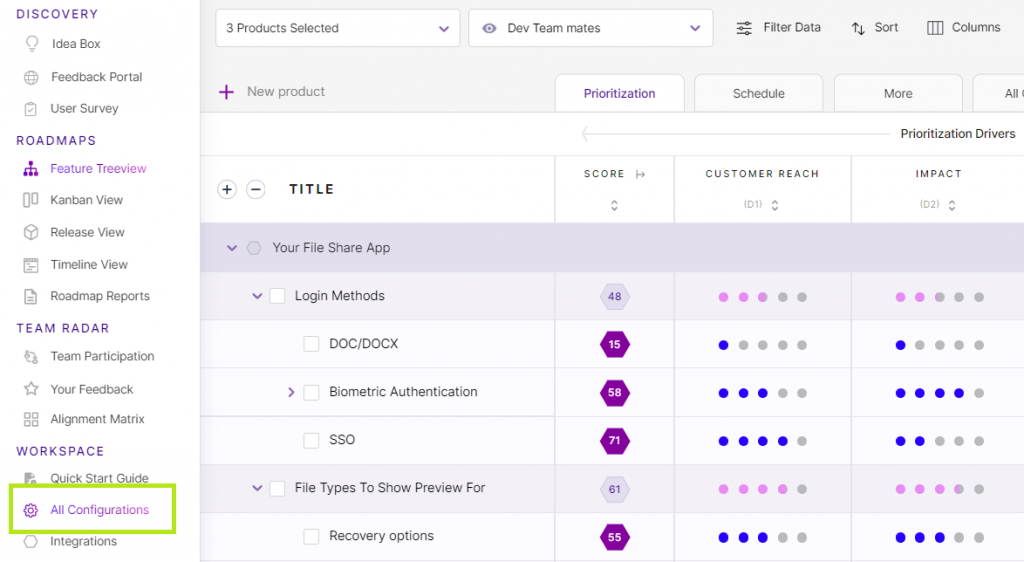
- Here, at the bottom, you’ll find the ‘All Configurations’ tool
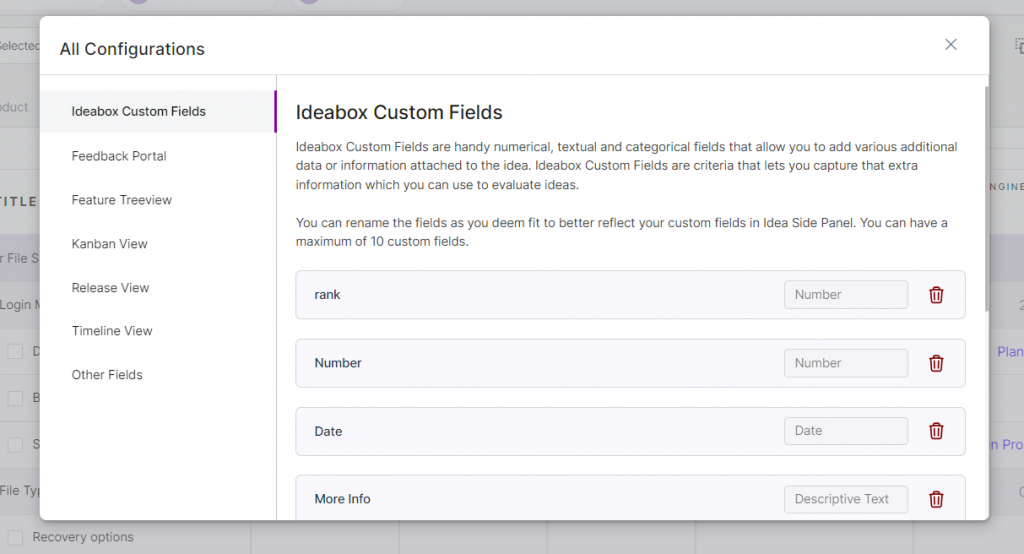
- A modal with all the configurations will open up.
- From here, you can make necessary changes to Idea Box custom fields, adjust column widths for Feature Tree and Timeline views, and much more.
Other Fields
Here, you can configure the description templates that will be visible in your Treeview, Kanban and Release View, and Idea Box.
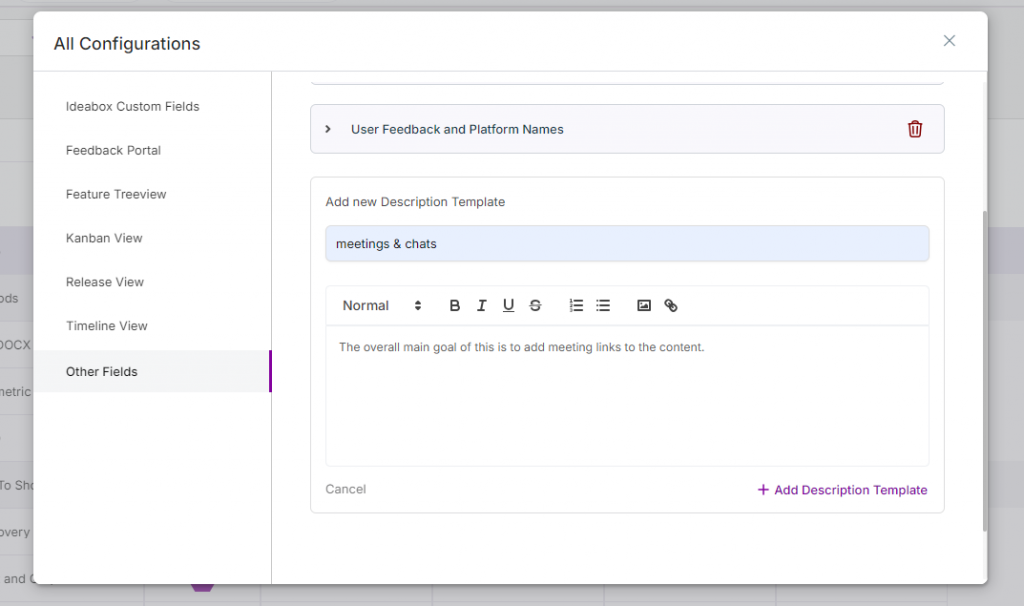
You can customize the templates by adding the name and description of the field.
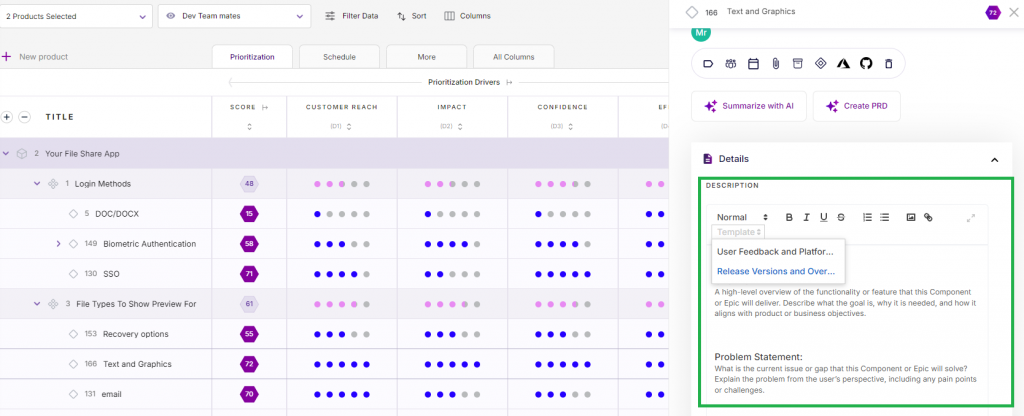
This will help you to simply add them to the description of the features whenever you need them.
