Filtering and Pricing for Audience Survey
Filtering for Audience Survey
- Once you go to the ‘Discovery ’ pillar, click on ‘User Survey.’
- Here, click on any survey you’ve created.
- Go to ‘Get responses.’
- Click on ‘Panel.’
Choosing Your Audience
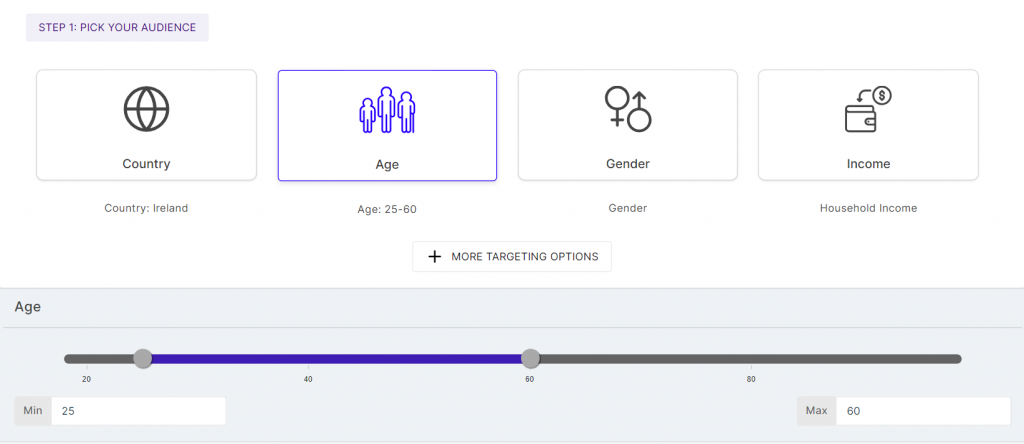
The first category is to choose your target audience. Select the country, age range, gender, and annual household income brackets.
Select the Number of Desired Responses
You can now confirm the number of desired responses you need for your survey.
More Targeting Options
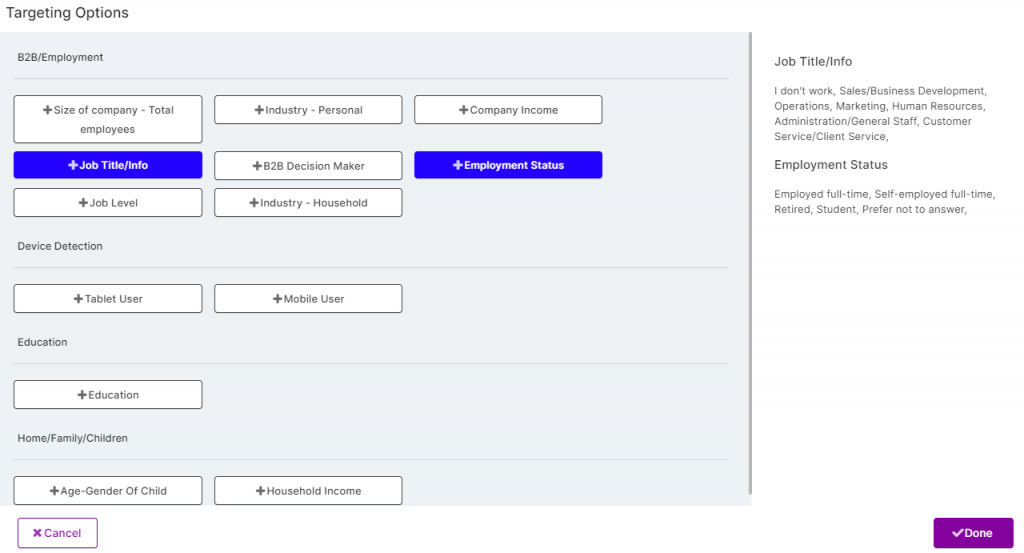
Many audience options will appear when you click the ‘+More targeting options’ button.
In this option, you have five categories of B2B employment, demographic, device detection, education, and home/family/ children.
Each category has plenty of options from which you can checklist a few per your requirements and then click on the ‘Add’ button at the bottom.
Once you select all the necessary categories of options, click on the ‘Done’ button to save all your requirements.
To cancel all the requirements, click on the ‘Cancel’ tab on the bottom left.
Pricing for Audience Survey
Once you select all your requirements of a target audience, you can view the pricing for the same on the right-hand side of your screen.
Here you can also check out all your options and per response cost.
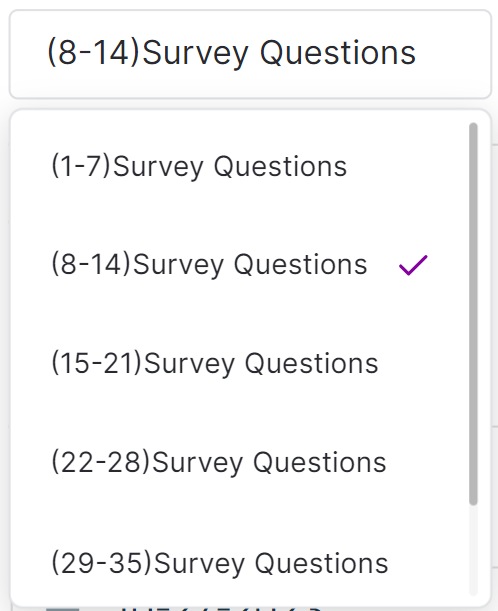
You will also have to select the number of questions in your survey form and the completion date.
Your total cost of the audience survey will be visible on the top right-hand side of the page.
Get an in-depth view of how you can get high-quality survey responses using Chisel Audiences
Four Factors That Will Affect the Overall Cost of Taking the Audience Survey
Total Number of Responses
One of the factors that will affect the cost of your survey will be the number of desired responses you require.
Filtering Criteria
The pricing will depend on the filtering criteria you choose from the options.
Suppose the criteria you choose are common, which is to say that your desired age range for the responses is 20-65, then the cost will not differ much.
However, if the criteria you choose are uncommon, wherein the age range is difficult to find, such as 80-90, then the cost will be higher.
The other reason why the pricing for your survey response will go up is when there is a specific request for the criteria.
Length of the Survey
Another factor that helps decide the response cost is the number of questions in your survey.
Urgency
Finally, the completion date you choose will significantly impact the pricing. The urgency of the survey responses will make a difference in the overall survey cost.
Related Articles:
Product Feedback Overview
How To Analyze User Survey Data?
