Link Survey Insights to Features and Create Innovative Ideas
Have you ever poured your heart and soul into a feature only to find later that customers weren’t interested?
Chisel can help prevent that frustration! By connecting your survey responses to your product roadmap, Chisel turns customer feedback into actionable insights and sparks innovative ideas.
Here’s how it works:
- See in real-time how your planned features align with what customers are demanding.
- Discover hidden desires and pain points lurking within survey responses. Make sure to take advantage of valuable ideas!
- Show your customers their voices are heard by linking their feedback directly to product development.
How to Generate Actionable Ideas From Survey Responses
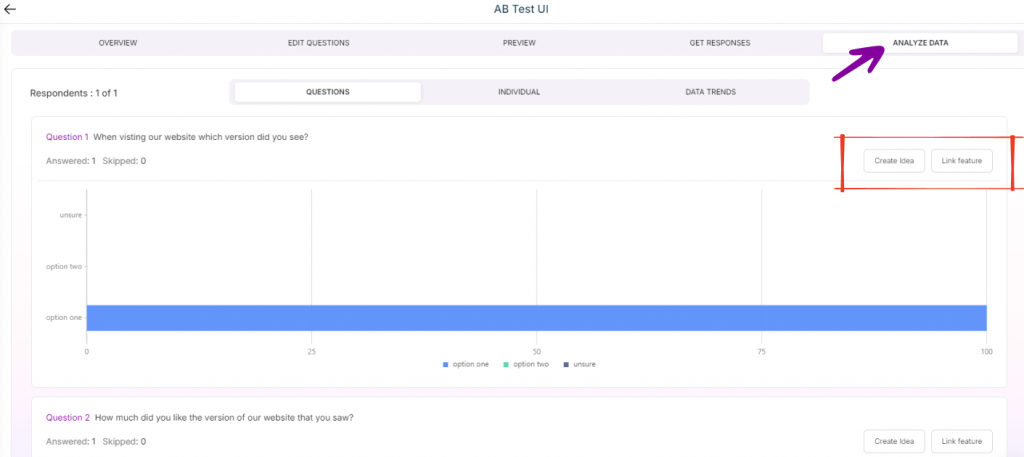
- Go to the User Surveys
- Click on any survey you’ve designed
- Open Analyze Data
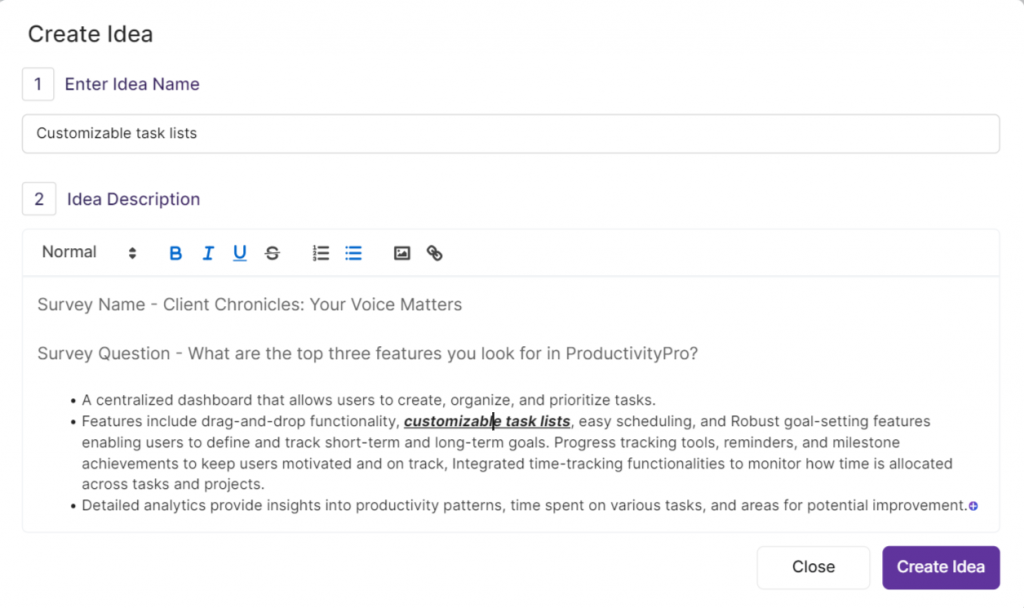
4. You’ll find the ‘Create Idea’ button on the Questions front under every survey question.
5. Once you open it, you can change, highlight, attach and add images.
6. Then, click on Create Idea
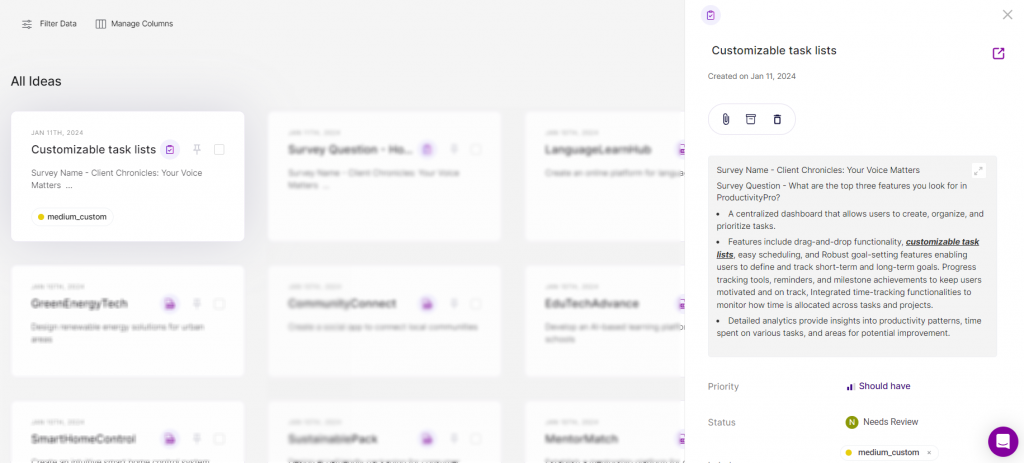
7. Your Idea Box will show all your ideas.
How to Link Feedback to the Feature
- Go to the user surveys
- Click on any survey you’ve designed
- Open Analyze Data
- You’ll find the ‘Link feature’ button on the Questions front under every survey question.
- You can either Add to existing feature or Create a new one.
A) Add to existing feature
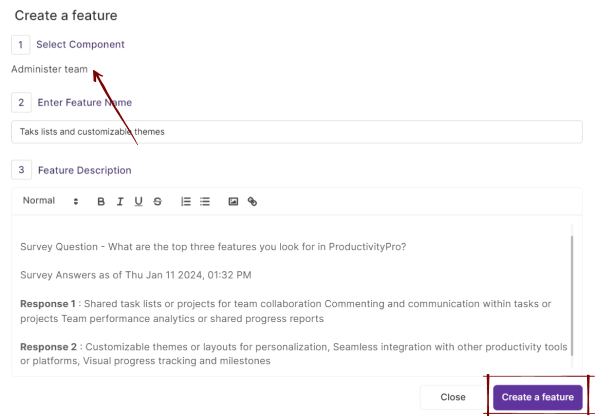
- Select the feature where you want to add the survey response summary.
- Click on the Link to feature
B) Create a new feature
- Select the component under which you want to add the new feature
- Enter feature name
- Click on Create a feature
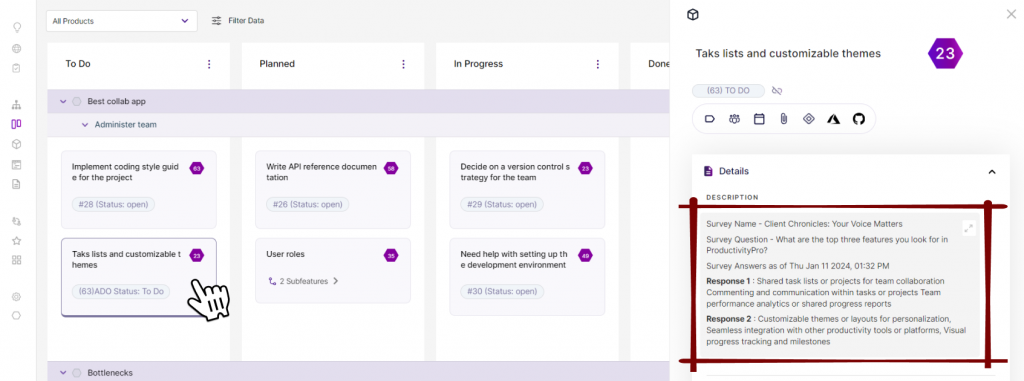
4. Your new feature with the survey response will be saved in the Feature Treeview and Kanban View.
