Select the Item type in Kanban and Release view
Switch between two types of Chisel feature treeview items—the Components and the Features. Make changes to the Kanban and Release cards instantly by moving them around without unnecessary cards hindering the process. Let’s find out how.
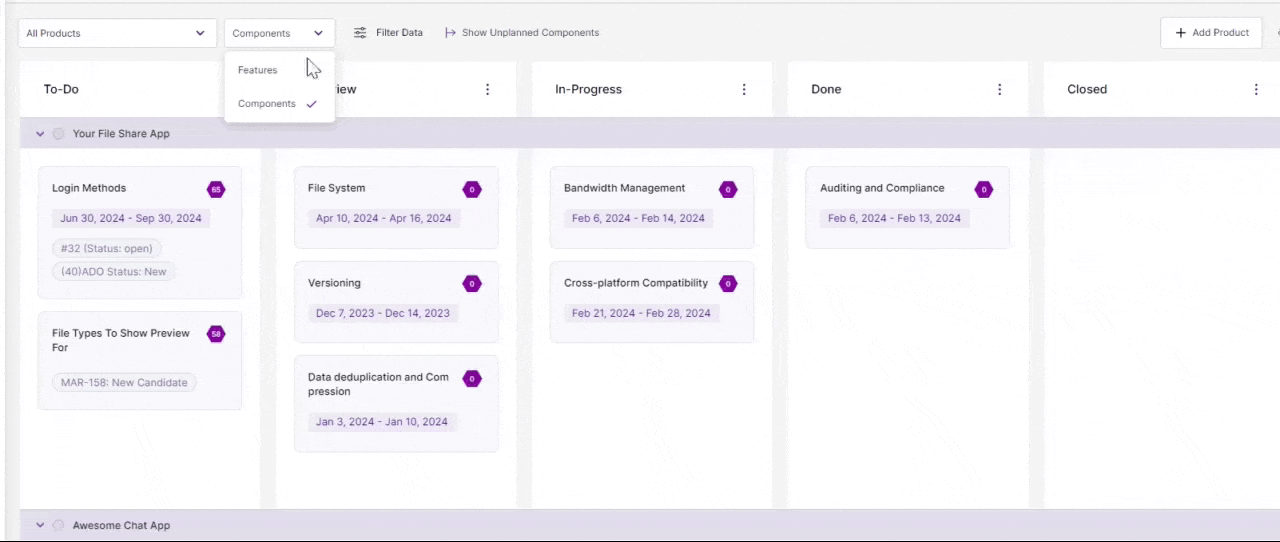
- Go to the Kanban or Release view
- In the top right corner, toggle between Features and Components
- Your workspace view will change depending on what you’ve selected.
