Tag Your Teammates
This article covers:
By mentioning your teammates about some important information about a feature, you can notify them to act in time. Earlier, you could leave comments under any feature without tagging an individual. With our new tagging feature, you can mention them in the comments.
How To Tag a User in Comments?
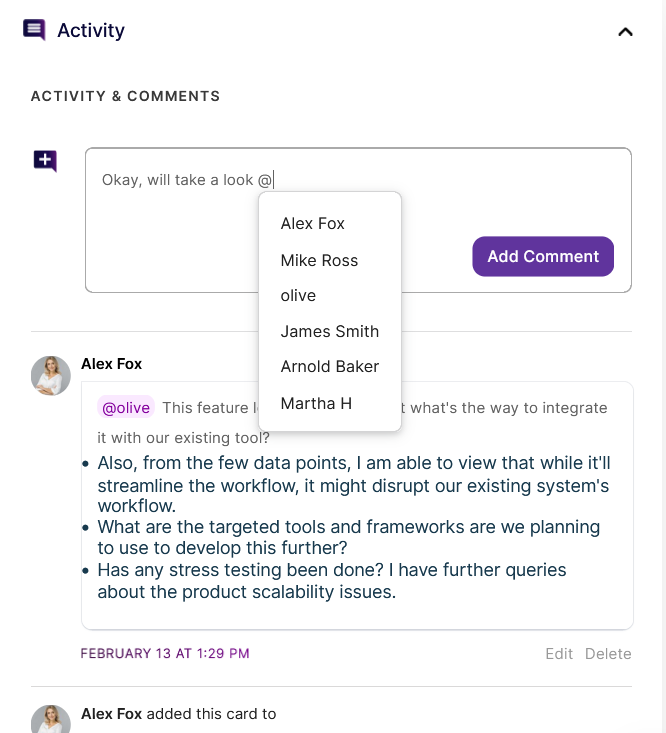
- Open any feature or idea side panel
- Expand the Activity tab
- To tag the teammates, simply type in @, followed by the name
- Scroll down to find the right name using the cursor or the up and down arrows.
- Click on Add Comment
Notification Center
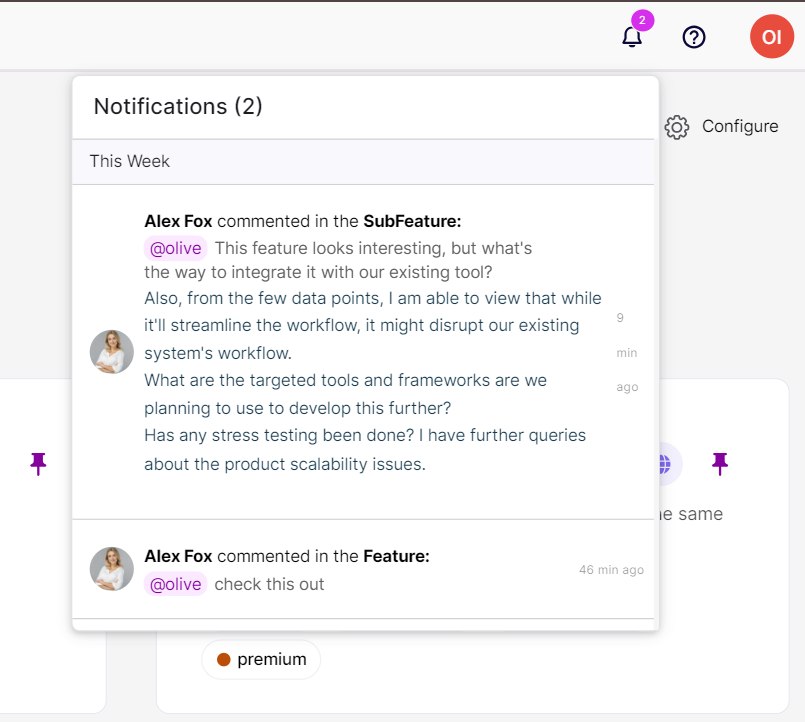
You’ll receive a notification in your workspace when someone tags you in a comment.
- Go to the top right corner of your screen to view the comment, and hover over the mention in the notification center.
Note: If you tag someone who isn’t a part of the workspace, they won’t be able to access the feature. First, invite them to be a part of the workspace.
