Archive & Delete Multiple Ideas in Bulk
This article covers:
Say you’ve considered a few ideas, but your Idea Box is flooded with ideas, so you want to clear up some space. In that case, you may wish to delete ideas forever or archive them to have a look at them later. Archiving and deleting multiple ideas in bulk helps you do precisely that.
Archive Ideas In Bulk
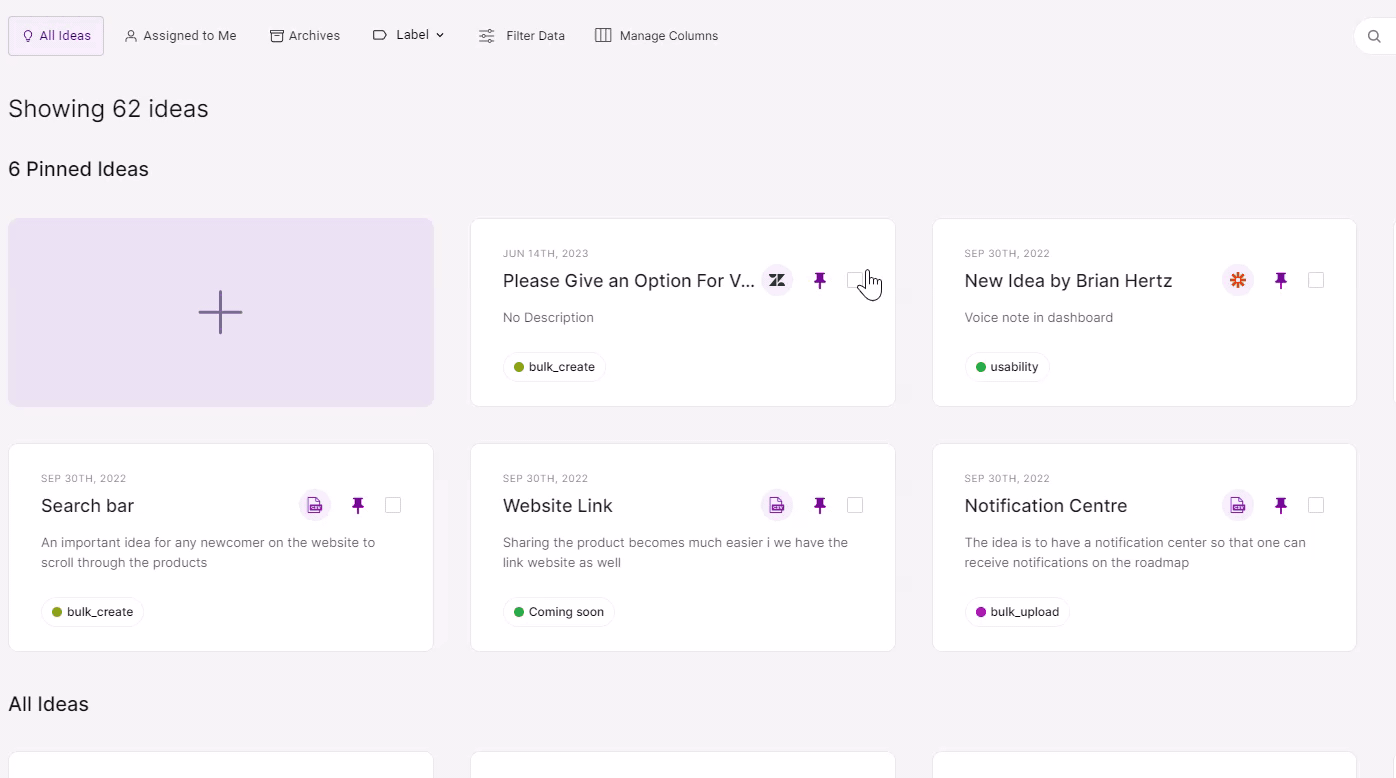
- Go to your Idea Box under the Discovery pillar
- Check in the boxes of the idea(s) you’d want to archive
- Click on the ‘Archive’ button at the bottom.
- Your idea(s) have been archived.
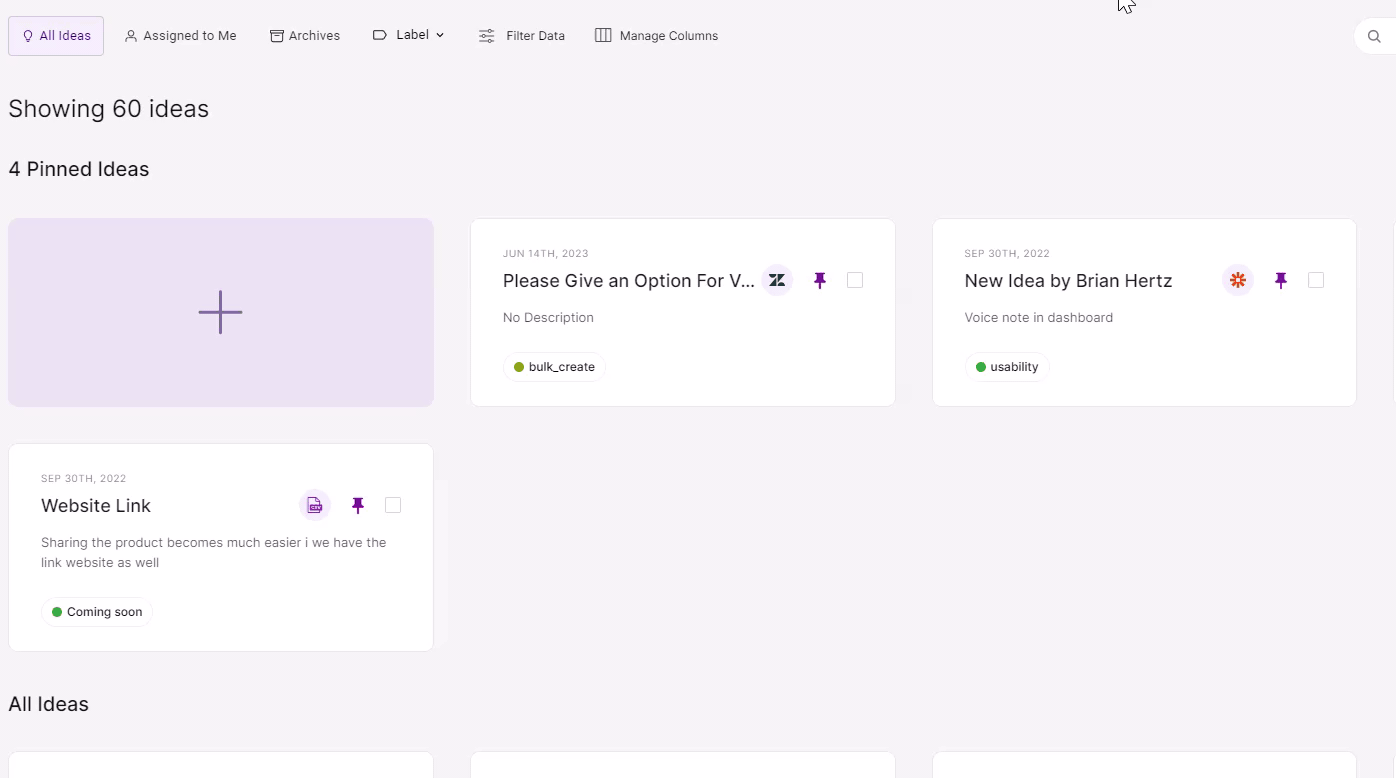
5. Go to the ‘Archives’ at the top left corner of your Idea Box to unarchive the idea(s).
Delete Ideas In Bulk
Note: Deleting ideas is a permanent process, and you cannot recover them afterward.
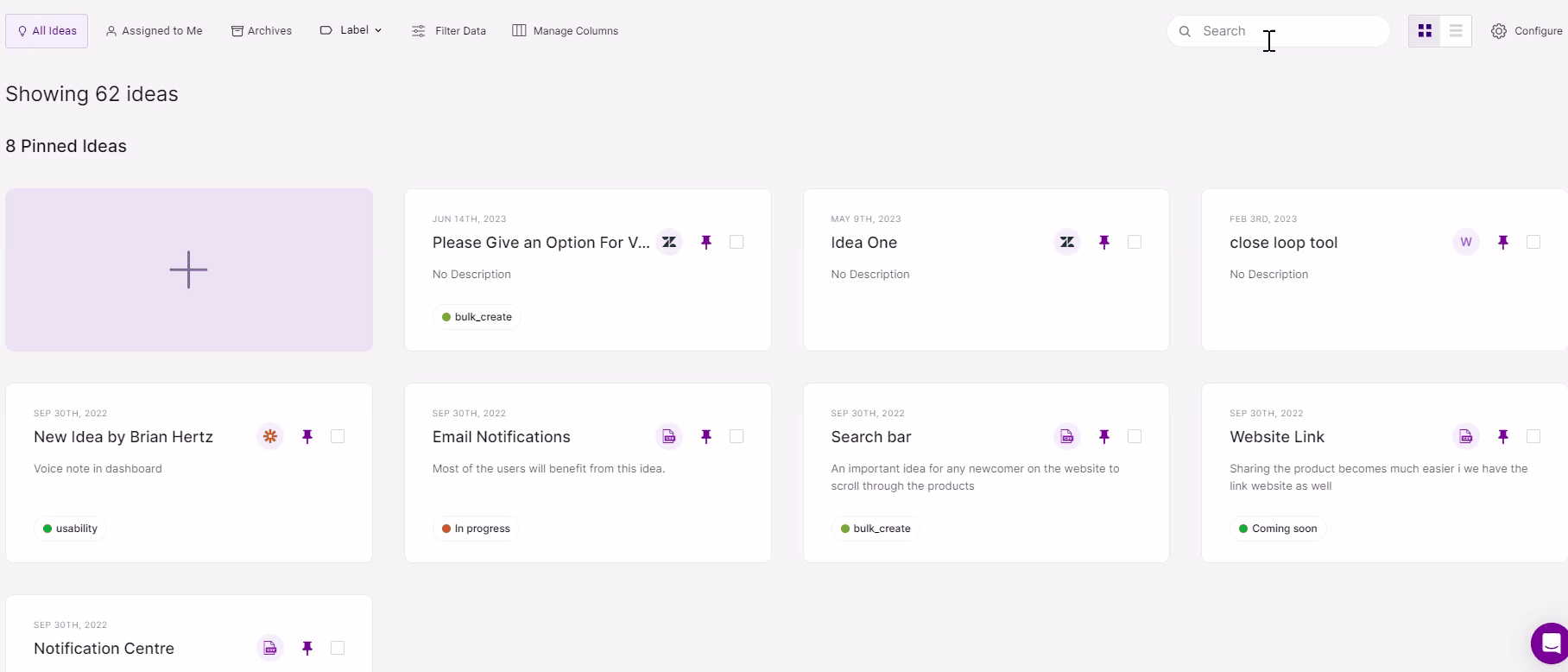
- Go to your Idea Box under the Discovery pillar
- Check in the boxes of the idea(s) you’d want to delete
- Click on the ‘Delete’ button at the bottom
- Your idea(s) have been deleted.
