How To Use Objectives?
This article covers:
Product objectives help guide the product lifecycle and help you see how various product features are helping you reach your end goal.
Chisel supports letting you add various objectives that you feel are important, allowing you to compare multiple features and components against each other at a glance.
You can set objectives based on the product you are working on at the time.
How to Access Objectives?
- Click on the ‘More’ option in ‘Treeview.’ Here, expand the ‘Objectives’ button.
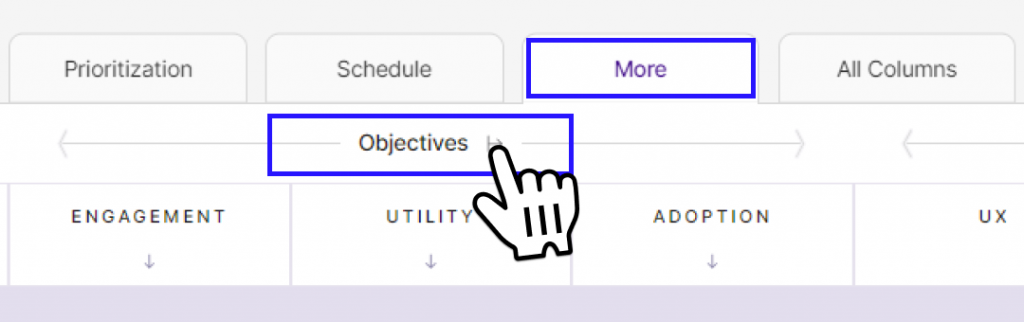
- Once you do so, a side panel will appear, allowing you to add, delete, or hide various objectives.
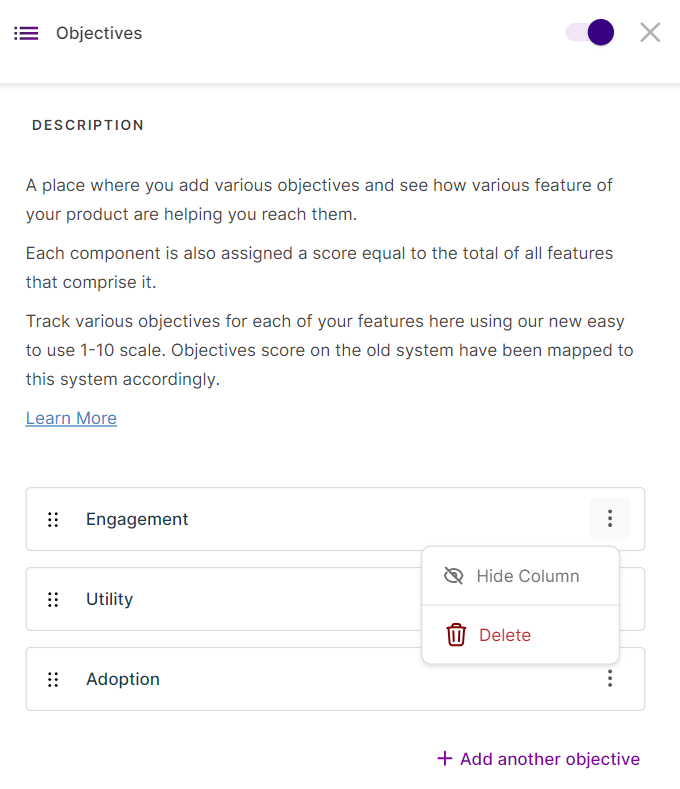
- To hide an objective, click on the toggle corresponding to the objective you want to hide.
- Take note of how once you toggled off the ‘Utility’ objective, it was not visible in the ‘Treeview.’
- Click on the “Add another objective” button to add an objective. Once you do, a text box will appear, giving you the ability to type in the name of the objective and save it.
- To delete an objective, you can simply click on the close button corresponding to the objective name.
- Once you have the objectives you want, you can rate a feature by clicking on the plus button if the feature has not been rated or changing the old score.
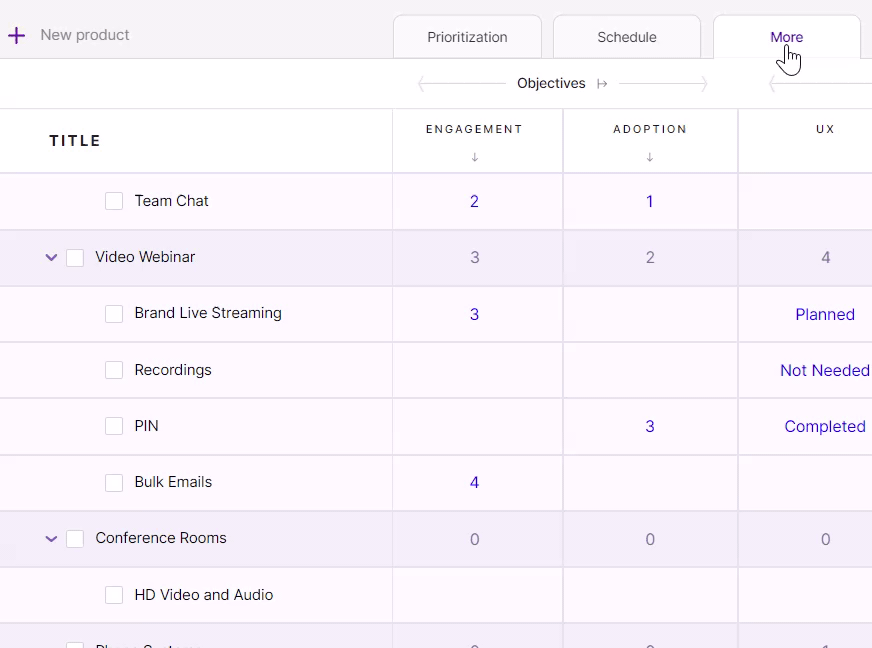
- Once you do, a field will appear, allowing you to assign a score that you feel is appropriate from the scoreboard of 0-10.
- The other way to view objectives and give a score to them is by expanding any ‘Feature‘ in the treeview pillar. A side panel will appear. Now go to the ‘Others’ section and assign the required value.
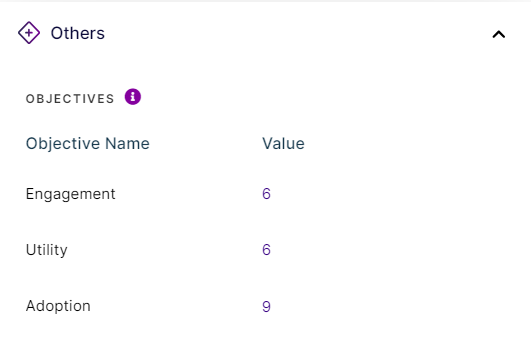
How to Prioritize Features Around Objectives?
Objectives for each feature will allow you to analyze the outcomes you’d like to achieve.
The objectives let you define, track and measure the success of a particular feature.
Suppose you were to give driver value for ‘Customer Value’ for multiple features.
You can create objectives such as ‘Experience’ and ‘Utility’ whose value, in turn, will help you provide driver value for ‘Customer Value’.
In the above case, the higher the ‘Experience’ and ‘Utility,’ the higher the ‘Customer Value. All of this will lead to the priority of the feature also to be higher.
