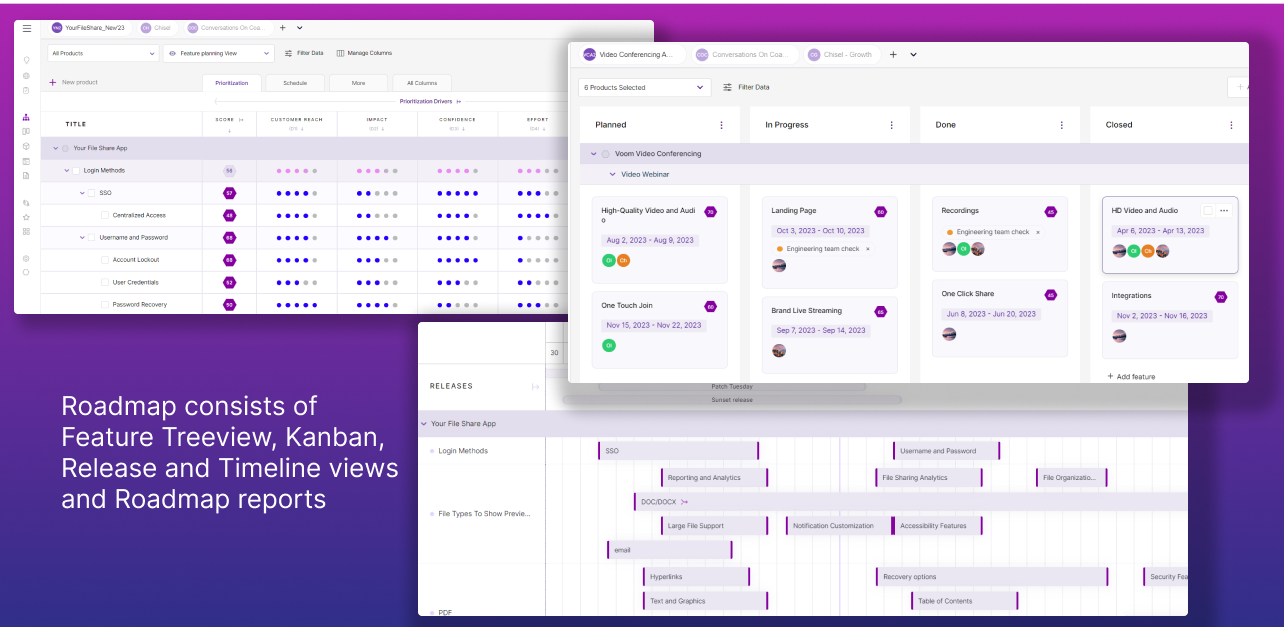Roadmaps Overview
This article covers:
One of the most challenging parts of building a product is determining where and when to allocate resources.
Chisel’s Roadmaps pillar aims to help you solve this problem by giving you access to various tools that make it easier to plan the future of your product.
The roadmap pillar gets broken down into four different tools to help with other parts of the planning process.
In Chisel, your products are divided into three smaller groups: components, features, and sub-features(available only for enterprise users).
Components are groups of features that all try to achieve a similar goal or are related in some way, shape, or form.
Features are individual tasks or initiatives that accomplish a specific smaller goal.
Sub-features include minute bits of tasks.
Find out all about product hierarchy.
Feature Treeview
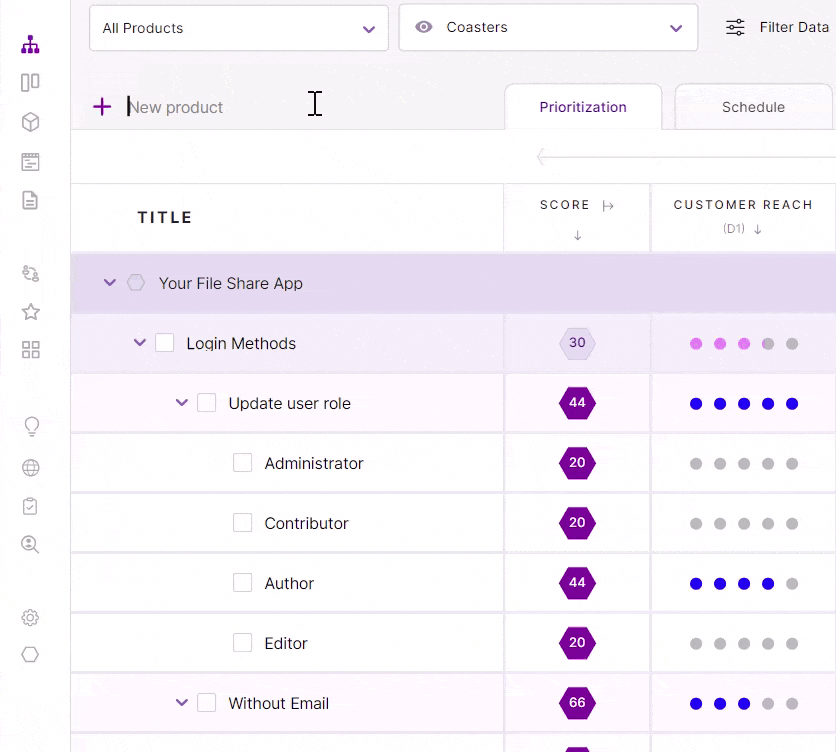
The ‘Feature Treeview’ tool lets you add the various features and components that make up your product, score them across a particular axis, and assign them to specific releases.
It also sees what tasks need to be done at a glance.
Release View
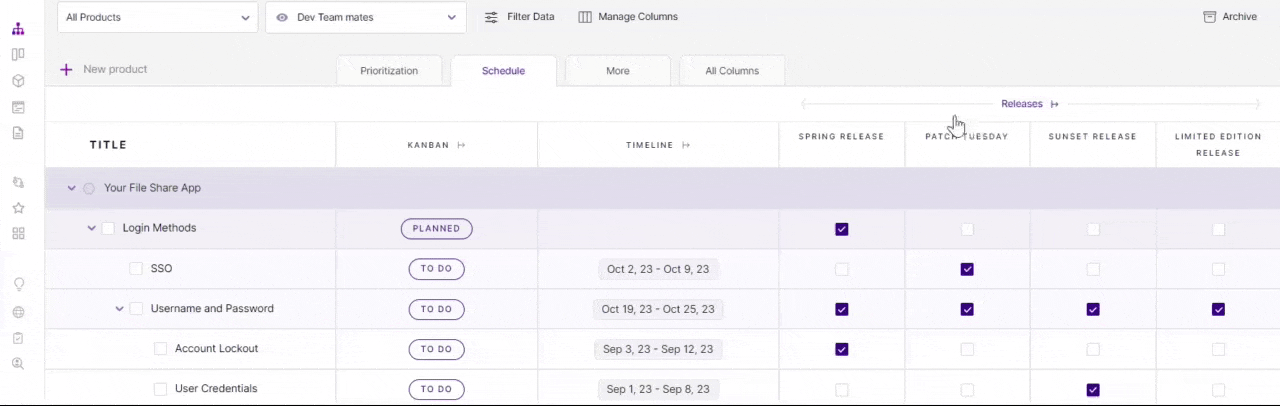
The ‘Release View’ is a tool that lets you see which features are in which release cycles in a card style.
It then lets you quickly and easily move features between releases.
Kanban View
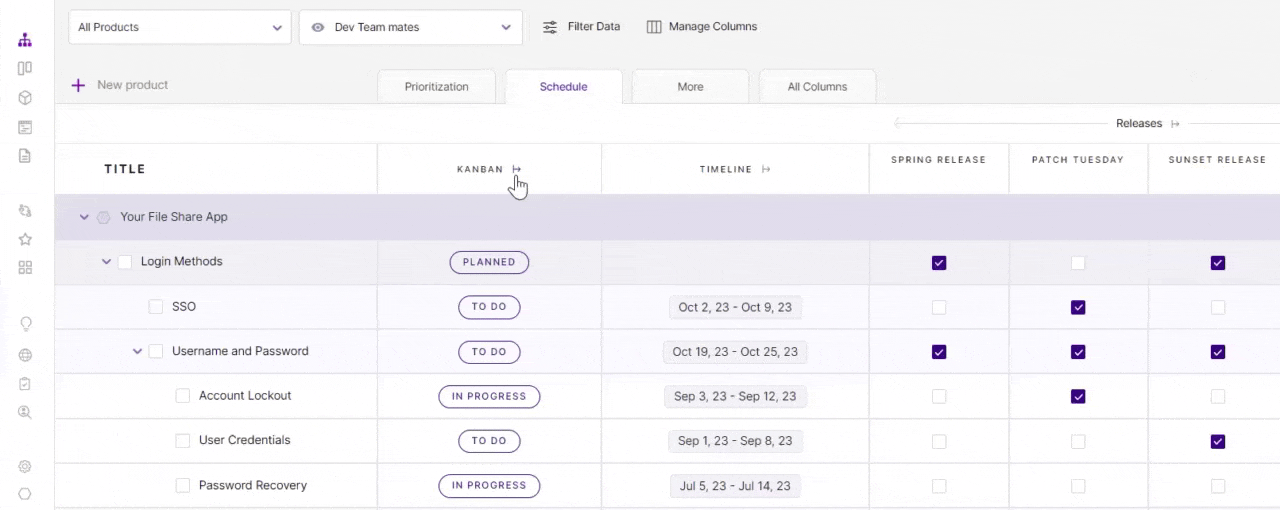
The ‘Kanban View’ is a Kanban board that shows you which features are being worked on now, which are in progress, and also which are left for future development.
It also shows the features that you have already completed.
Timeline View
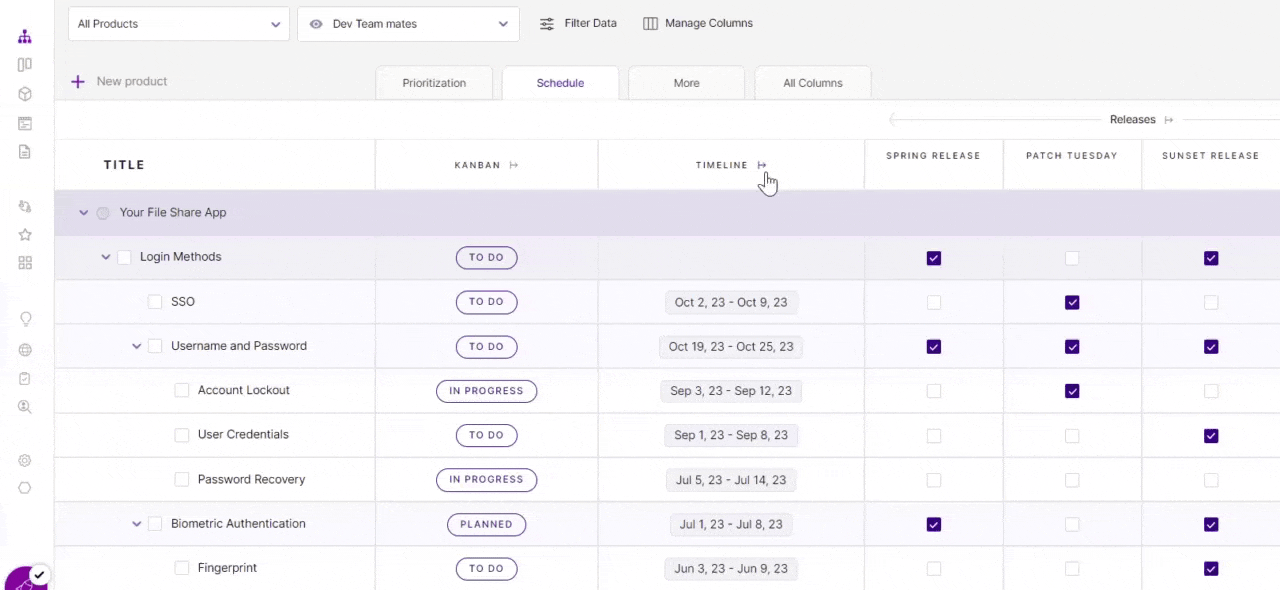
The ‘Timeline View’ is a calendar showing which features were worked on during certain time periods, providing high-level insight into how time gets allocated.