How to Group and Track Related Features Together
Grouping related features together is a way to keep track of similar features in your product.
When you group related features together, it is easier to understand how they work and how they are related.
It also makes it easier to change them because you will be working with a smaller set of features.
By grouping related features together, you can track the progress of all the features at once and see how they affect each other. This also makes it easier to communicate with others about the feature set.
Pro tip: You should group related features when they are similar in function or purpose.
Chisel lets you group and track related features in a few different ways.
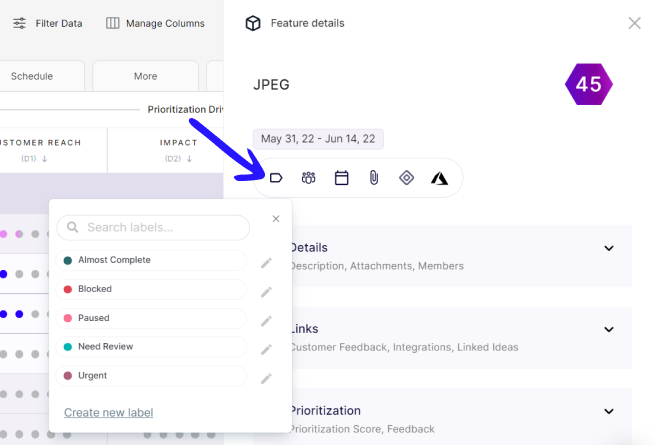
- You can apply labels to related features to track the relationship and dependencies of the features.
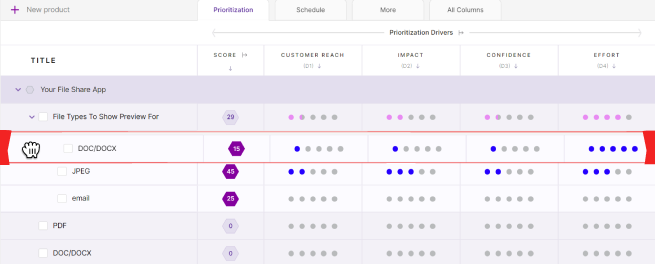
- Another way to quickly and easily group related features is by using components.
- You can move related features into the same component in the treeview simply by dragging and dropping them.
