Prioritization Driver Customization
This article covers:
What Are Prioritization Drivers?
Prioritization drivers are essential to evaluate each feature and create a prioritization score.
Drivers aligned with the organization’s KPIs or eventual goals are prioritization drivers. Your goals must relate to each other in terms of value and impact.
The score you derive from the drivers will help you compare features to one another.
How to Add/Remove Drivers?
- To access the prioritization drivers, go to treeview, and click on the ‘Prioritization’ tab.
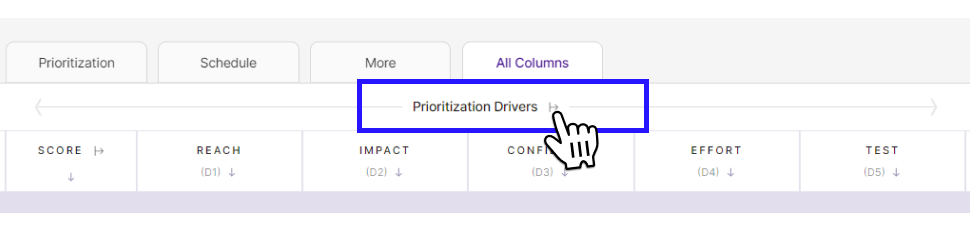
2. From here, expand the ‘Prioritization drivers’ bar.
3. A side panel with all the details will appear.
4. Click on the ‘+Add another prioritization driver’ bar to customize the drivers.
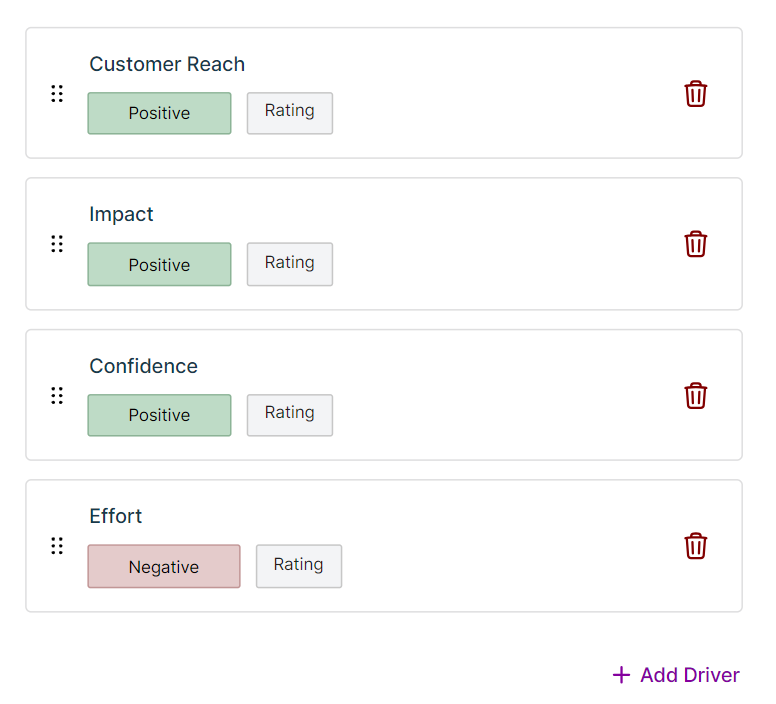
5. Enter the ‘prioritization driver title’ in the given box
6. Expand the bar next to it, and select from the two options: ‘negative’ or ‘positive drivers,’ depending on your requirements.
7. To view the driver in your treeview tab, click on the ‘Add prioritization driver’ bar at the bottom.
Pro tip: You cannot change the value of the prioritization driver( +,-) once you save it. Therefore, verify it once.
8. Click on the ‘Delete’ icon next to the driver to delete a prioritization driver.
9. To change the position of the drivers in the Treeview, you can drag and drop it from this side panel, too.
Types of Prioritization Drivers
Mainly there are two types of prioritization drivers: Positive and negative.
As the value of the positive prioritization driver increases, the prioritization score will also increase.
However, as you increase the value of the negative prioritization driver, the overall prioritization score will decrease.
Default Prioritization Drivers
By default, you have four prioritization drivers set in the system, three positive drivers and one negative driver.
The four drivers account for how important is the feature to your customers, how many customers find it useful, how much revenue it is likely to generate, and the effort/cost incurred in developing the feature.
You can add/remove drivers according to your requirements.
The minimum number of drivers is two, and you can add up to ten drivers.
Among these seven drivers, the number of positive drivers can be anywhere between 1 and 10. And the number of negative drivers is bounded between 0 & 4.
Change Weight/Percentage Share of Drivers
Once you add the prioritization drivers, you can give scores by expanding the score tab.
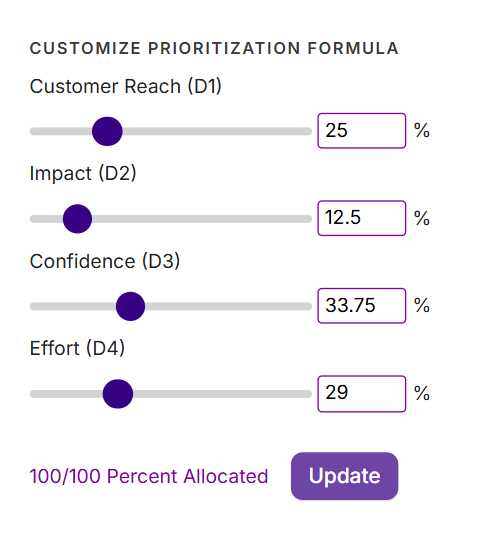
The prioritization score is the aggregate of the weighted average of various drivers (i.e., columns D1, D2, …..) on a scale of 1-100.
By default, the score includes four areas: usefulness to customers, customer impact, revenue the feature is likely to generate, and effort/cost incurred in developing the feature.
Pro tip: The specification of the driver weights is between 0 and 100. Therefore, choose the value so that the sum of all driver weights comes up to 100.
