Share the Idea Box View With Team Members and Stakeholders
A company’s gold mine is the Idea Box. Your organizational transformation depends on how fast and far you can go with your products. Involving employees and customers in the process is also critical to your company’s sustainability.
You may share specific ideas from various sources, such as Zendesk, Slack, etc., add other filters, and share them with particular stakeholders. Marketing and sales teams will demand a view different from that of the engineering and technical teams, varying from a view shared with the entire organization.
This is where the save and share views for the Idea Box feature step in.
This article covers:
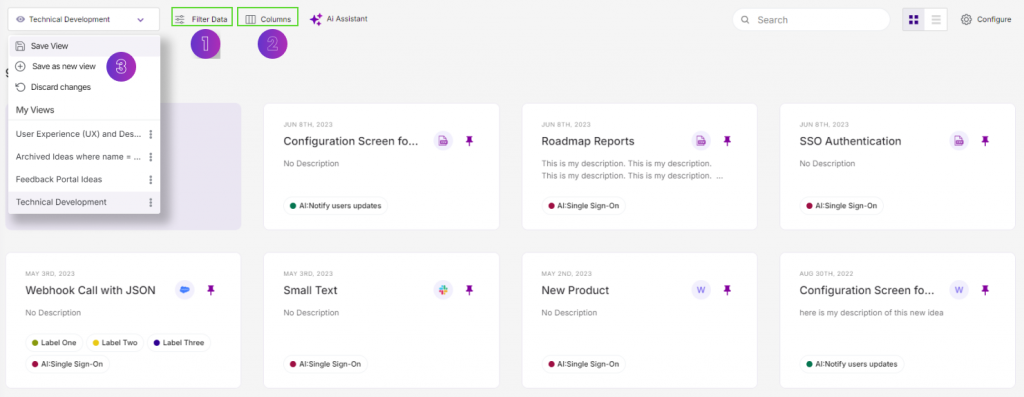
Filter the View
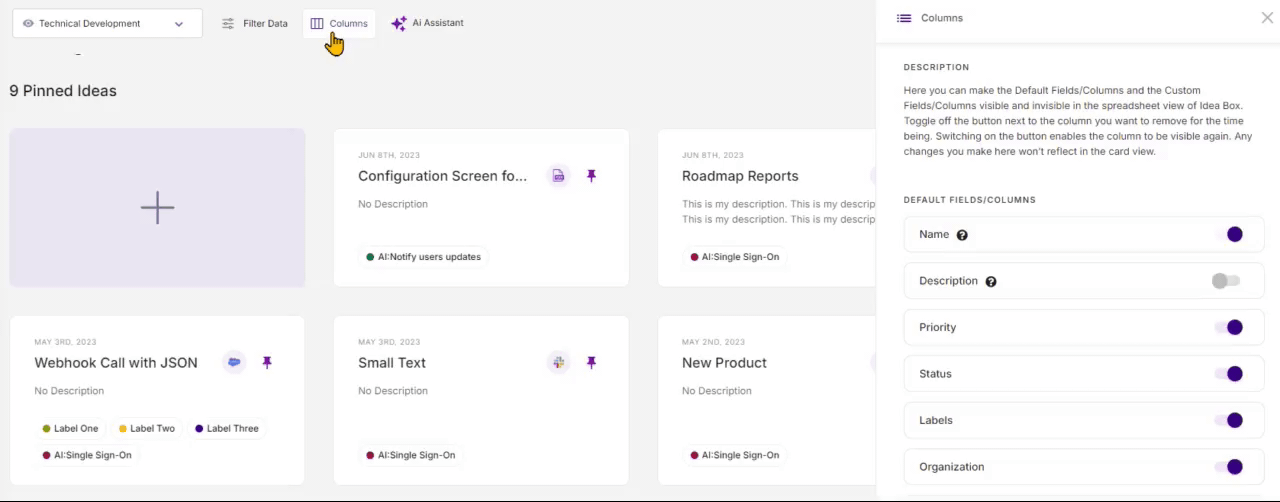
- Begin by filtering the data and toggling the columns as per requirement.
Save the View
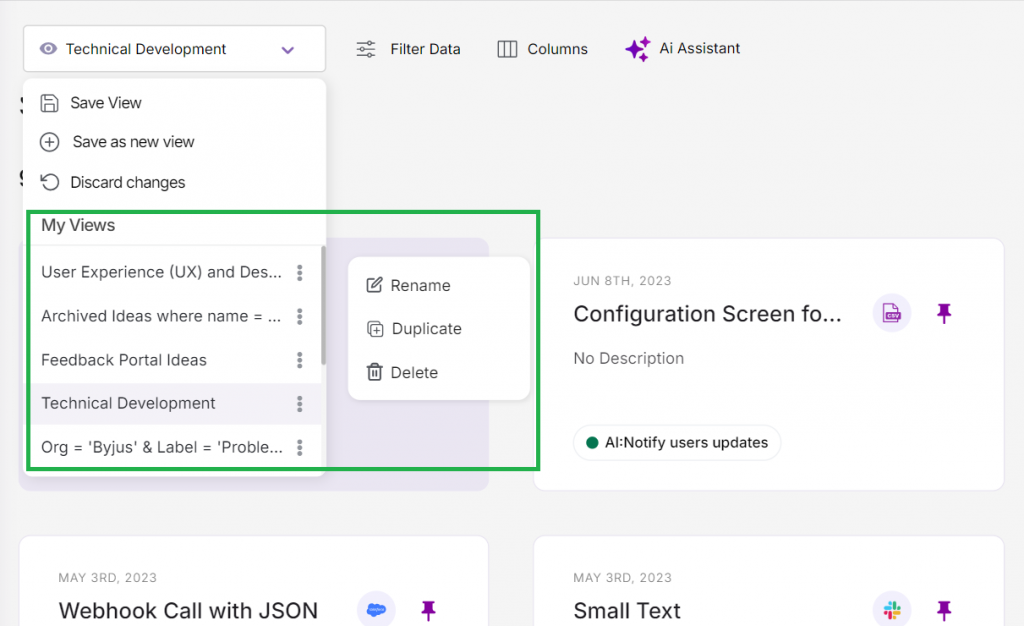
- Once you’ve achieved it, expand the save and share tool to ‘save as a new view.’
- You can click on the views, rename, delete and duplicate them.
Share the View
- After you have saved the view, you can share it by copying your workspace URL.
Pin the Views
The Pinned View is a feature that allows you to access the most visited Treeview, Release, Kanban, Timeline and Idea Box Views at the top of the tool. This makes it easier for your team members to quickly access them without surfing through the entire list.
How to Pin a View?
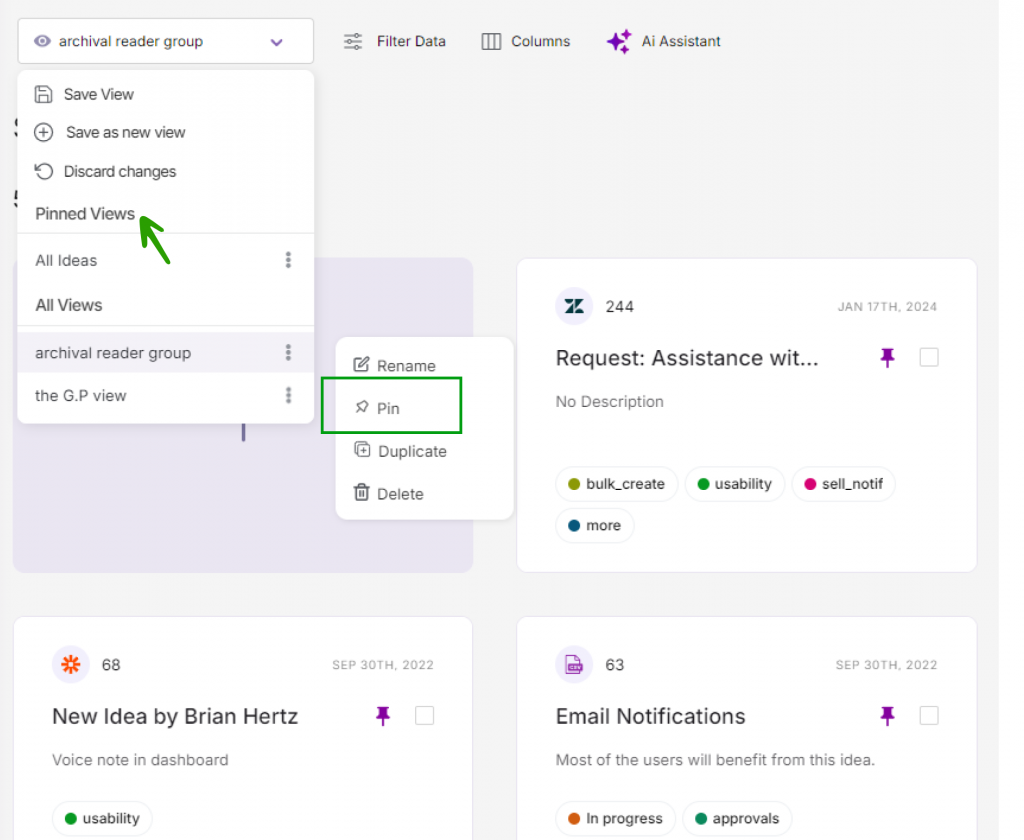
- Locate the pin view by opening the three-dot menu
- To revert to the regular saved views, and remove the view from the pinned section, click on unpin.
- To manage the pinned views, look at the top of the views. All your pinned views will be displayed here.
