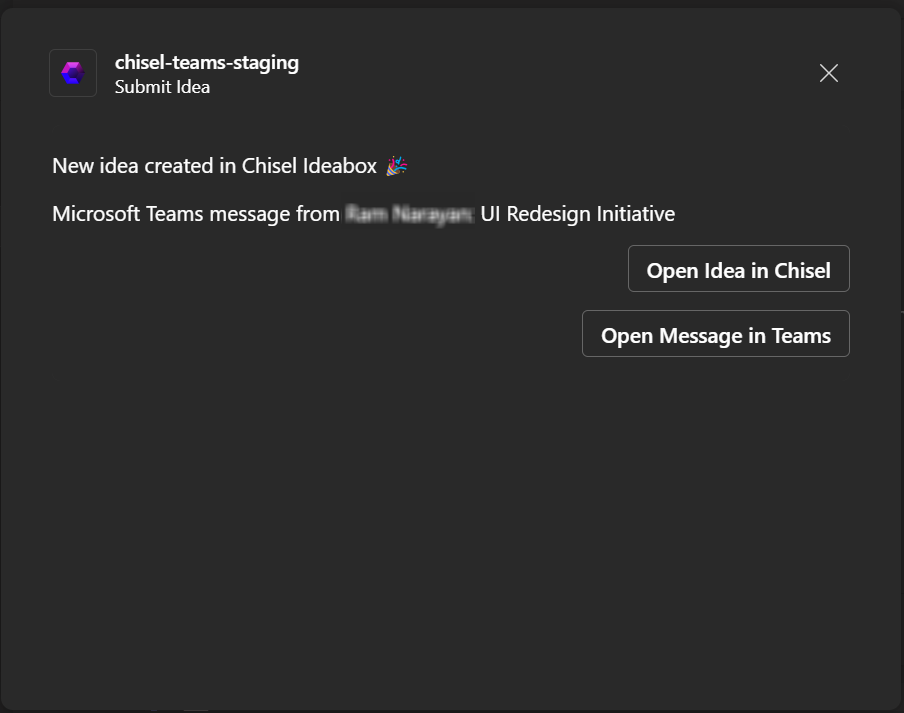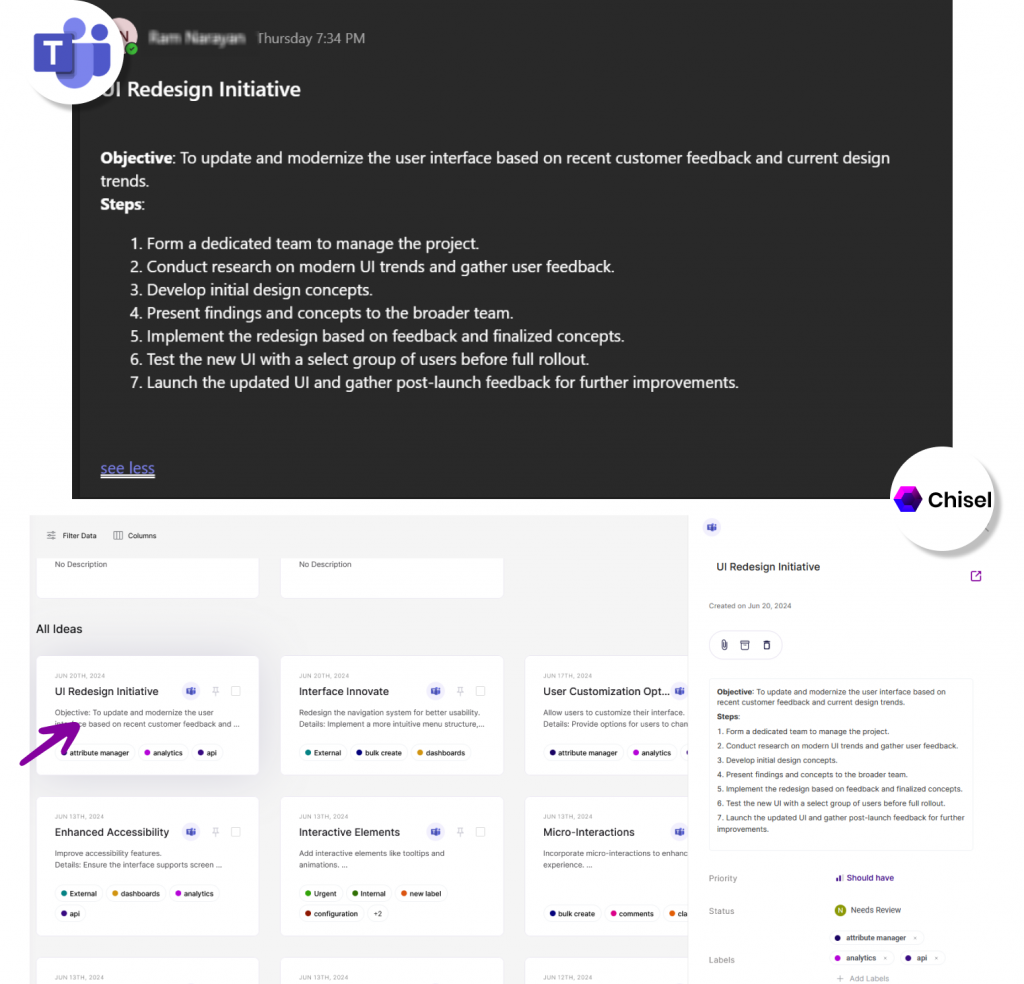Microsoft Teams Integration for Idea Box
Requirements:
To get started, you will need the following:
- Chisel’s premium account with Admin maker rights
- Owner permissions to add and delete apps to any teams in MS Teams
Daily interactions and collaboration on MS teams will facilitate product feedback discussions, ideas, and insights. You don’t want to lose out on those valuable insights; instead, keep them stored in one place where feature prioritization decisions are made.
Chisel’s Microsoft Teams integration is a perfect place to push all these valuable messages as ideas in Chisel’s Idea Box.
You’ll be able to do the following:
- Send insights from MS Teams to Chisel as ideas
- Add priority and description to make it easier for team members to make an informed decision with clearer context
How does the Integration Work?
In Microsoft Teams
- Go to the Microsoft Teams app
- Click on Apps, search for Chisel, and add the ‘Ideas in Chisel‘ app
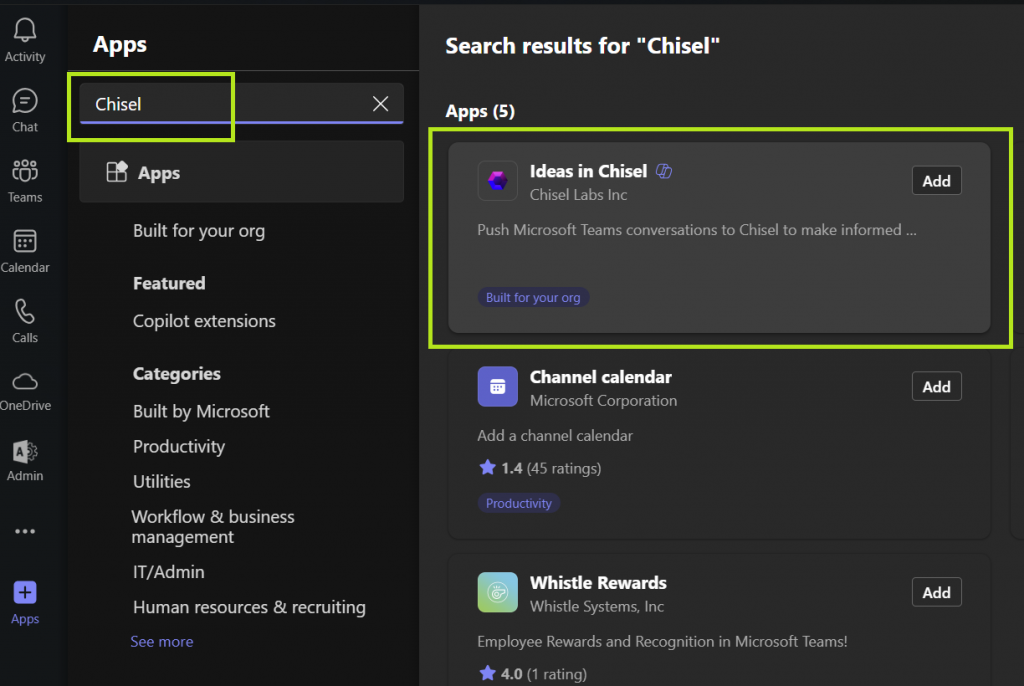
3. Now go to the Chat and type ‘Sign In ‘
4. Click on the ‘Sign in with Chisel’ button
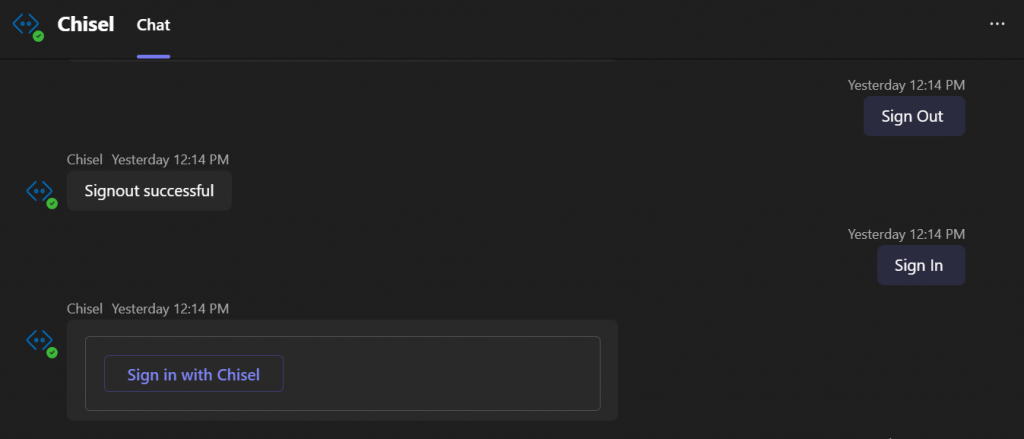
5. You’ll be redirected to the authorization page
6. Authorize with your Chisel credentials
You’re all set to push messages to Chisel via MS Teams!
How to Push Messages to Chisel?
- Go to any team conversations
- Hover over the message
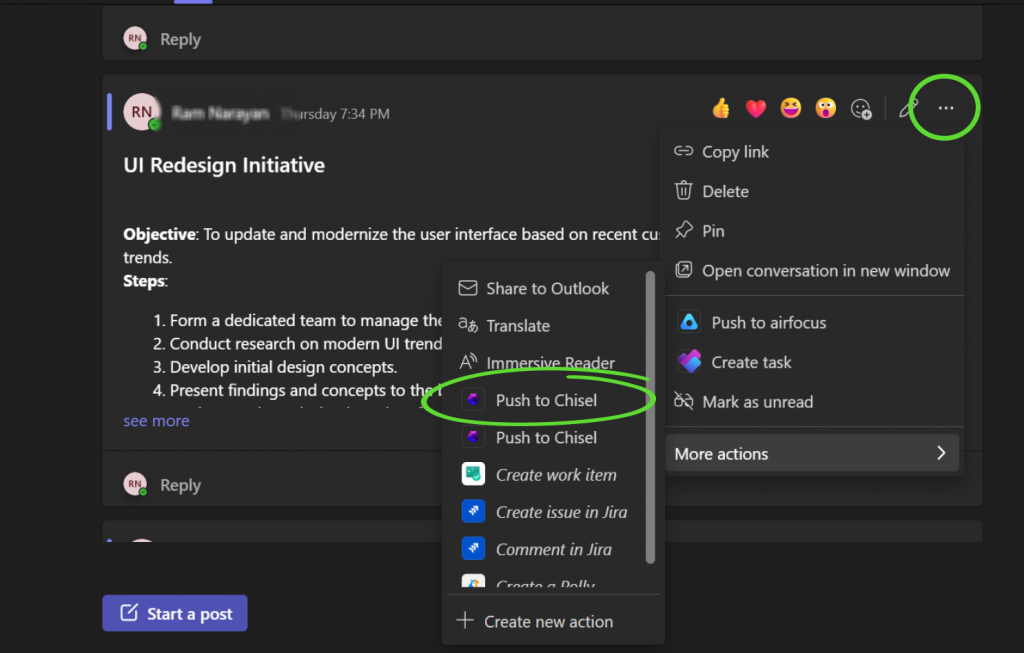
3. Click on ‘ More Actions’
4. Select Push to Chisel
5. A pop-up will appear, letting you add the Title, Description and the Priority for the message

6. You can open the idea in Chisel’s Idea Box or view the message in MS Teams.