Integrations Overview
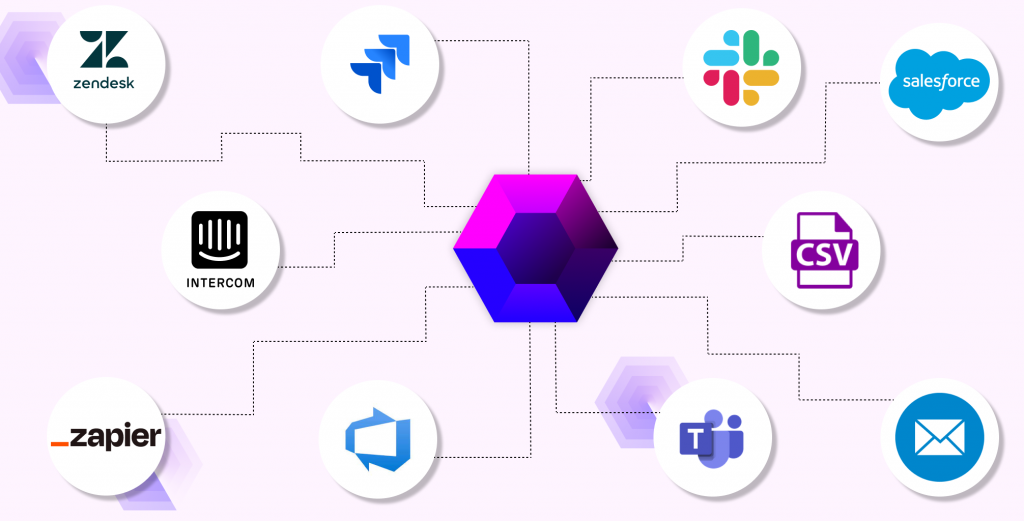
Chisel integrates with your everyday apps.
To get the most out of Chisel, it is important to integrate it into your workflow seamlessly. Thankfully, to streamline the process, Chisel has integrations with many popular tools, so you can just get back to crafting amazing products.
Jira Integration
One such integration that Chisel has is its integration with Jira. Chisel’s Jira integration helps you sync the features that are in your Jira environment and your Chisel environment, ensuring that everyone is on the same page.
View the Jira status corresponding to the features in Treeview, in the ‘More Column‘.
Note: To learn how to set up the Jira Integration, click here.
Azure Dev Ops Integration
Another integration that Chisel has is its integration with Azure Dev Ops (ADO). Just like the Jira integration, the ADO integration also helps you sync the features that are being worked on between the two different platforms making the transition from designing a product to engineering the product more seamless.
View the ADO status corresponding to the features in Treeview, in the ‘More Column‘.
Slack Integration
If you want to ensure that everyone is familiar with what is new in the product backlog and provide feedback when you need it, you should consider using Chisel’s Slack integration.
Using the Slack integration enables you to send notifications to your team’s channel, reminding them to vote for features whenever you request a vote.
Note: To learn how to set up the Slack integration, click here.
Microsoft Teams Integration
If your organization uses Microsoft Teams instead of Slack, we have you covered too. The Microsoft Teams integration also alerts your entire team when there are features that you want feedback from your entire team on.
Zendesk Integration
Want to capture customer feedback, feature requests, and product enhancement so that customers’ voices remain heard? Chisel’s Zendesk integration is the best tool to do so. The Chisel-Zendesk integration lets your support team push relevant support tickets into Chisel’s Idea Box.
Intercom Integration
Looking for a tool to make your prioritization decisions easier? Use Chisel’s Intercom integration to capture customer feedback, feature requests, and product enhancement. Product managers can easily link the relevant support conversations that your support team pushed into Chisel’s Idea Box to the related features in the roadmap, making the prioritization decision process smooth.
Salesforce Integration
Already using Salesforce and Chisel and want to import feedback and ideas into Chisel? We have the new Salesforce Integration for you. Connect one Chisel workspace with one Salesforce account and get started today.
Email Integration
Whether for a new project at work, a new product idea or just a new way to do something, brainstorming with others is one of the best ways to get those ideas flowing.
But sometimes, it can be a pain to keep track of all those ideas, especially if they’re being discussed in an email thread, right?
Well, not anymore!
Chisel’s Email Integration is a great way to capture and organize all your ideas. With just a few clicks, you can import all your ideas from an email into your Chisel’s Idea Box.
No more lost or forgotten ideas!
HubSpot Integration via Zapier
Using Chisel’s Hubspot integration via Zapier you can import ideas via a new custom property in Contacts in HubSpot.
Whatever feedback you add to HubSpot, Chisel’s integration will allow it to reflect in your Idea Box tool.
Import via CSV
If you currently have your product backlog in a spreadsheet, you can use our import CSV tool in order to add all your features to your product backlog.
Note: Click here to learn how to use our import feature.
Export to CSV
If you need to export all your features to a CSV format, we also have you covered. Our CSV export tool lets you select the features and components you want to export and helps you export them.
