Integrate With Apple App Store to Capture Customer Feedback
Starting with importing every individual review from your app stores like the Apple App Store, you can follow it up by analyzing them using Chisel AI to better understand your customers’ needs and prioritize the ideas accordingly.
Set Up the Integration
- Begin the setup from the Integrations pillar or the PM Agent Pillar
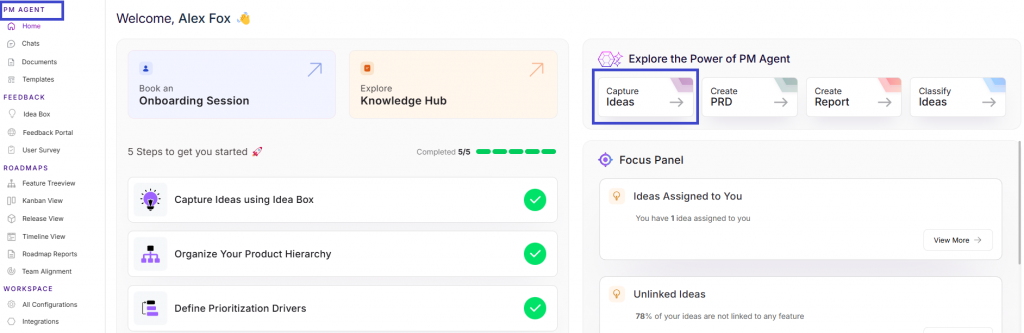
2. To configure the integration, click on the configure button.
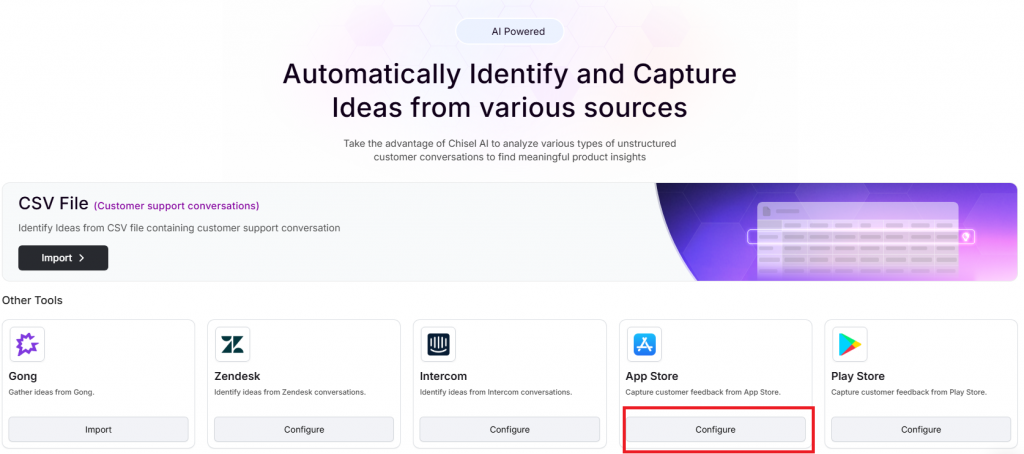
3. Next, you’ll need to authorize the setup. Do so by pasting your ID for the specific app you wish to import the reviews from.
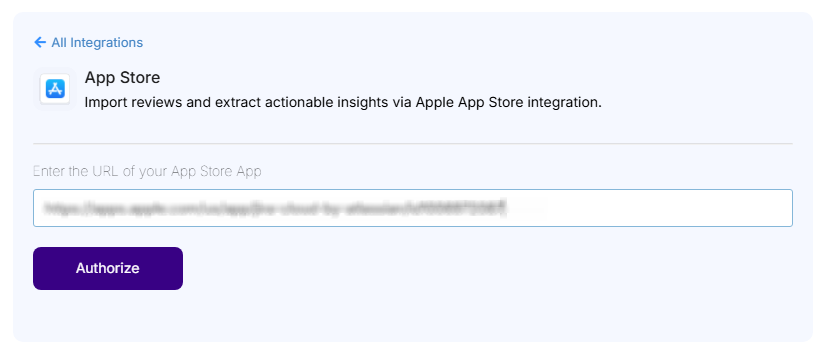
4. Click on Authorize
5. Once this is done, the Import button is enabled.
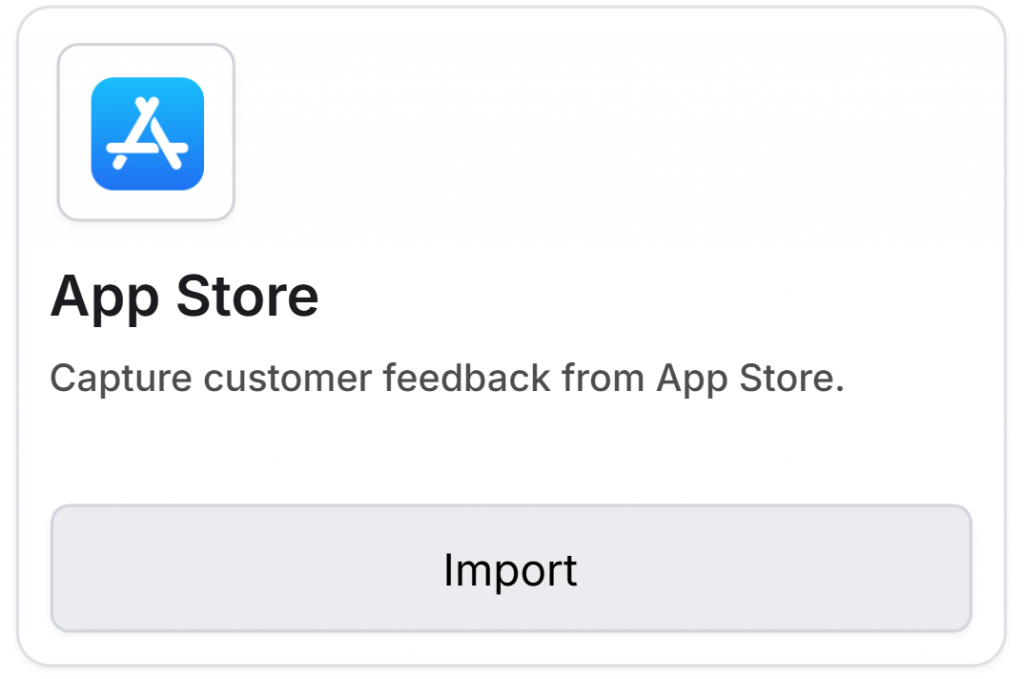
6. View all the reviews, tick/untick them
7. You can also change the connected apps from the dropdown at the top left corner.
8. Click on the Capture Ideas button at the bottom right
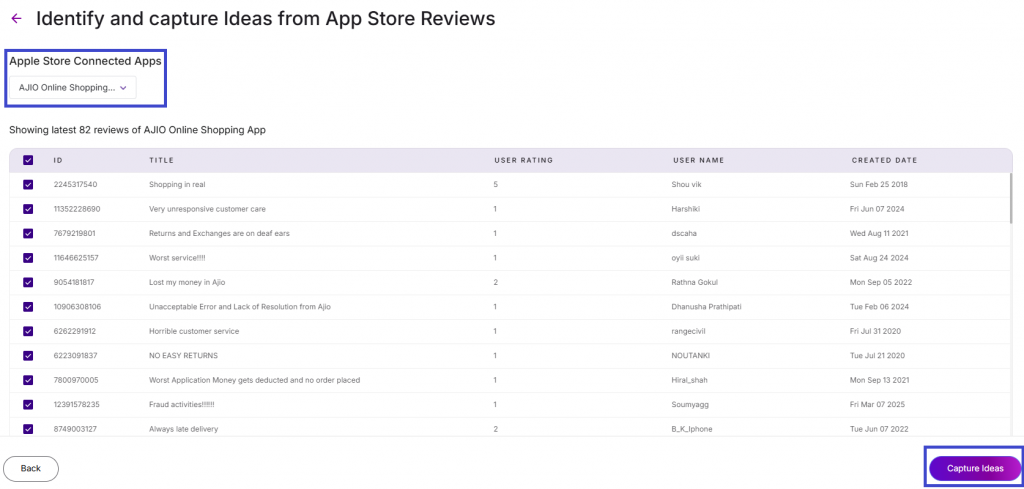
Pro Tip: To conduct a competitive analysis, you may add your competitors’ app IDs too.
View the Ideas
- All your reviews will be imported to your Idea Box as Ideas
- In Idea Box, filter > source >App Store Ideas
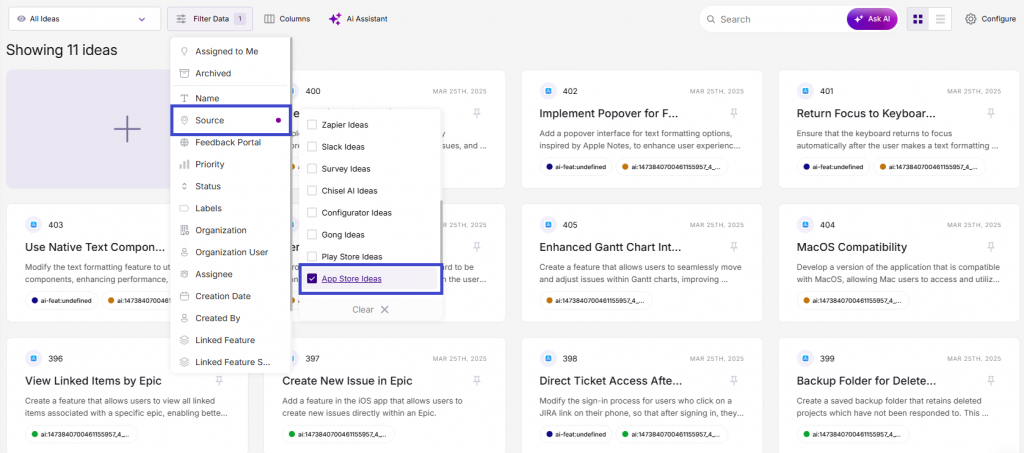
PM Agent: Import Apple App Store tool as an Input Context
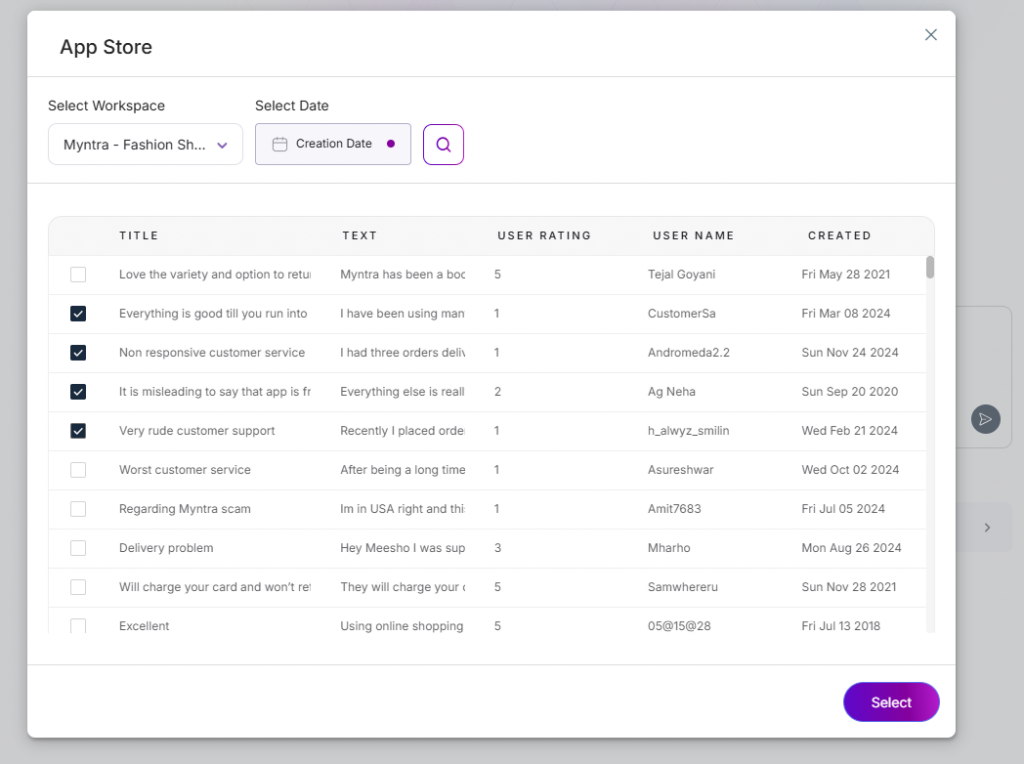
Bring in your App Store review data when crafting your document using the PM Agent. This can enhance your prompt and the resulting document will include all the materials you asked for from the review you selected.
