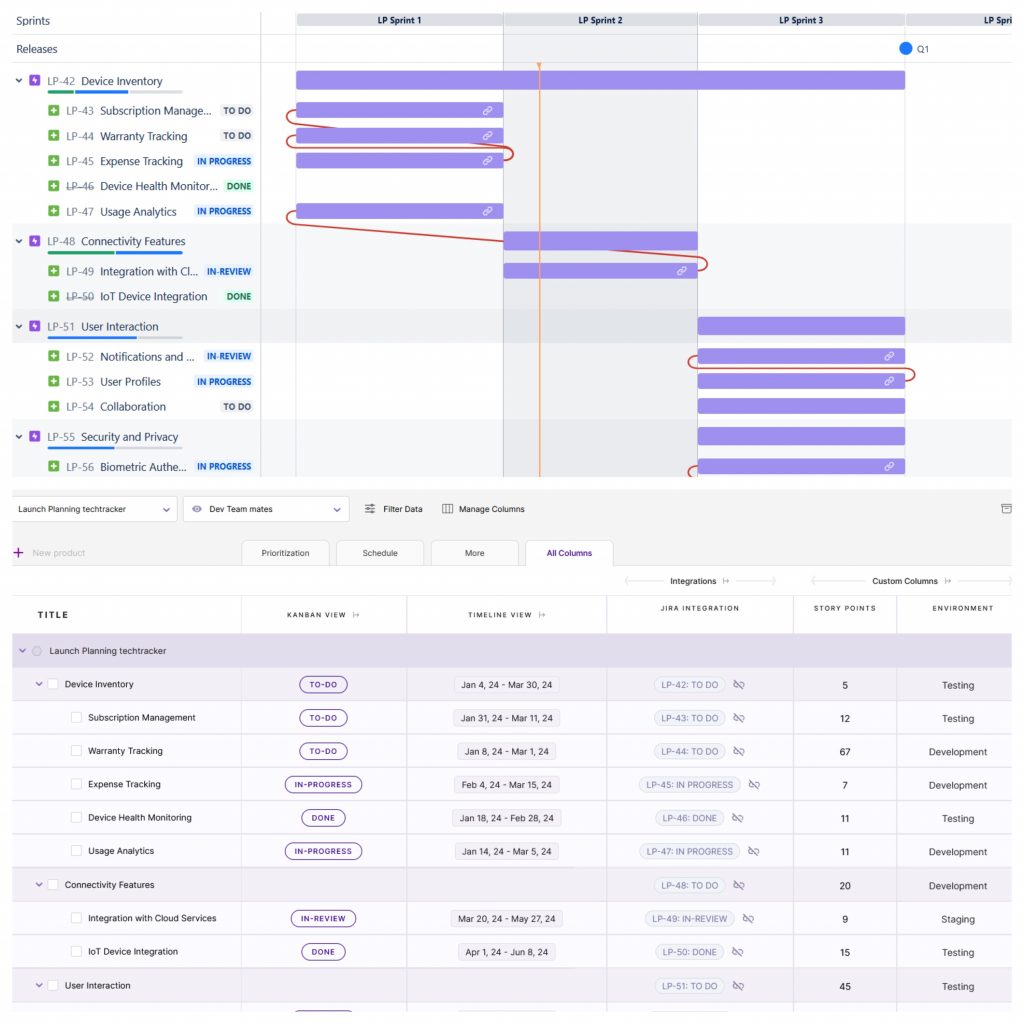Hierarchy Import from Jira to Chisel
This article covers:
Use the Chisel and Jira hierarchy import to populate your Chisel workspace with Jira issues. You can import the nested hierarchies- the parent/child relationship, e.g. epic>story/new feature/bug>sub-task) from Jira into Chisel under a relevant Product (e.g. Component>Feature>Sub-Feature). All while maintaining their parent/child relationship.
Available only on the Enterprise plan
Search Parent Jira Issues
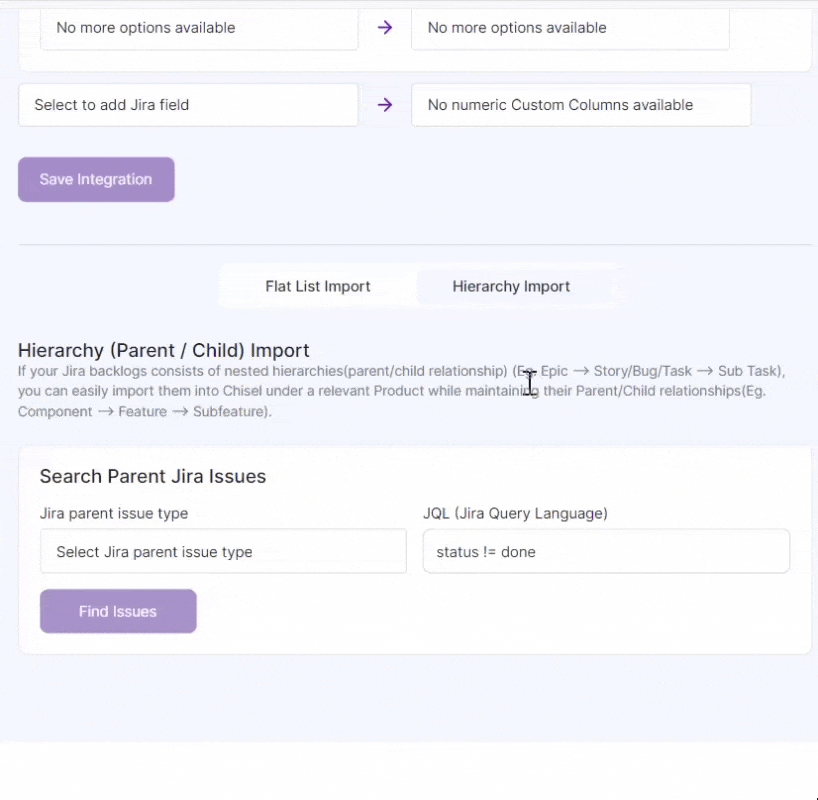
- Switch to Hierarchy Import
- Select the Jira issue type
- Add the JQL, if need be
- Hit the Find Issues button
Import Jira Issues
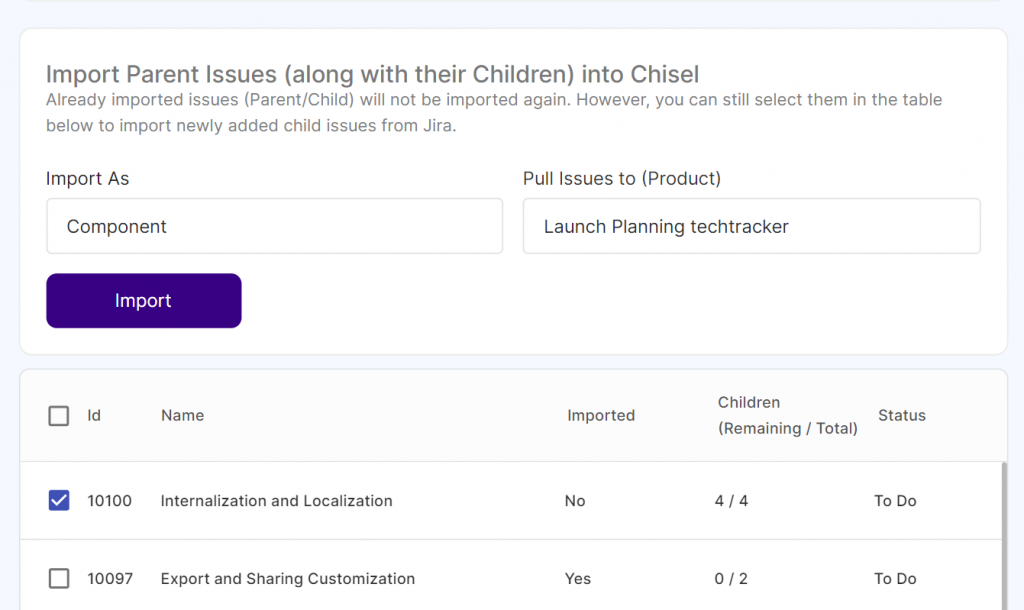
- Select all the issues you want to import
- Then, select the structure you want to import your issues into in Chisel.
A. Import As: Select either a Component or a Feature.
B. Pull Jira issues to: This involves selecting a Product or a Component depending on what you selected in point A.
For example, if you select the issues to be imported as Feature, you’ll have to select the Component under which the chosen issues will get imported as Feature.
- Click the’ Import‘ button once you’ve selected the correct flow. Have a look at the ‘Summary’ and click ‘Import Issues.’
- To view the imported issues in Chisel, go to Feature Treeview.
The result looks like this: