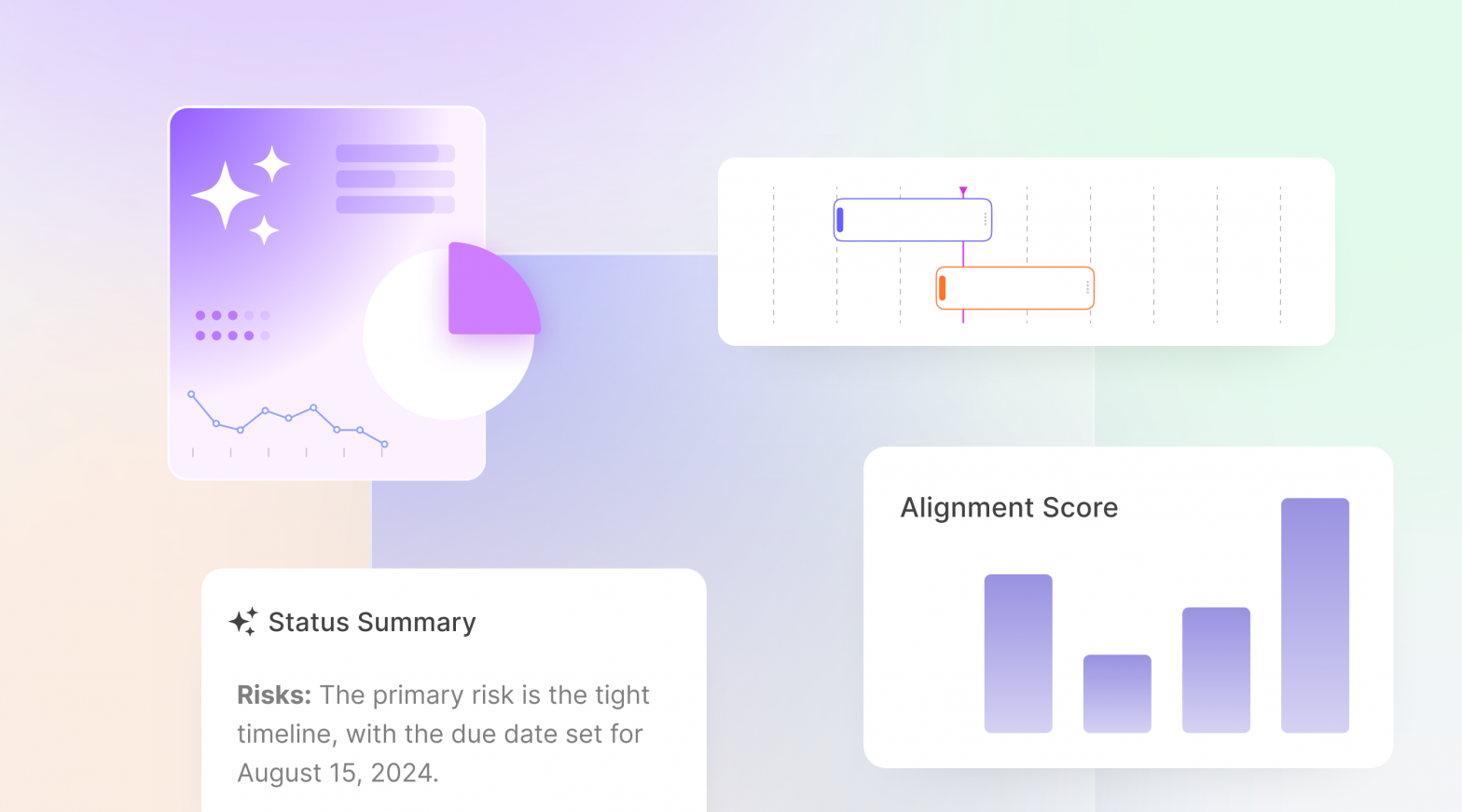Get Deeper Analysis For Roadmap Reports Using AI
The roadmap report is a visual representation of your product. It outlines the features and scores, as well as the dependencies and other crucial information.
However, since the roadmap tool is essential for any organization, it is also continuously changing and needs to be updated periodically.
Summaries are a great place to find loopholes and patterns. They are designed to give you the details you need to decide your development’s future.
With the Roadmap Reports created via AI, you get a summary for every feature report, making it easy for your eye to scan through the list of summaries instead of getting lost in the data.
Let’s find out how to create these reports!
How Do You Create a Roadmap Report Using AI?
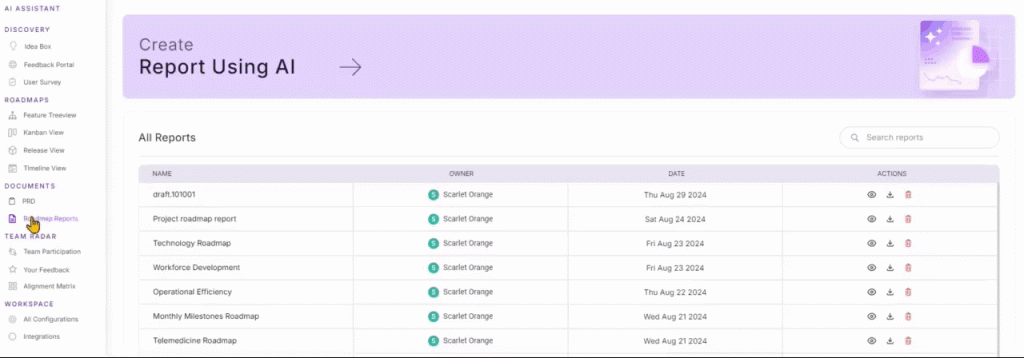
- Under Documents, in the left navigation bar, click on the Roadmap Reports
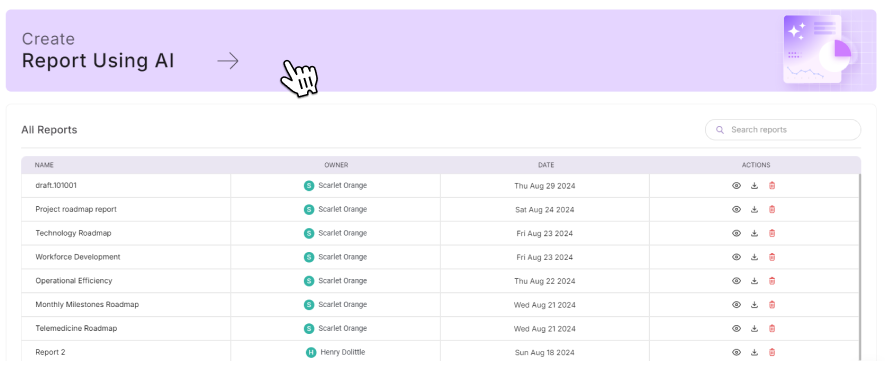
- Follow the arrow to create the report
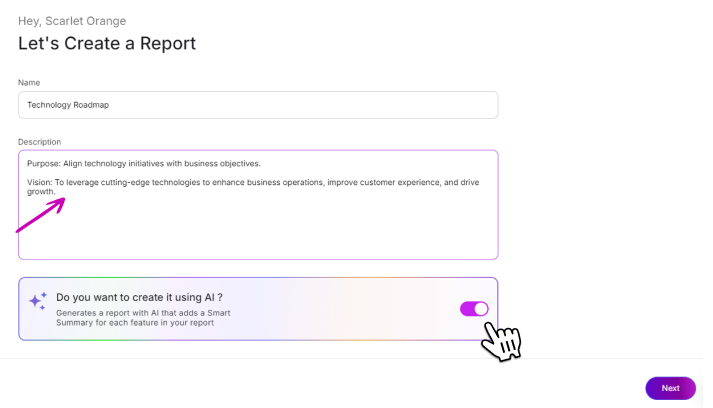
- Add a name and description of the report
- Enable the option of creating a report via AI
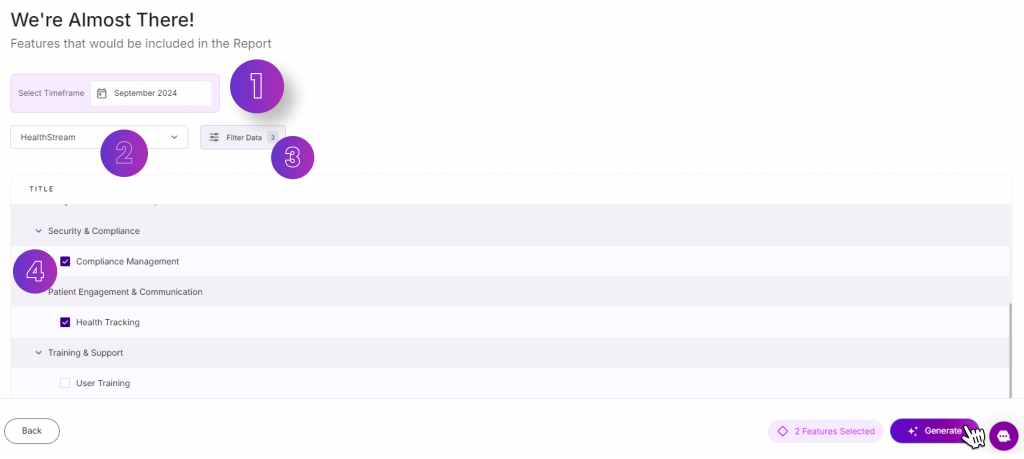
- Filter out the features, timeframe and the product you wish to include
- Hit Generate
- Voila! There you have it.
What Does the Report look like?
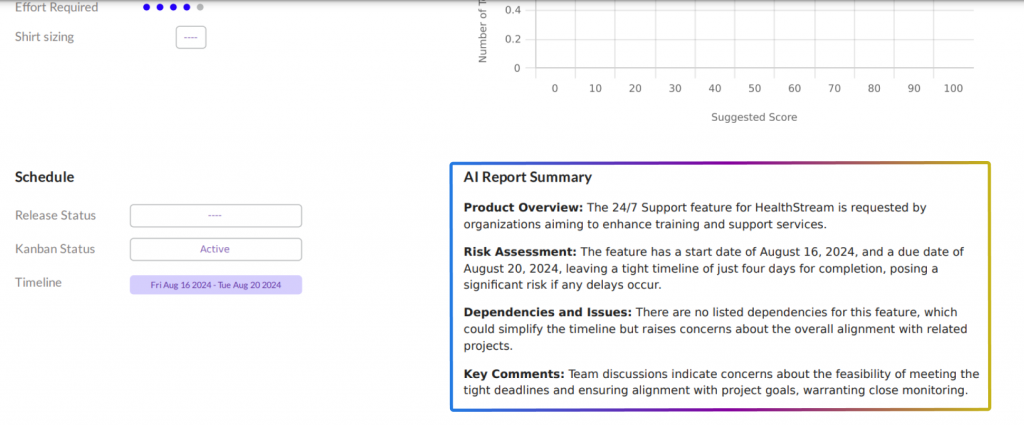
The roadmap report generated using AI will summarize the feature in a nuanced format.
It includes the following:
- The Product Overview
- Risk Assessment
- Dependencies and Issues
- Key Comments
Other Actions
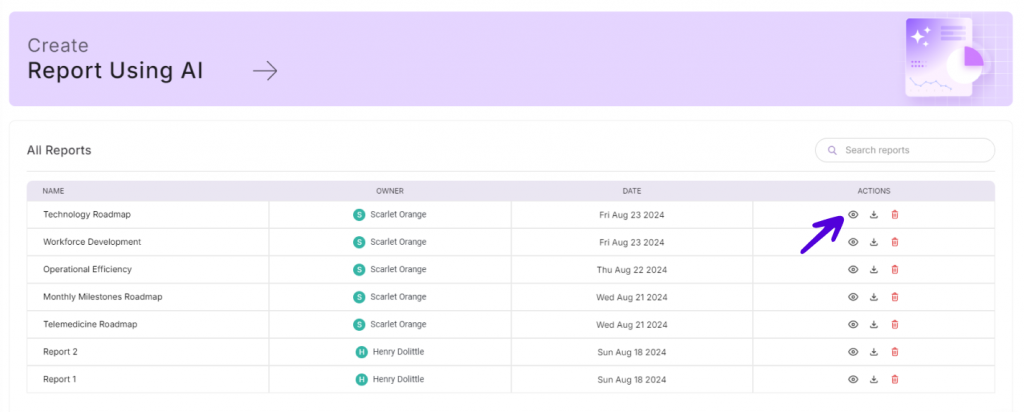
You can preview, download, and delete the report on the main screen.
More Like This: