Two-Way Communication via Customer Portal
When customers submit an idea, you, as a PM, may have queries about its details.
Also, keeping the customers informed and closing the feedback loop is crucial for maintaining a positive relationship and ensuring they get what they request and more from the product.
Two-way communication is the perfect place to stay connected with your user throughout the process.
Let’s find out how this feature will help you better connect with your customers and keep them updated.
How To Post an Update/Ask Queries on Ideas?
As a PM
When a user sends across an idea, and you, as a PM, have certain clarification questions:
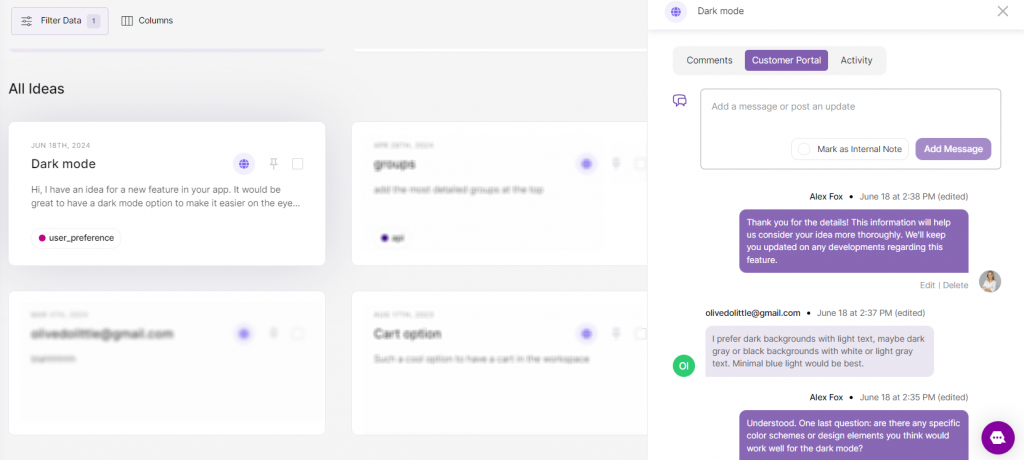
- Log into your Idea Box
- Filter out the data to the source as ‘Customer Ideas’
- Click on the idea you want to clarify about
- A side panel opens
- Scroll till the end and switch the Customer Portal card to add a message or post an update
As a Customer
To answer a question:
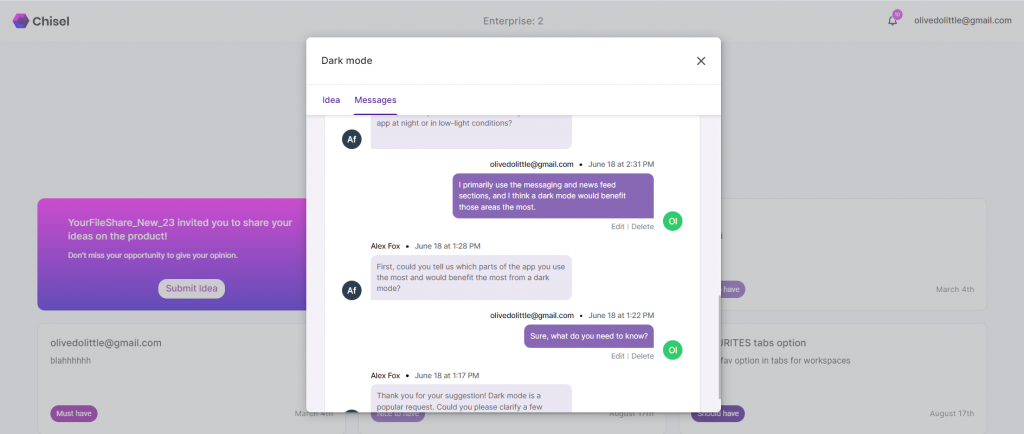
- Log into your portal
- Open the idea
- Switch to the ‘Messages’ card
- Start interacting
How To Post an Update/Ask Queries on Feature Feedback?
As a PM
To give any updates or get additional feedback on features you’re working on:
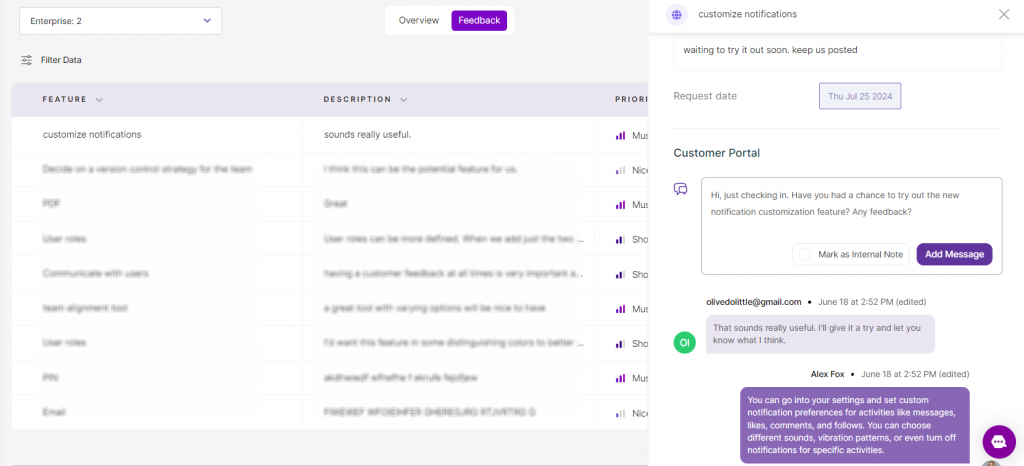
- Log into your Feedback Portal pillar
- Switch to the ‘Feedback’ card
- Click on the feature you want to give an update on
- Scroll till the end to add a message or post an update
As a Customer
To answer a question:
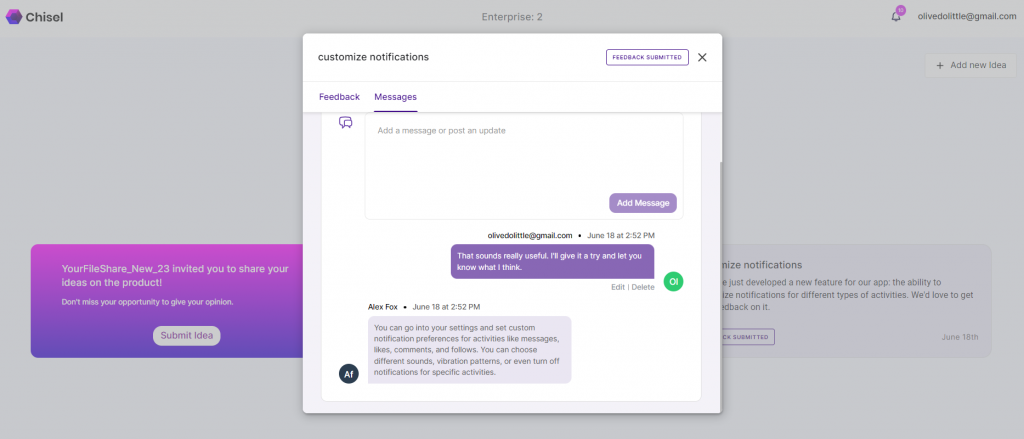
- Log into your portal
- Open the relevant portal tabs to view features
- Switch to the ‘Messages’ card
- Start interacting
Mark Messages and Updates as Internal
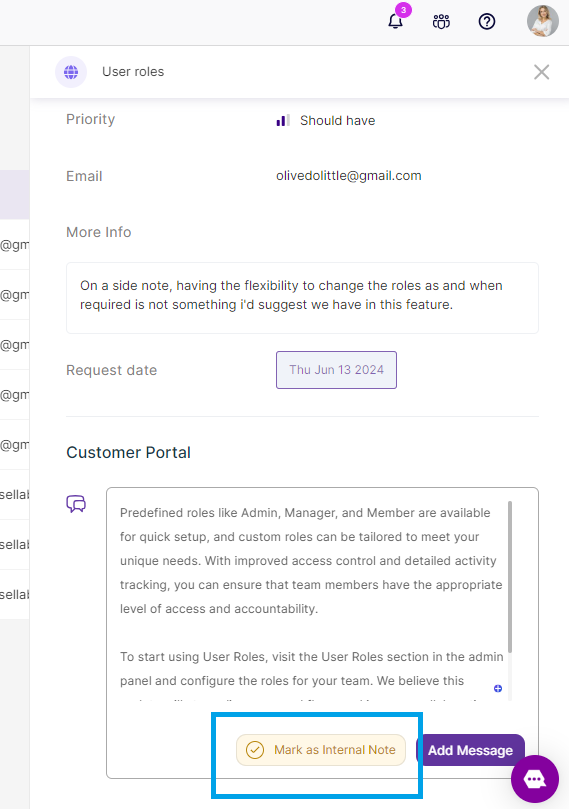
When messages and updates are to be shared with only the internal feedback portal group members and not the customers, click on the ‘Mark as Internal Note‘ checklist.
