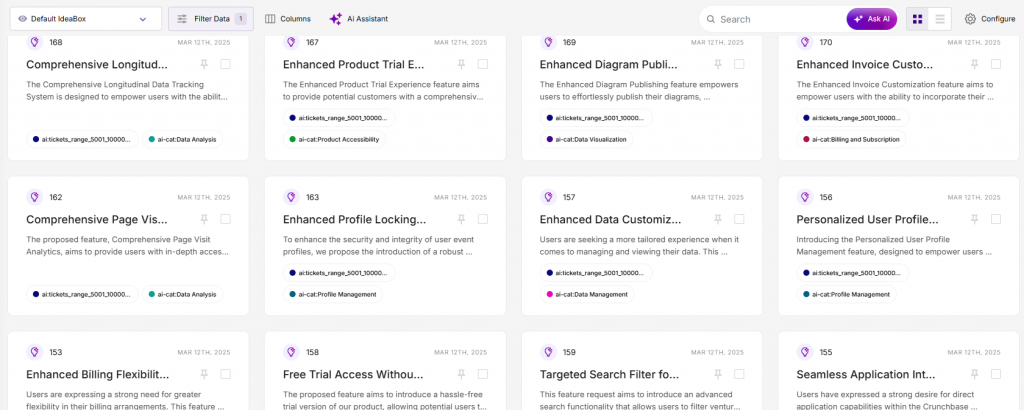CSV File (Customer Support Conversations)
- Under the PM Agent, click on Capture Ideas
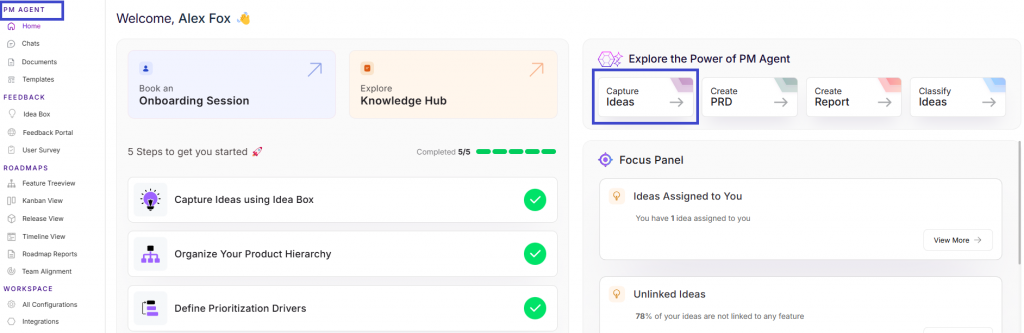
2. The screen displays various sources, press Import under CSV File
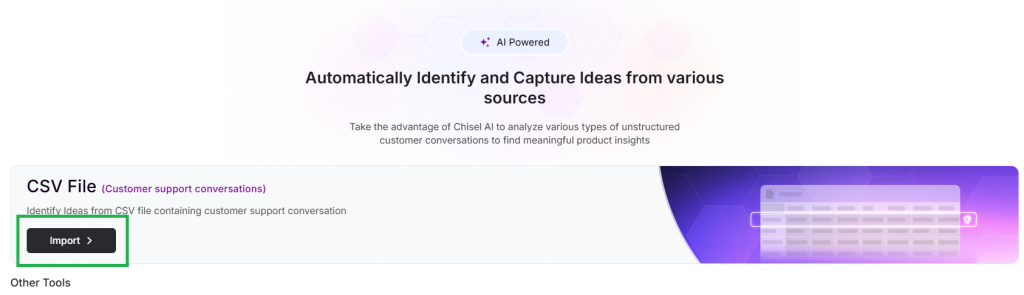
3. Upload the file in the suggested format
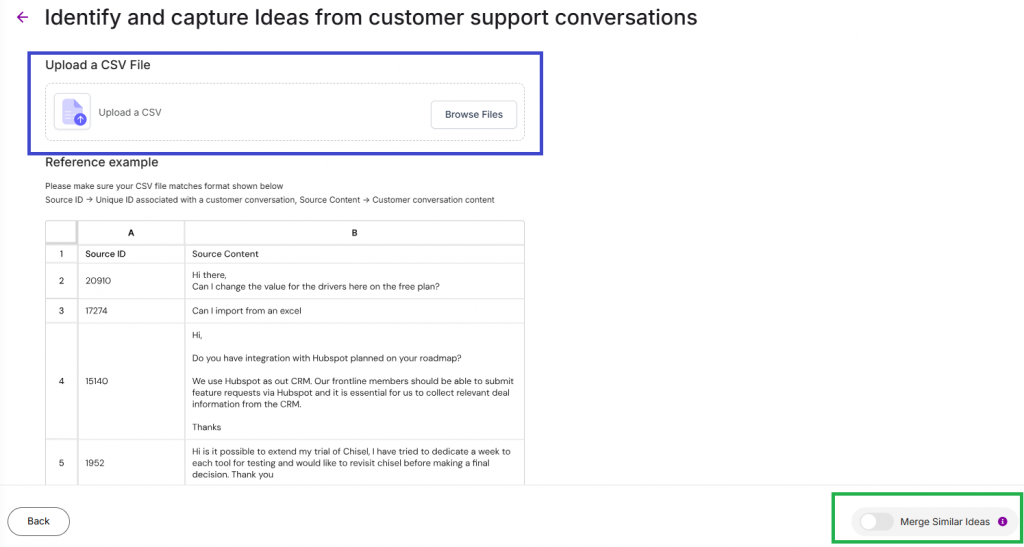
4. Enable the merge ideas button to ensure that only unique ideas are generated and repeated ones aren’t considered
5. Hit Capture Ideas. This will shoot Chisel AI to begin processing the CSV File