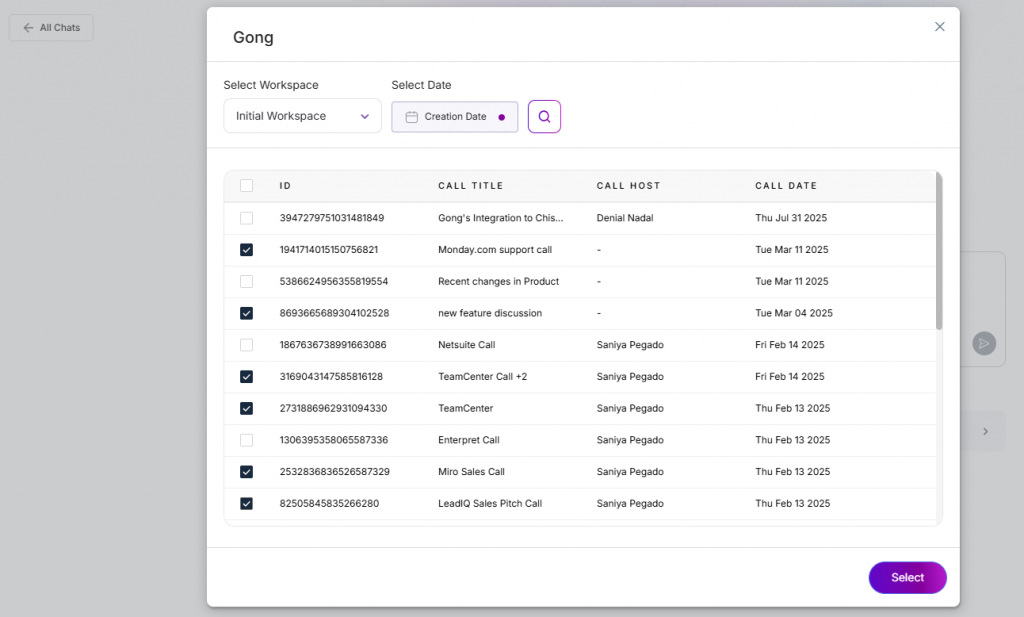Connect Tools to Give More Context to the PM Agent
You’ve got your prompt ready, but it would be nice to add a bit more context from, say, a Jira issue to the prompt and get a desired PRD. That is precisely what connecting tools are all about when using the PM Agent.
Zendesk, Intercom, Jira, Confluence, Google Drive and Salesforce are some tools you can connect to.
How do you connect tools to the PM Agent?
- Go to Chats under the PM Agent.
- Enter a prompt of your choice
- Click on Connect Tools
- Select the specific tool you want to
- Make sure the right workspace and creation date are selected next
- Hit the Search button
- Checklist next to the items you want to involve
- Press Select
Following are the tools available to connect:
Jira Issues
Zendesk Tickets
Intercom Conversations
Confluence Pages
Google Drive
Salesforce
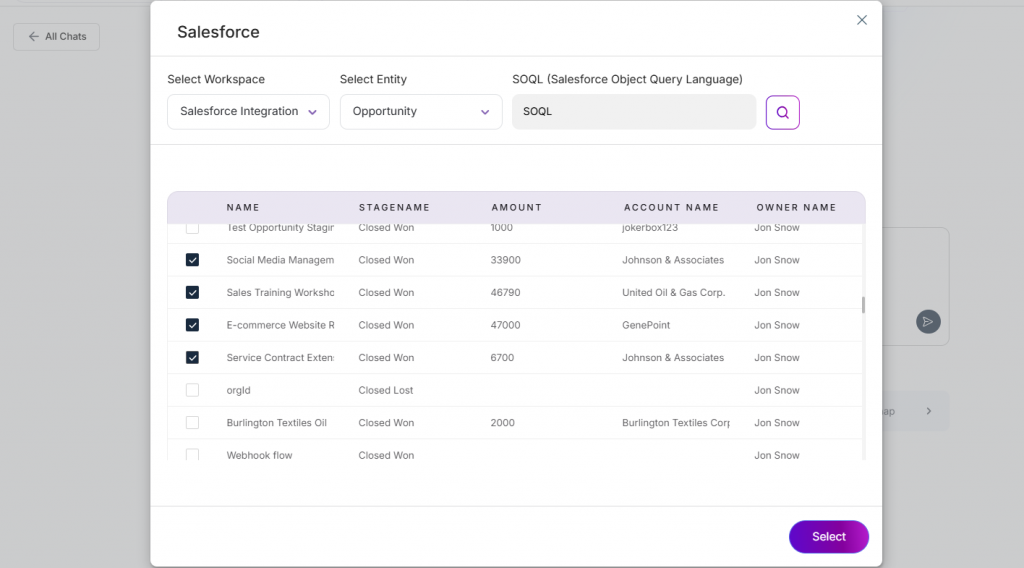
Play Store
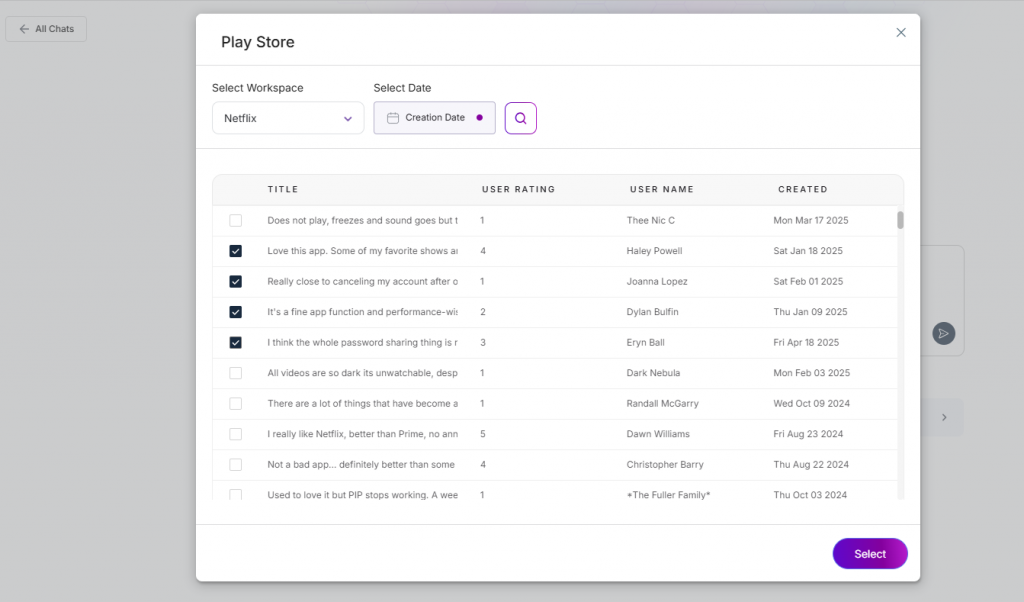
Apple App Store
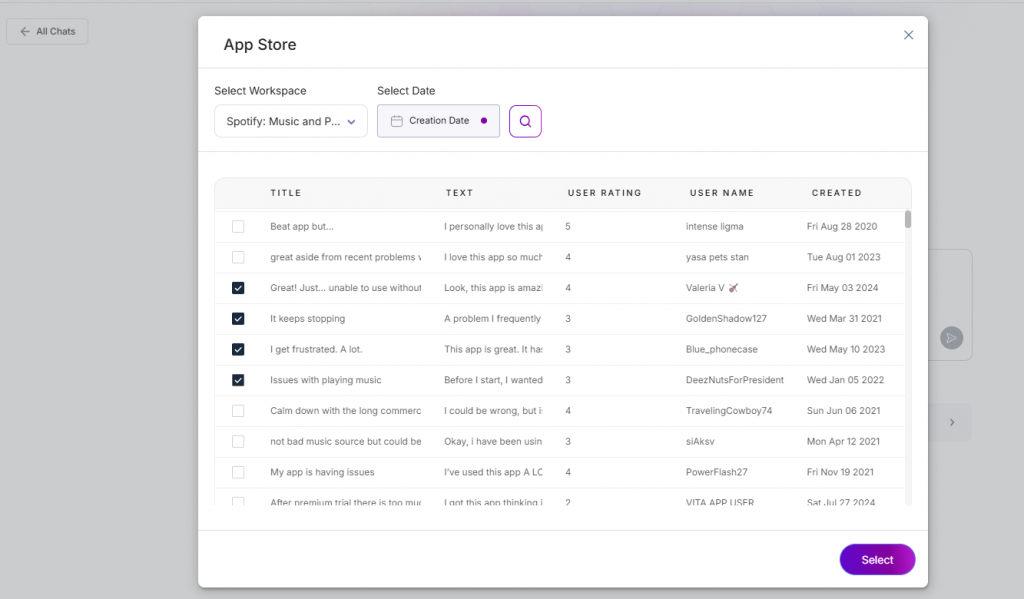
G2
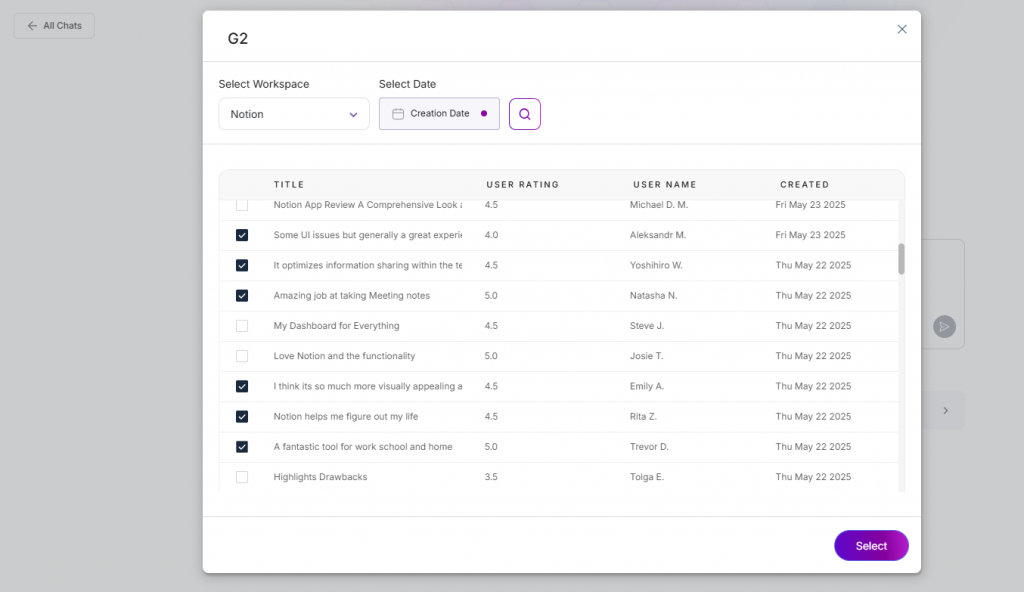
Gong