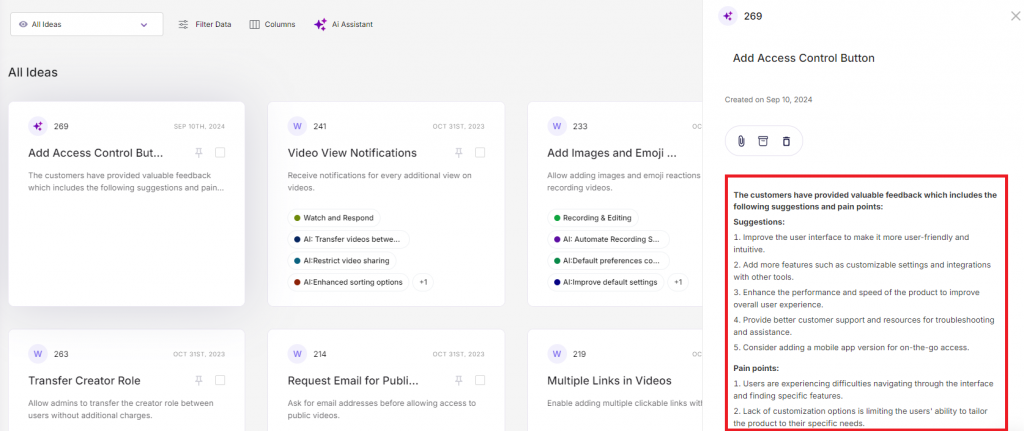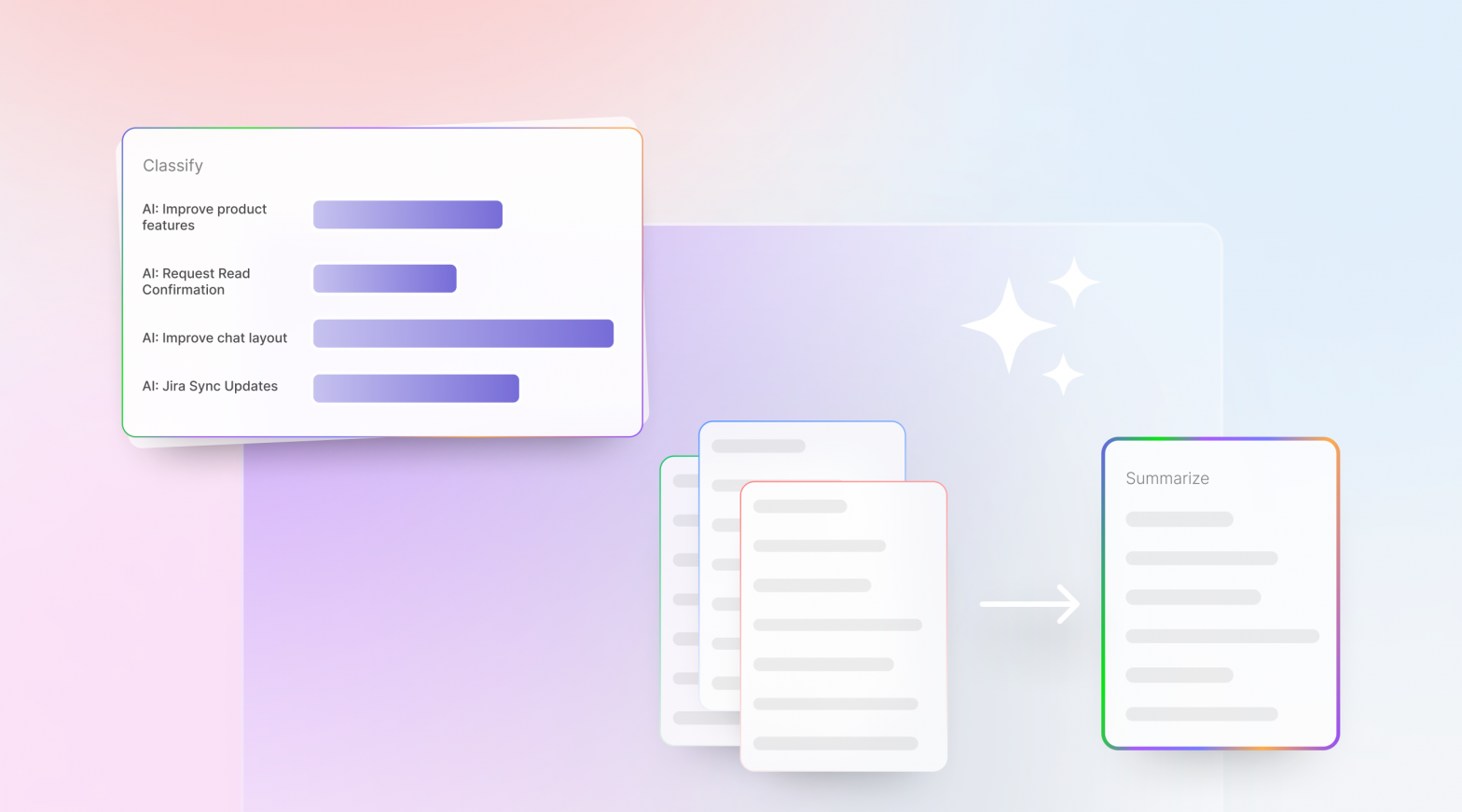Classify and Summarize Ideas With AI
You have all these ideas in your Idea Box, stored well, but they need your timely attention. These ideas are bulky and time-consuming to weave through and find the opportunity to use them to the best of your team’s capabilities, thus giving your users the best they need in the product.
But how do you, as a PM, make sense of these ideas by yourself? You don’t really need to.
The AI-enabled classify and summarize button for ideas is the way to go about it.
Let’s find out how!
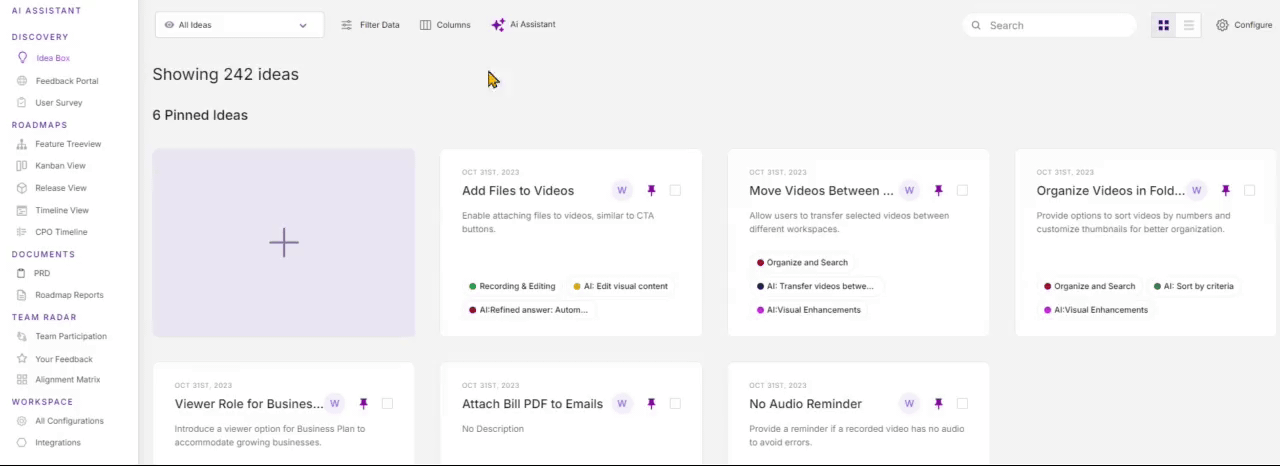
Classify Ideas
To identify and label trends in the ideas:
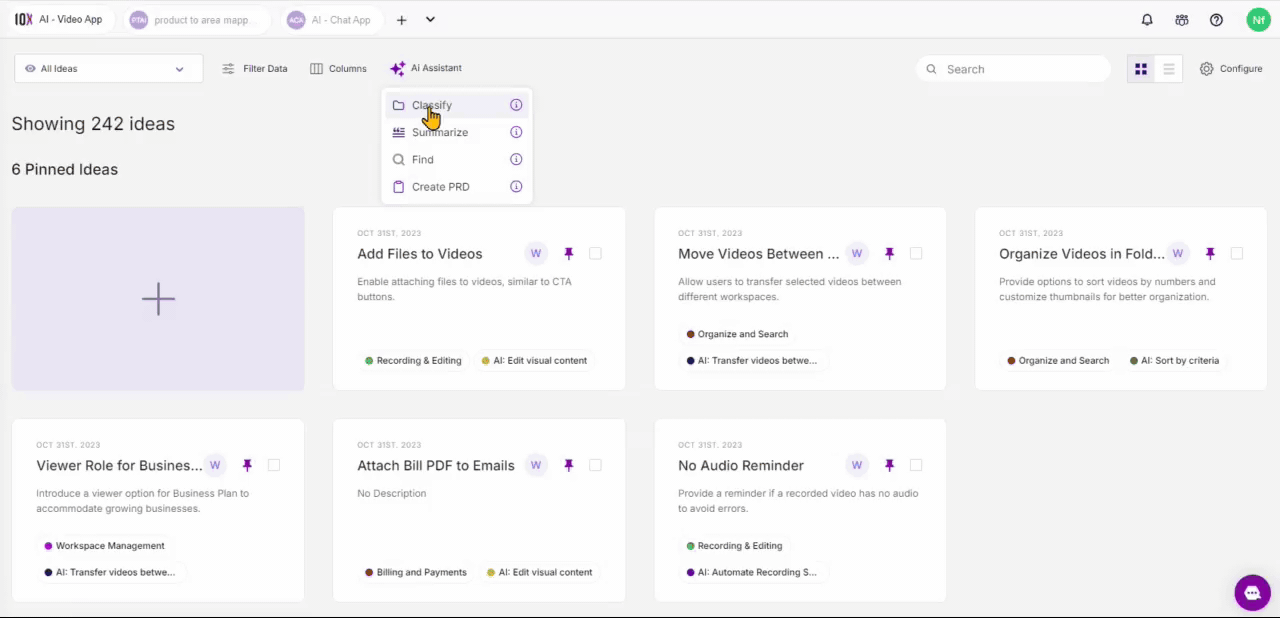
- Click on the PM Agent button on the top ribbon of the Idea Box screen
- Click on Classify
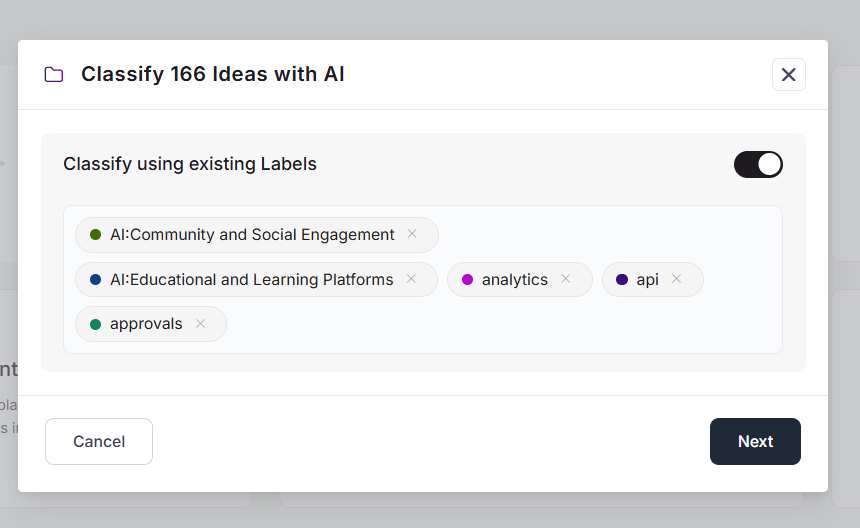
3. You get an option of enabling the toggle to add certain existing labels to the ideas as well.
4. Select Next
5. The classification process begins
6. A screen with all the labels and the number of ideas under each one appears.
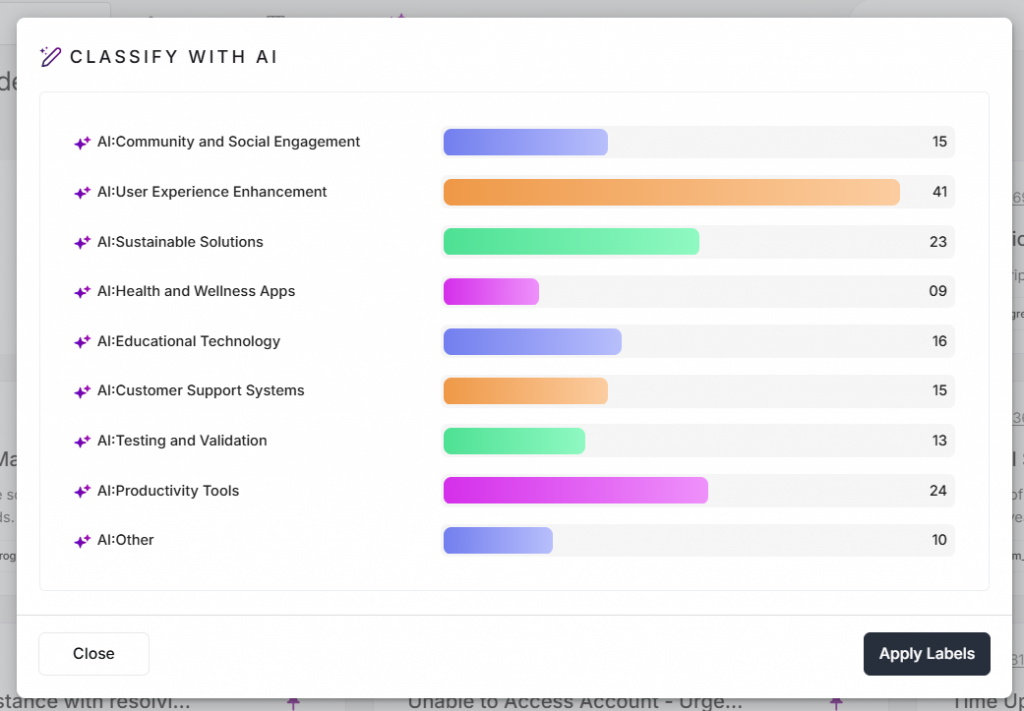
7. Click on Apply Labels so that the labels will be visible under every idea
Summarize Ideas
To create a summary of the ideas shown:
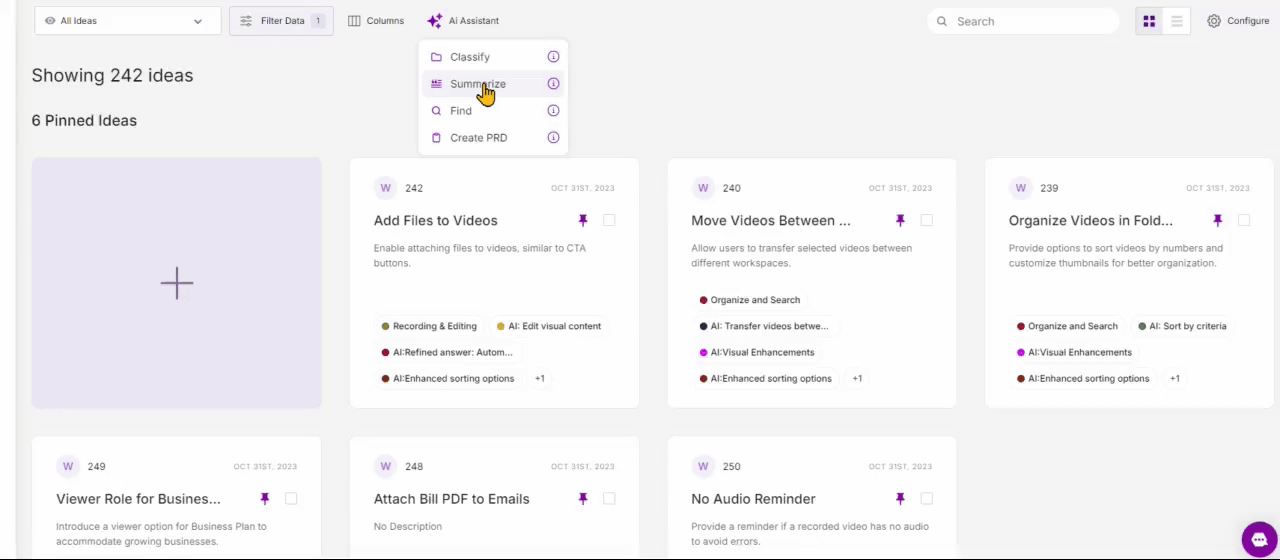
- Click on the PM Agent button on the top ribbon of the Idea Box screen
- Click on Summarize
- The summarization process begins
- A screen with the summary appears
Here on, you have three options to deal with this AI-generated summary:
Add to the Existing Feature
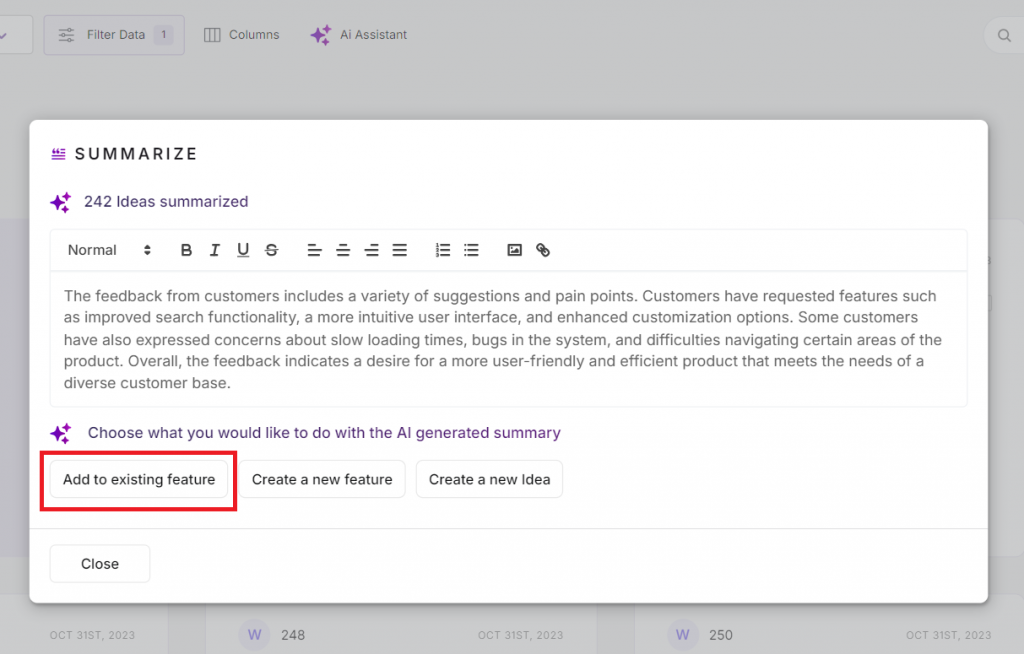
- Clicking on an existing feature will let you select the feature to which you wish to add the summary/feature description.
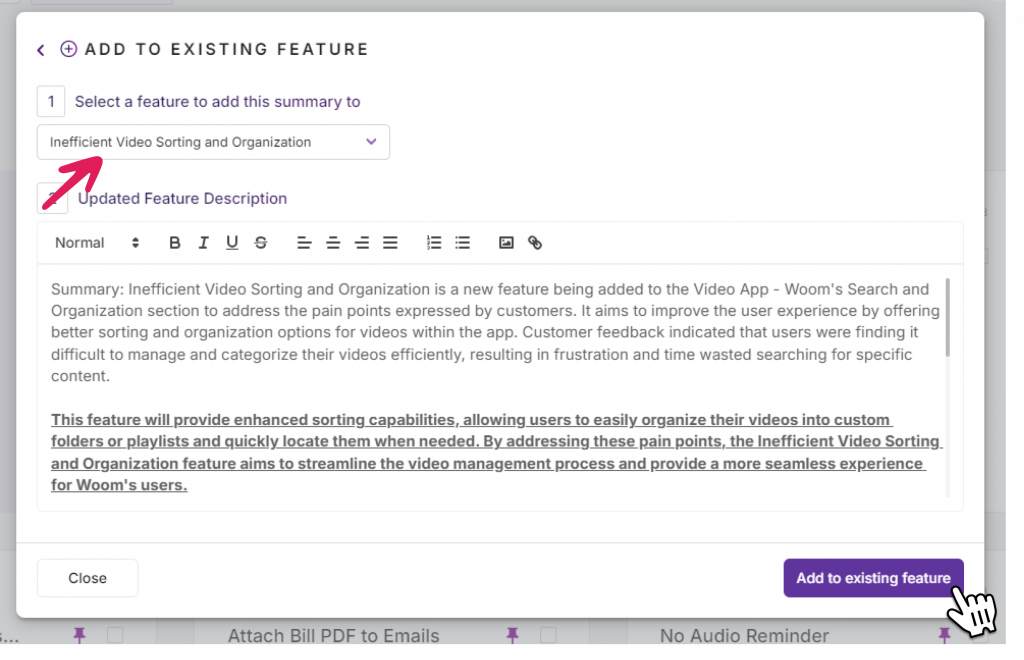
- You may decide to modify the description and save it by clicking on the Add to Existing feature button below.
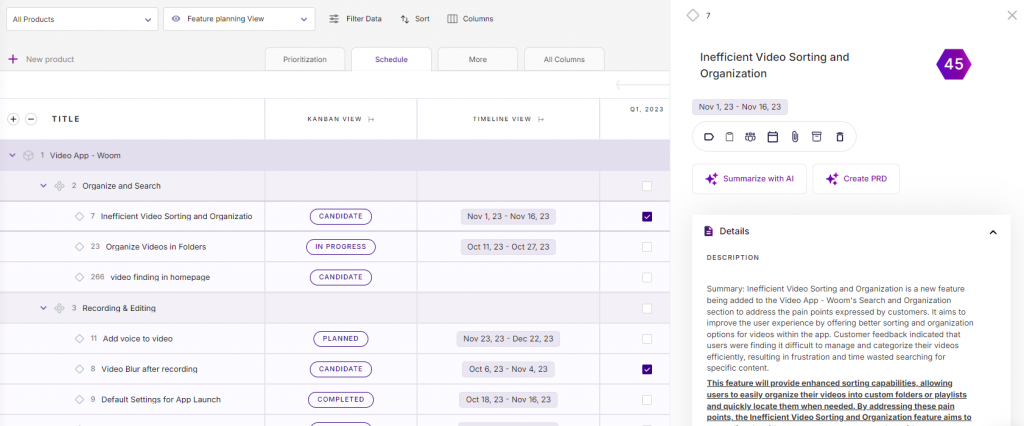
Create a New Feature
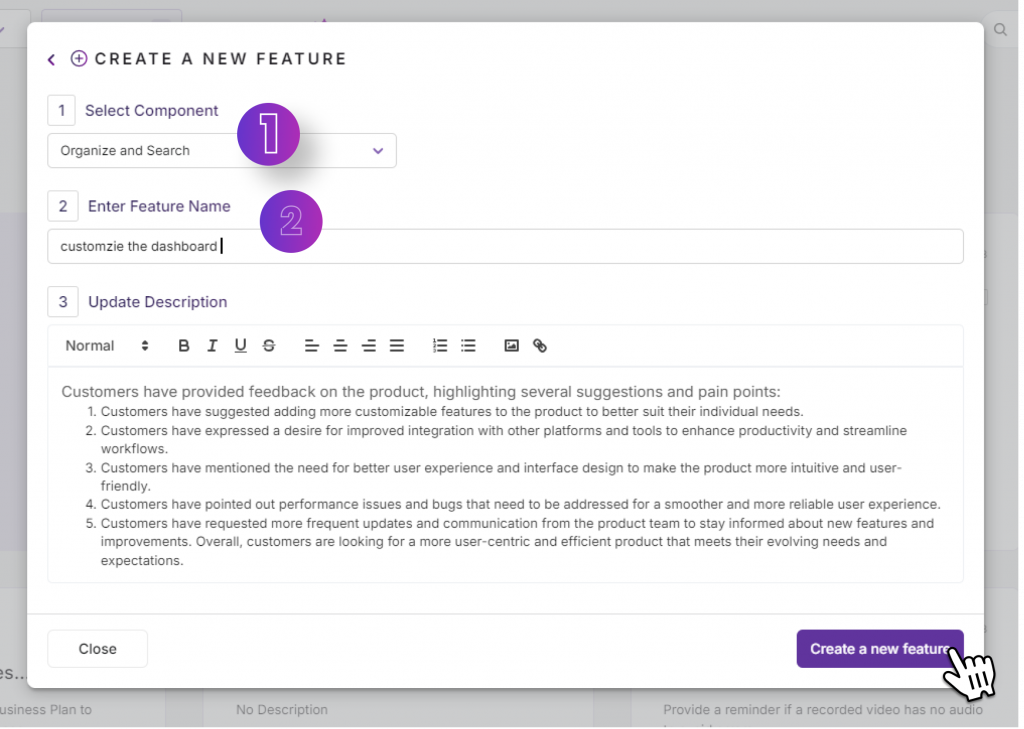
You can create a new feature and add the summary to it.
Create a New Idea
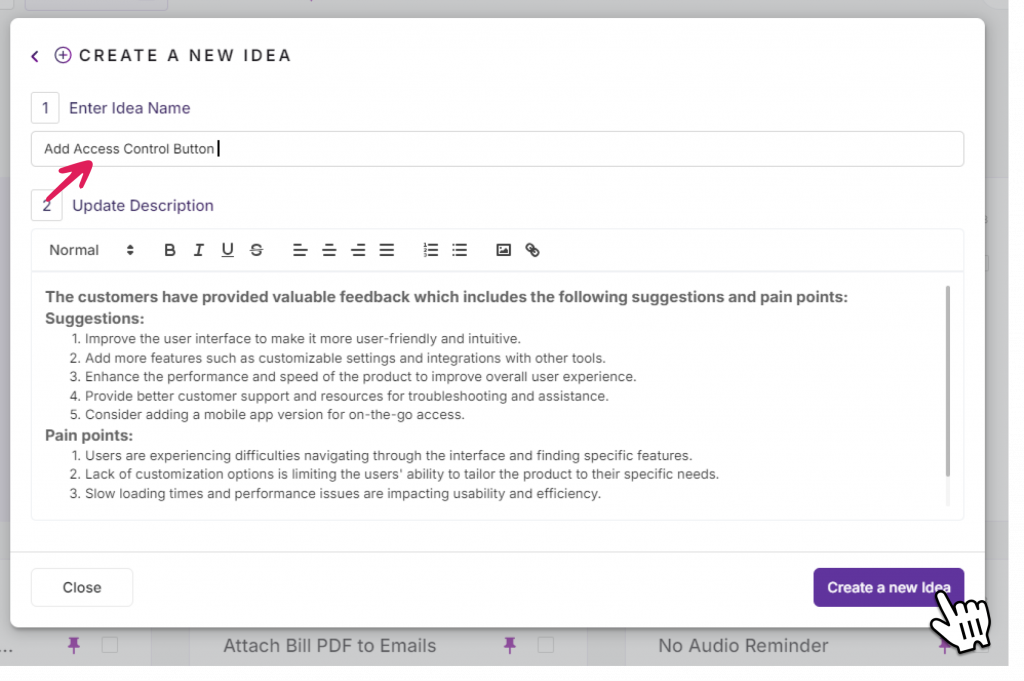
Based on the summary generated, you may get an inclination to create a new idea. This can be done too, followed by adding the summary to it.