Product Tour
This article covers:
Welcome to Chisel!
Chisel is a powerful product management tool that helps support a product manager in the three most important aspects of their job:
- Managing the product roadmap/backlog
- Keeping the team aligned on what they need to work on next
- Conducting user research and collating ideas and feature requests using the product feedback pillar to determine the needs of the customer
Discovery
If you want to understand what your customers are thinking, Chisel’s ‘Discovery‘ pillar helps you do exactly that.
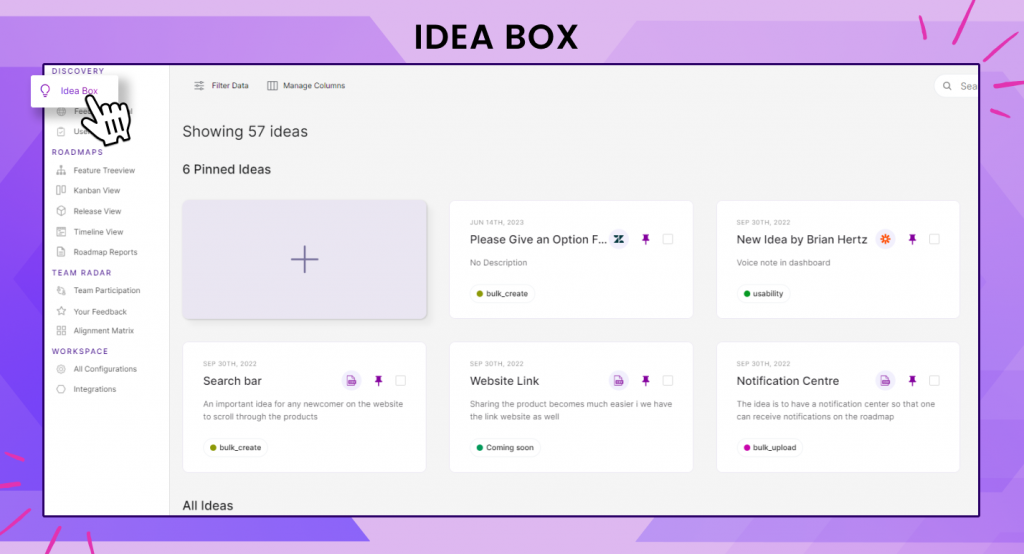
If you’re looking for a place to keep all those great ideas and suggestions from your customers and coworkers, look no further than Idea Box. Here you can keep track of all the ways to improve your product and ensure nothing falls through the cracks.
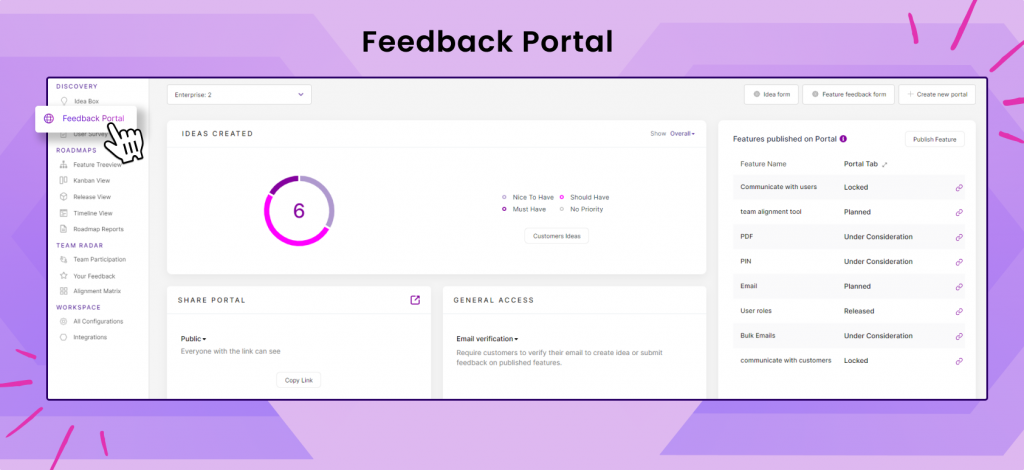
Do you want to get feedback from your customers that can help improve your business? Then you need a feedback portal.
Our Feedback Portal is a great way to collect customer feedback and ideas. It allows customers to share their thoughts and ideas with you, and you can store and prioritize the ideas. Plus, it’s all done through a simple link.
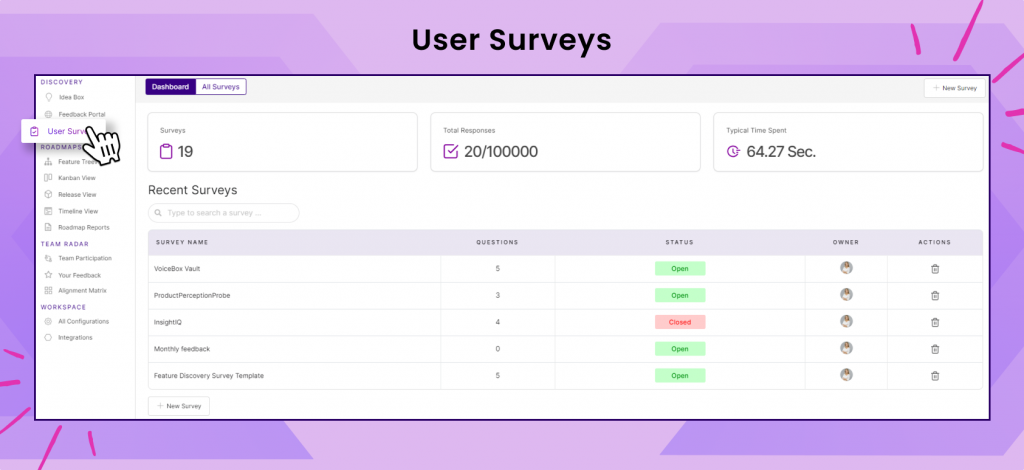
The Survey screen lets users create surveys and send them out to their customers in order to get feedback.
If you don’t have a set of customers you can email, no worries. You can simply use Chisel’s Audience panel filter to send out the survey to your target audience.
Roadmaps
The task of helping a product manager manage their backlog and build their roadmap is done in the Roadmaps pillar of our product.
The roadmaps pillar is broken down into four different views.
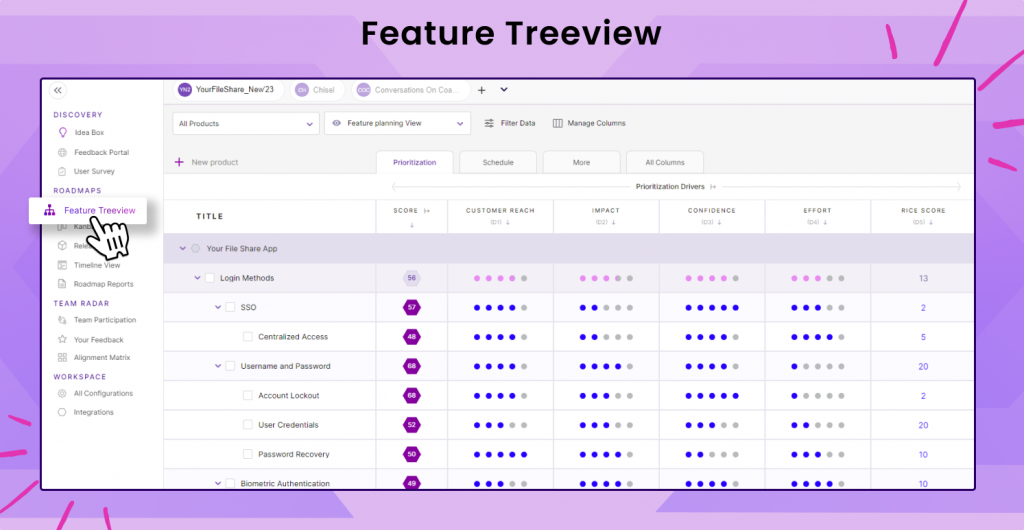
The first view is the ‘Feature Treeview‘ which fully displays all the components/epics that you want to build and all the features that accompany them.
In the feature treeview, you can rate features based on various criteria that you deem important in order to create a prioritization score for your features.
You can see the features sorted by the releases that you placed them in and move them accordingly in the release view.
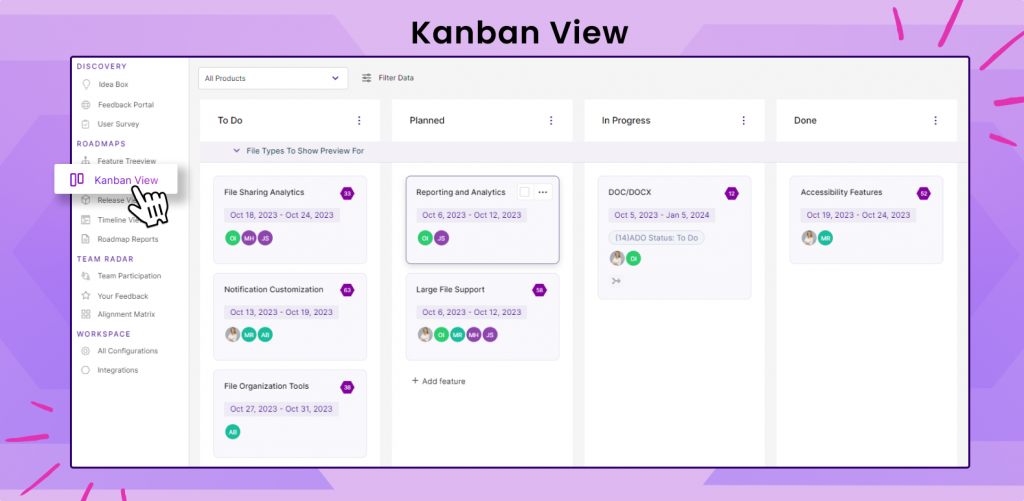
The second view is the ‘Kanban View.’
In the Kanban View, you can see the status of your features and adjust them as they change during a sprint.
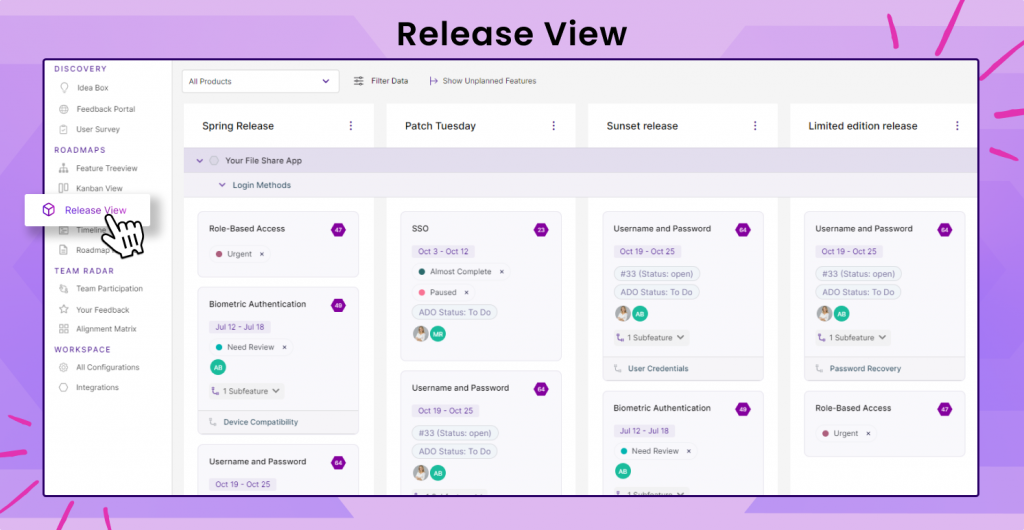
The third view is the ‘Release View.’
In the Release View, you can see which features are planned to ship and in which releases.
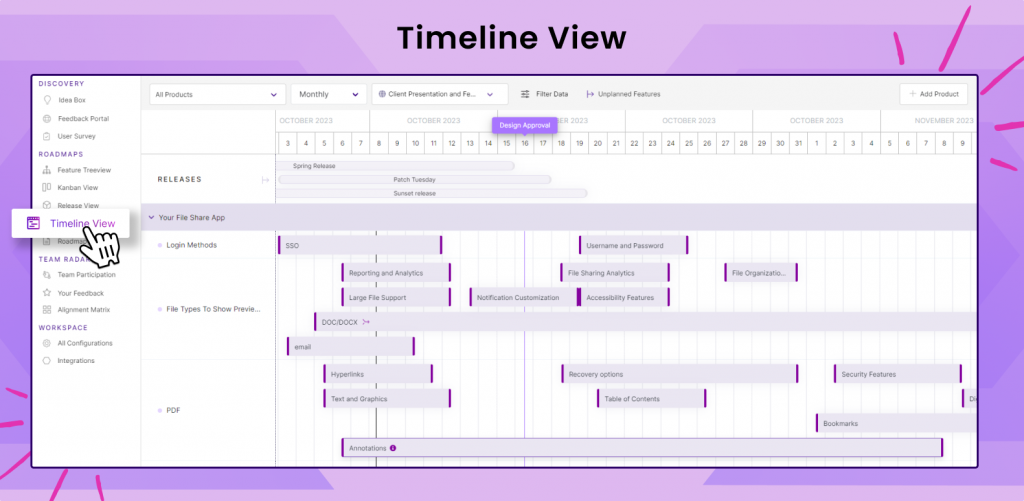
The fourth view is the ‘Timeline View.’
In the Timeline View, you can get an overview of the progress of your product.
You can also see when the team has decided to build specific features.
Note: Get the roadmap overview
Team Radar
Chisel’s Team Radar pillar is responsible for ensuring that everyone stays on the same page in your organization.
The team alignment pillar has 3 important screens.
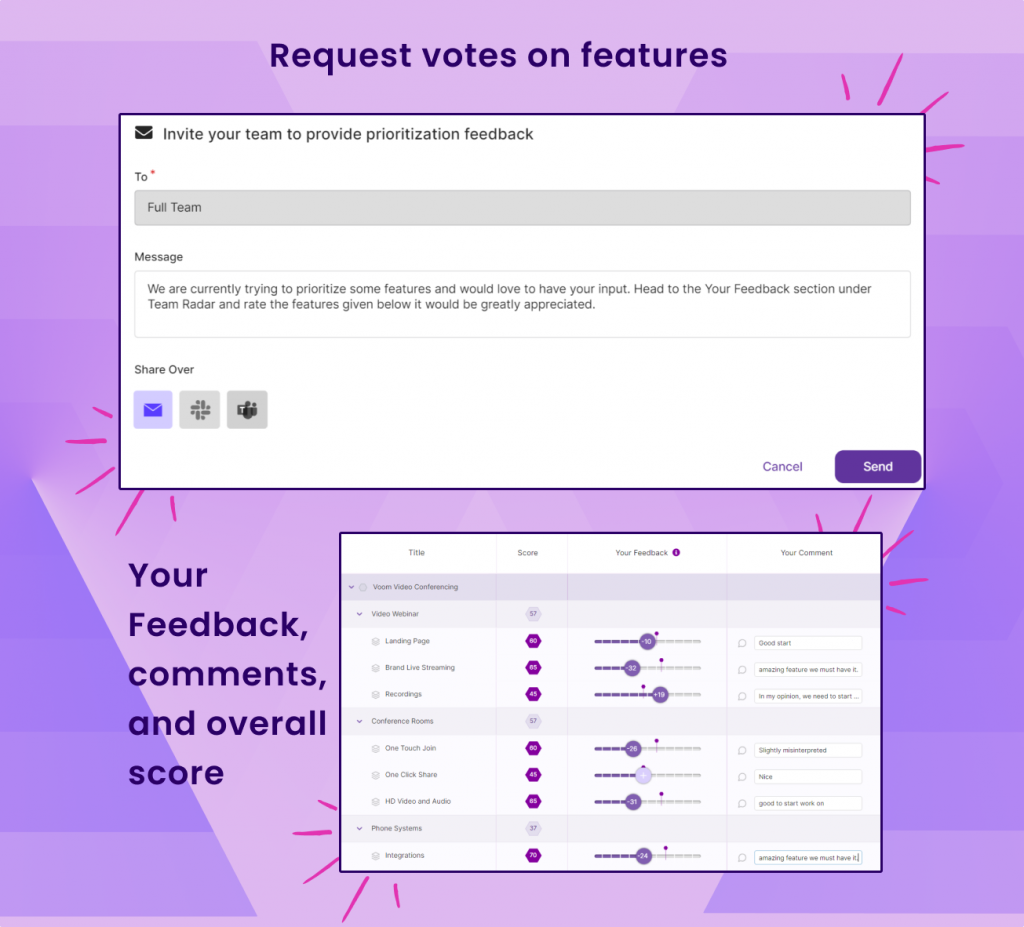
The ‘Team Participation‘ lets the PM see everyone’s opinions of a feature, request team votes etc.
The ‘Your Feedback‘ screen ensures that everyone gets their voice heard by providing them a place to give their feedback on the PM’s score.
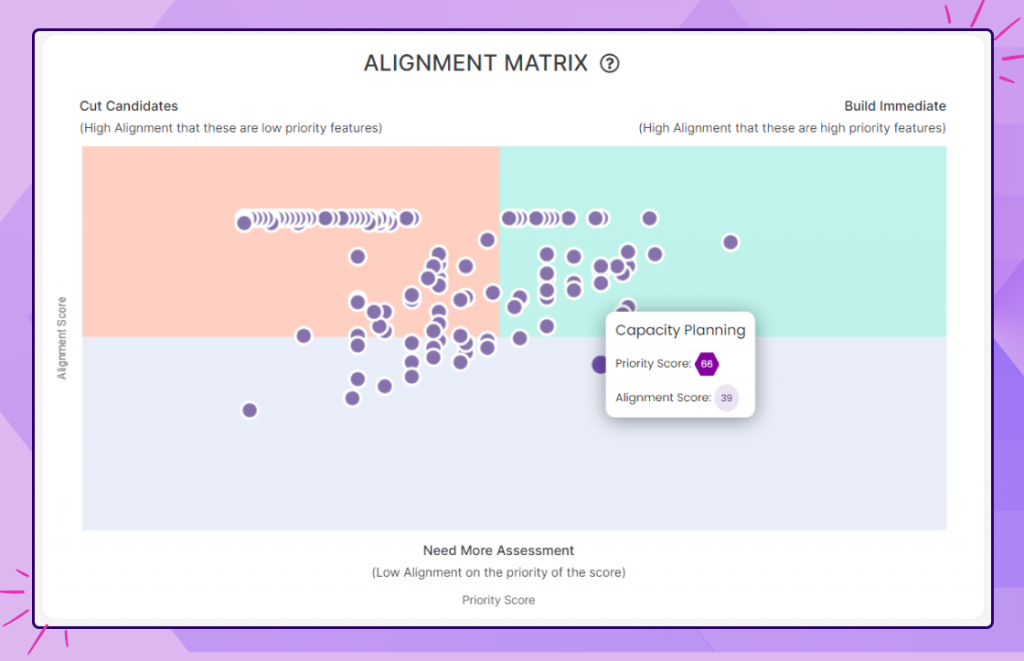
The ‘Alignment Matrix‘ provides the user with a visualization of people’s feedback on the features that are planned in the backlog.
