Chisel Notifications
This article covers:
When your calendar is full, you can miss out on the most critical tasks. This is where the in-app notifications center comes into play.
In-app notifications
Your workspace will buzz with a bell whenever someone mentions you in a comment when an idea is submitted to your feedback portal, and more.
How to receive notifications
You’ll find all the notifications in the top-right corner of your workspace.
Two types of notifications you’ll find are:
- Any team member tagging you in a comment
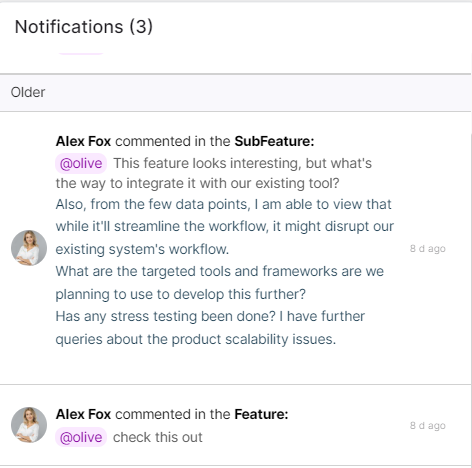
Read on how to tag your teammates.
Note: If you tag someone who isn’t part of the workspace, they won’t be able to access the feature. First, invite them to join the workspace.
2. Any ideas submitted to your workspace
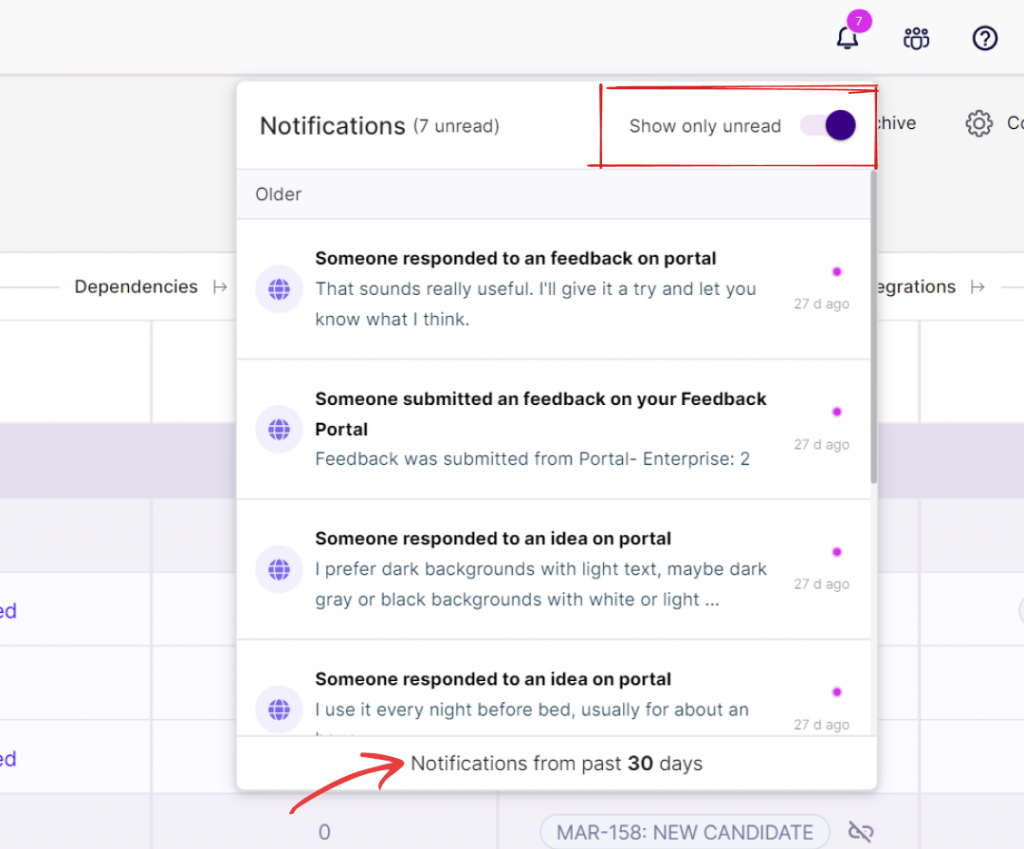
Read on how a teammate and customer can submit an idea to your feedback portal.
