Bulk Operations for Features
Performing the following functions one by one can be cumbersome:
- Assigning the kanban and Release status
- Marking Timeline
- Adding Components
- Archiving or deleting the feature
Bulk operations in Treeview, Kanban, and Release can save you a lot of time by allowing you to assign the operations in one go.
Let’s find out how!
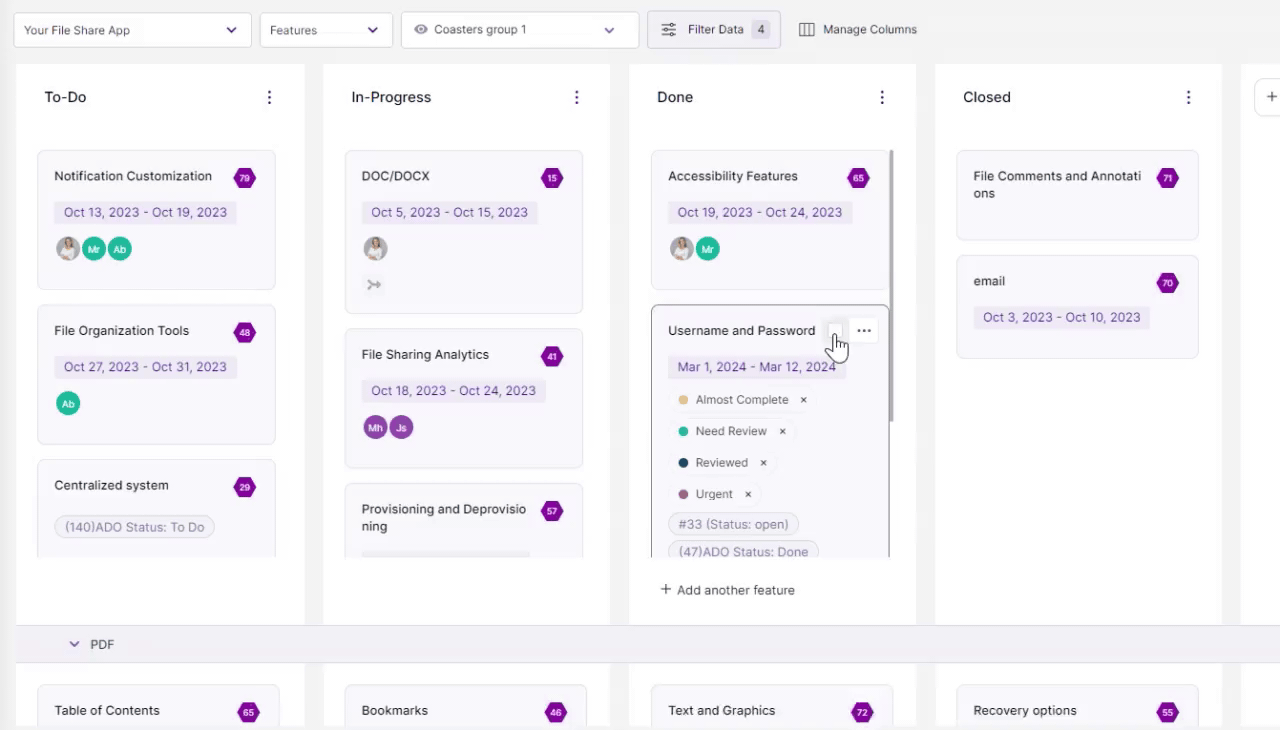
- In Treeview, Kanban, and Release, check next to the checklist of the features you want to combine and assign the status to.
- A horizontal bar will open up at the bottom of your workspace.
- Select the respective status you wish to give, and the items will be updated accordingly.
