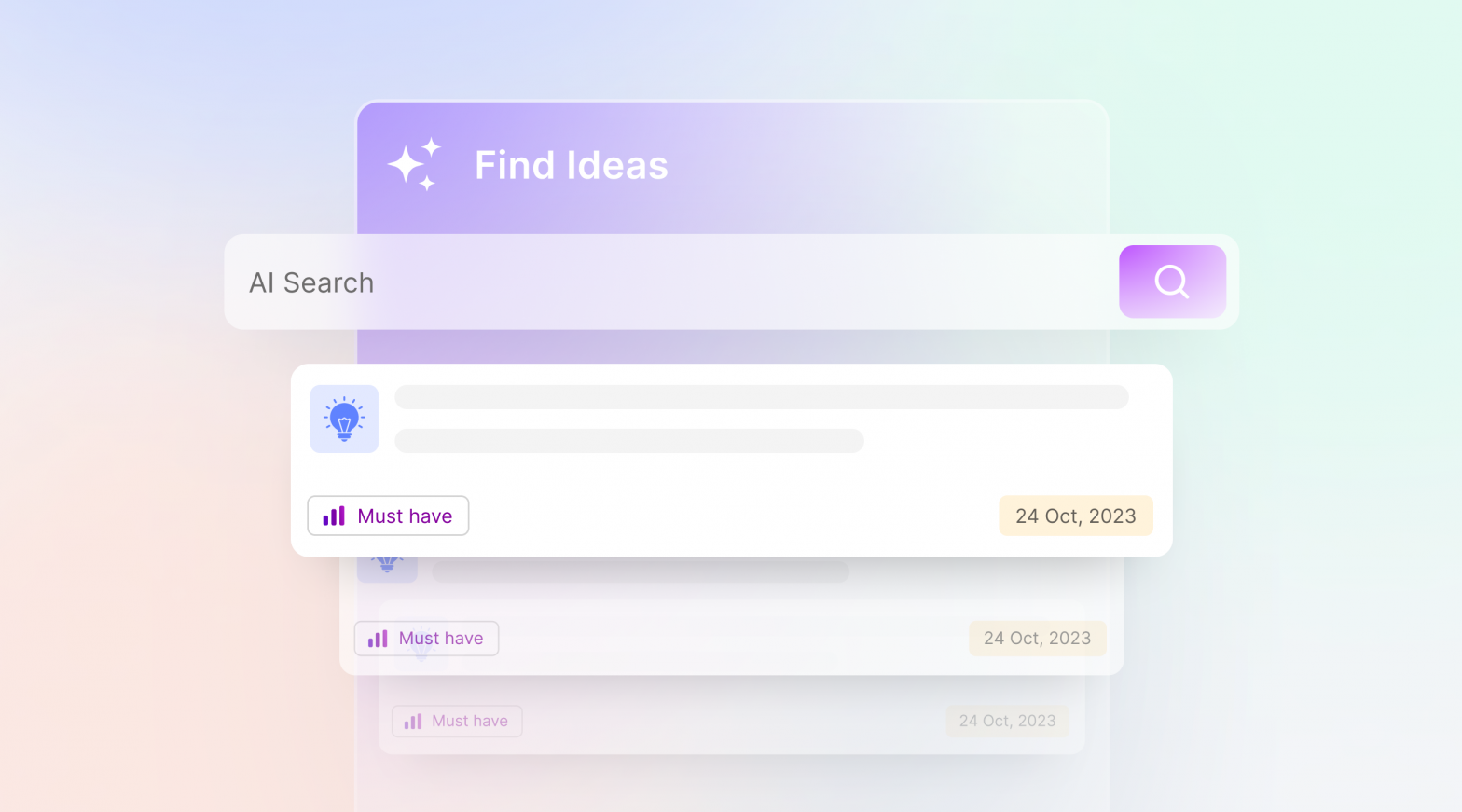AI-Powered Idea Search
Having vast amounts of data, we’re talking hundreds and thousands of ideas, is not only overwhelming and exciting but also crucial to sieve through these data to eventually reach a point of turning the idea into a reality.
However, where to begin is the question.
With an AI-powered idea search tool, Chisel makes it possible for you to type in the necessary keyword you’re searching for, and viola, within seconds, you have a listicle on your screen with ideas that perfectly match your said theme.
Find Ideas
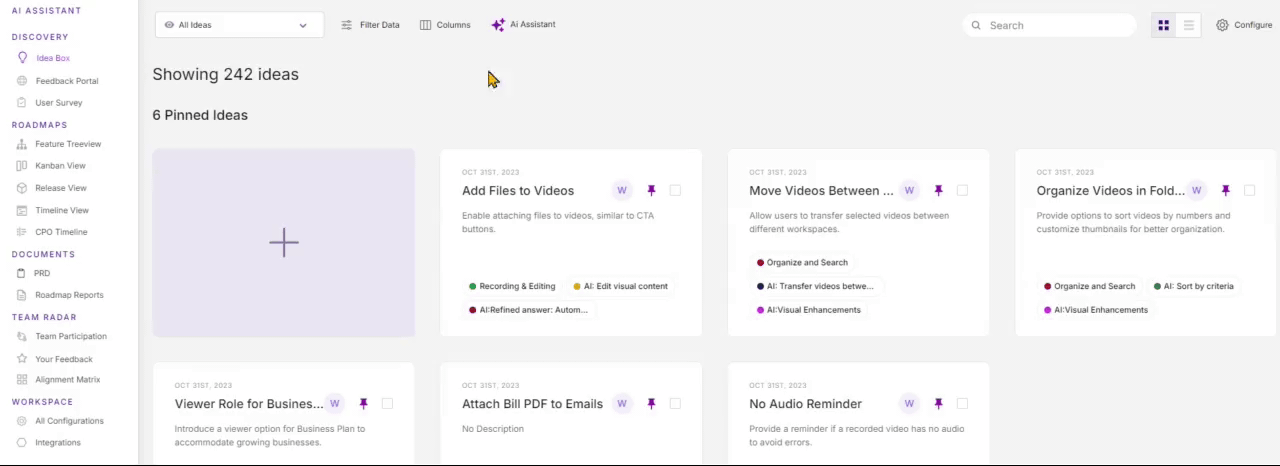
- In Idea Box, click on the Ai assistant button on the top ribbon
- Here, click on Find
- Follow this up by adding in the keyword for the ideas you’d want to search for
- Press Find Ideas or hit Enter
- There you have it.
How to Choose the Most Effective Keywords to Get the Best Results?
To improve your search results, try using specific keywords related to the core theme of your idea. This will help the AI to match relevant ideas more accurately.
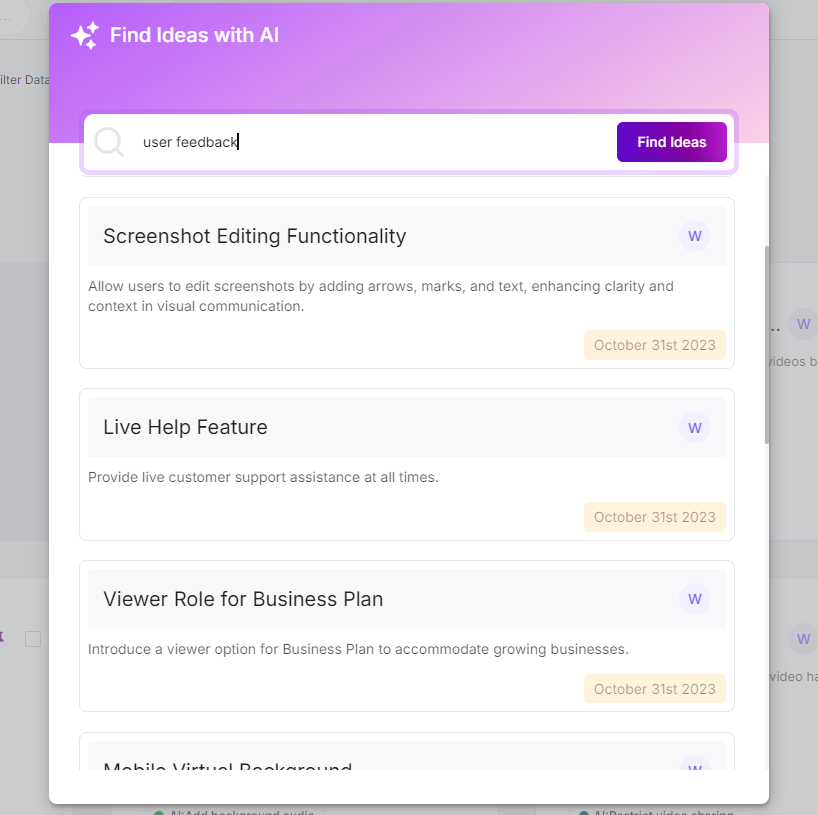
For example,
If you paste the keywords ‘user feedback’ or ‘product improvement,’ the AI will return a list of ideas primarily focused on user experiences and suggestions.
More Like This: