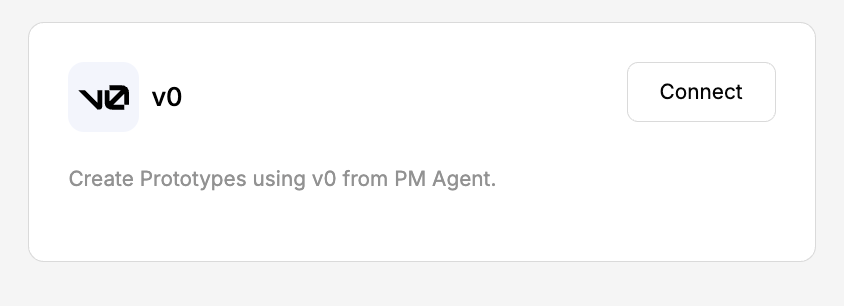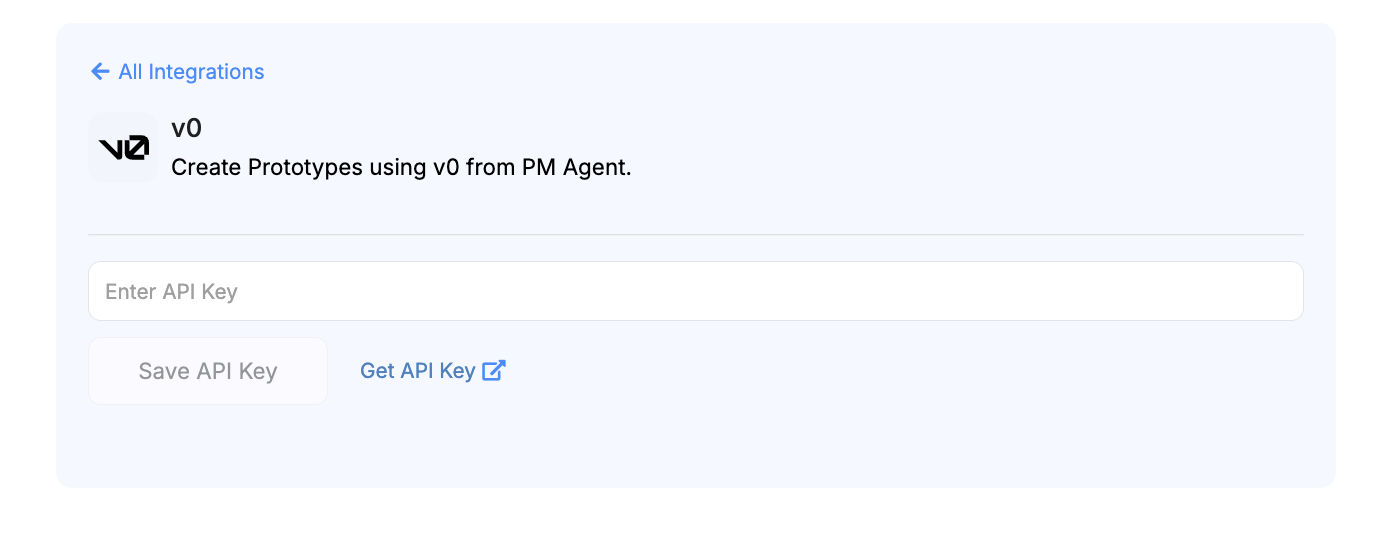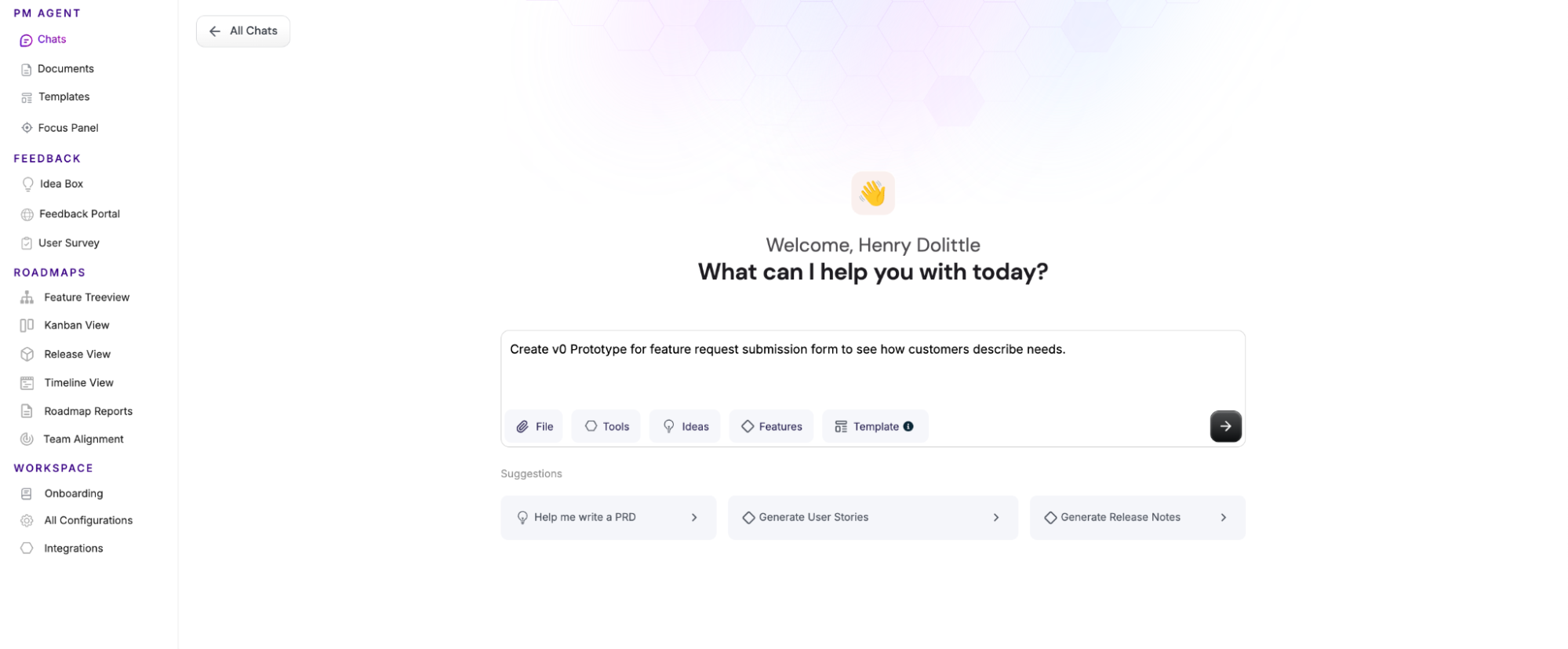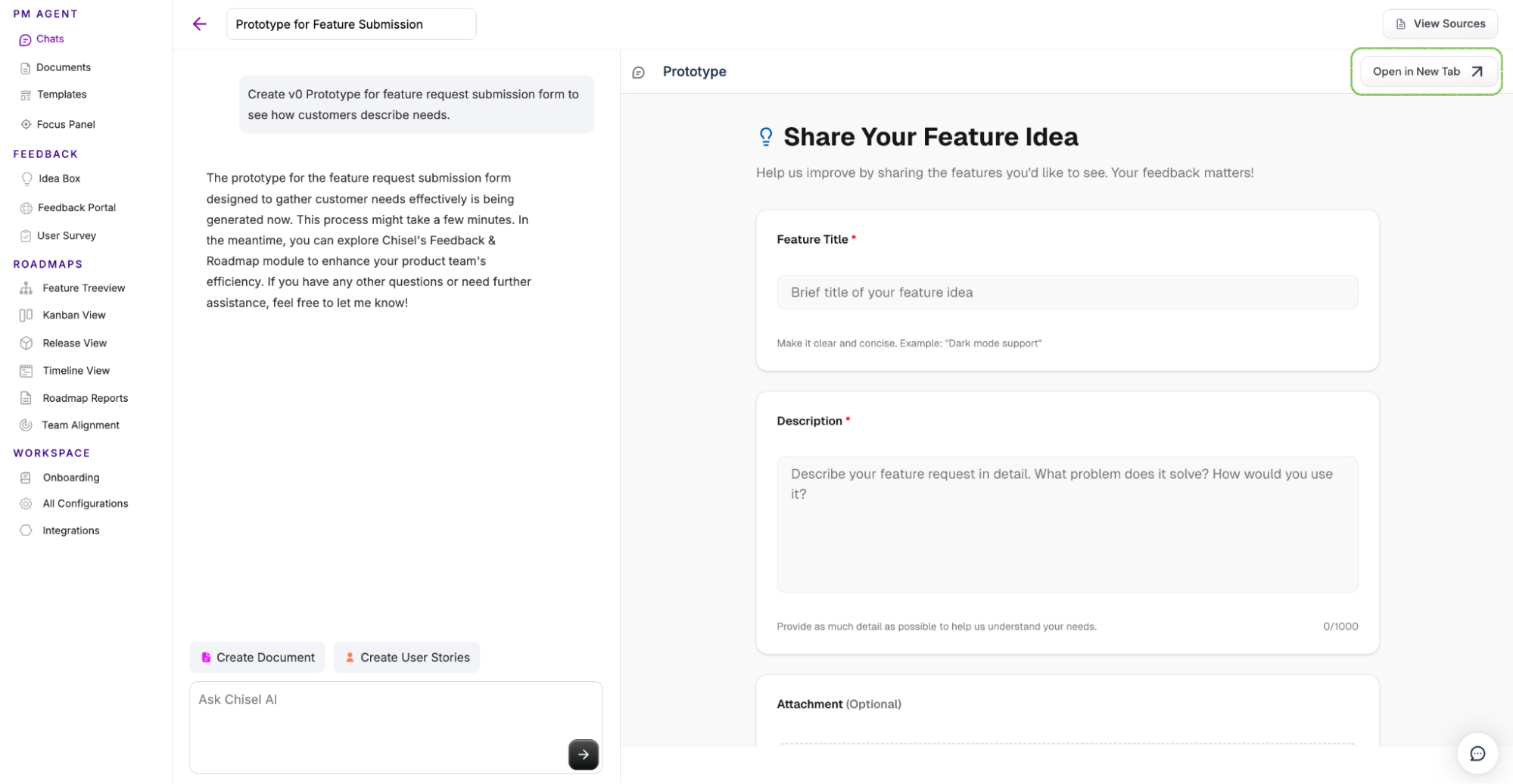V0 Integration
The integration between Chisel and v0 enables product teams to seamlessly generate AI-powered prototypes directly within their Chisel workspace. By connecting your Chisel account with v0, you can quickly transform product ideas, features, or user stories into interactive prototypes, helping your team visualize concepts, validate ideas early, and stay aligned on the product vision — all without leaving Chisel.
This article includes:
Setting Up the v0 Integration
- Click on ‘Integrations’ under the ‘workspace‘ pillar on the left navigation bar
- Once you click on ‘Integrations,’ you will see a screen that shows you all the integrations you have set up(active integrations) and other integrations you can set up.
- Click on the connect button next to v0

- Enter API Key obtained from v0 to establish the connection.

- Click ‘Save API Key’ to complete the setup. Once saved, your v0 integration will be successfully configured and ready to use in Chisel.
Where can I obtain the v0 API key?
- Sign in to your v0 account.
- Once logged in, go to your Account Settings or Profile section.
- Navigate to Settings >> API Keys.
- Click “Create New API Key” and copy the generated key.
- Use this API key in Chisel to complete your v0 integration setup.
Generate v0 prototypes
- Navigate to the Chats page under the PM Agent section in your Chisel workspace.
- In the chat window, ask the PM Agent to “create v0 prototype.”

- The prototype will be generated within a few moments
- Once the prototype is ready, click “Open in New Tab” to view it in a separate browser window. This allows you to explore the prototype in detail and share it with your team.