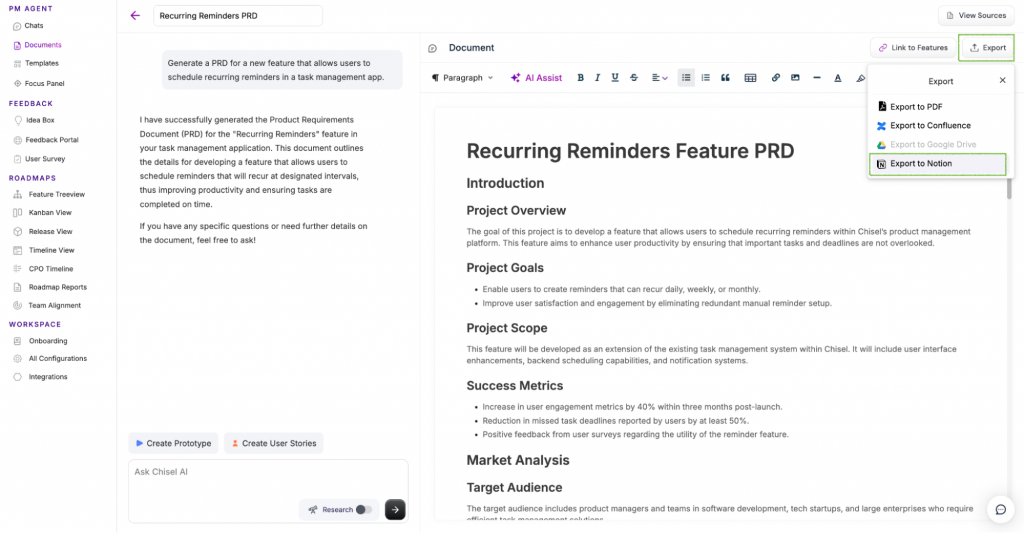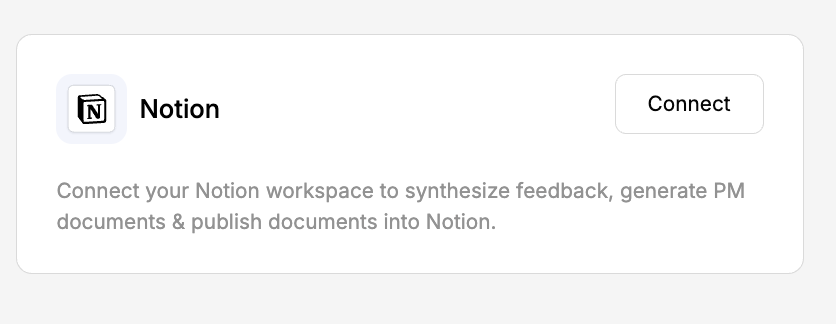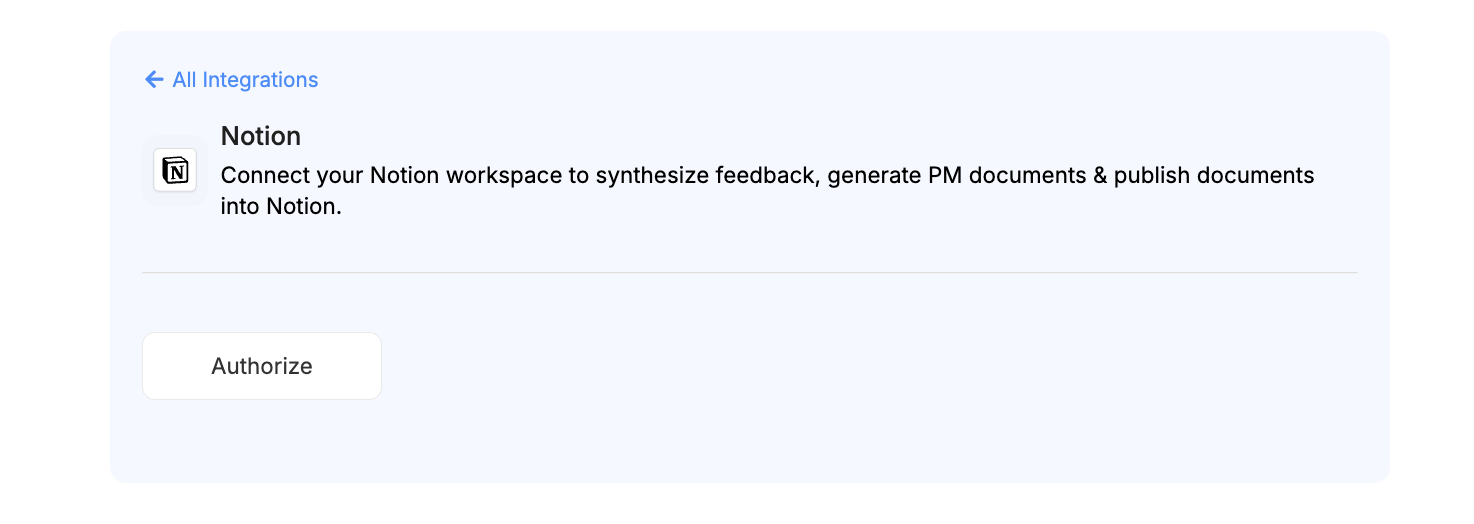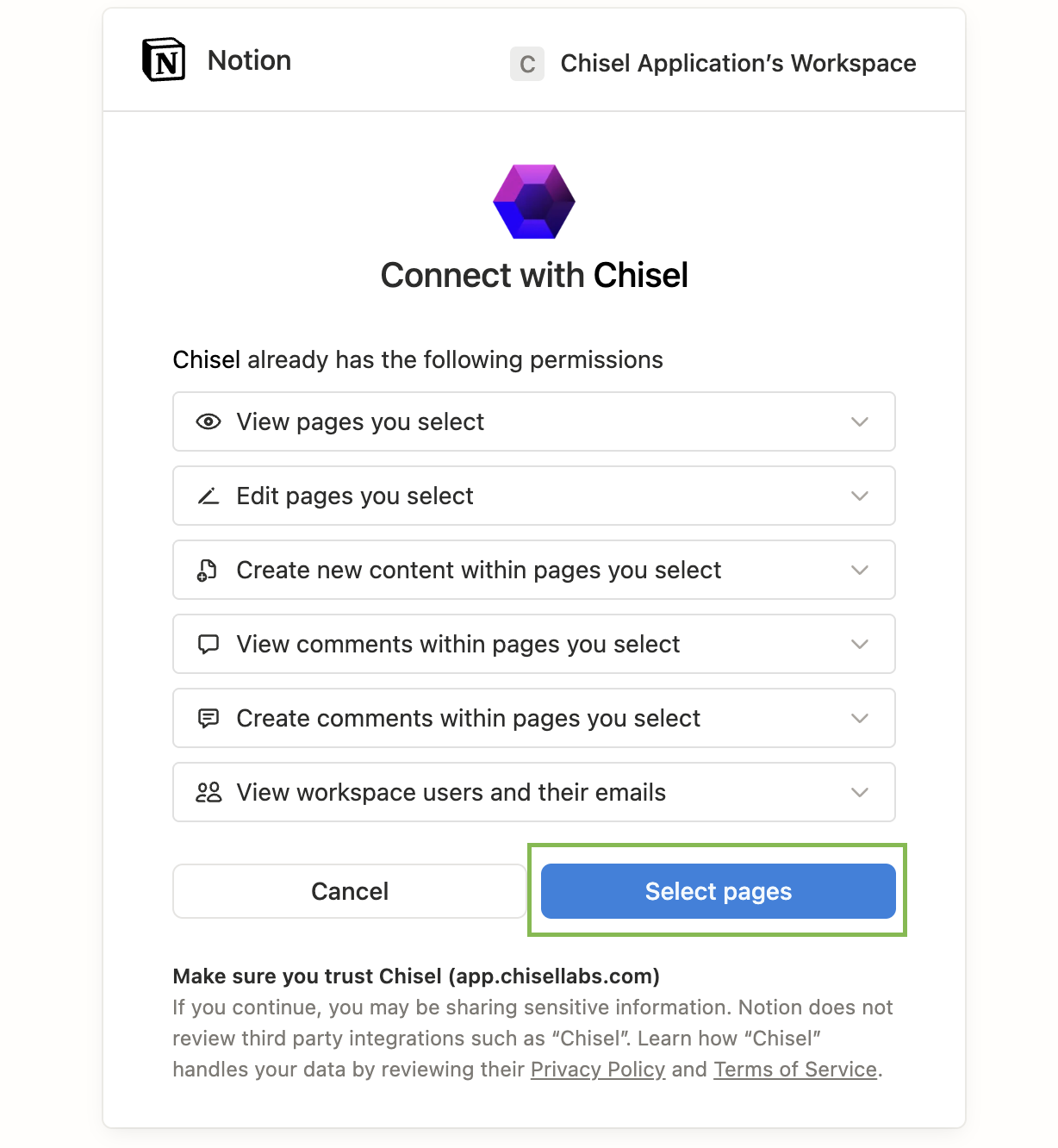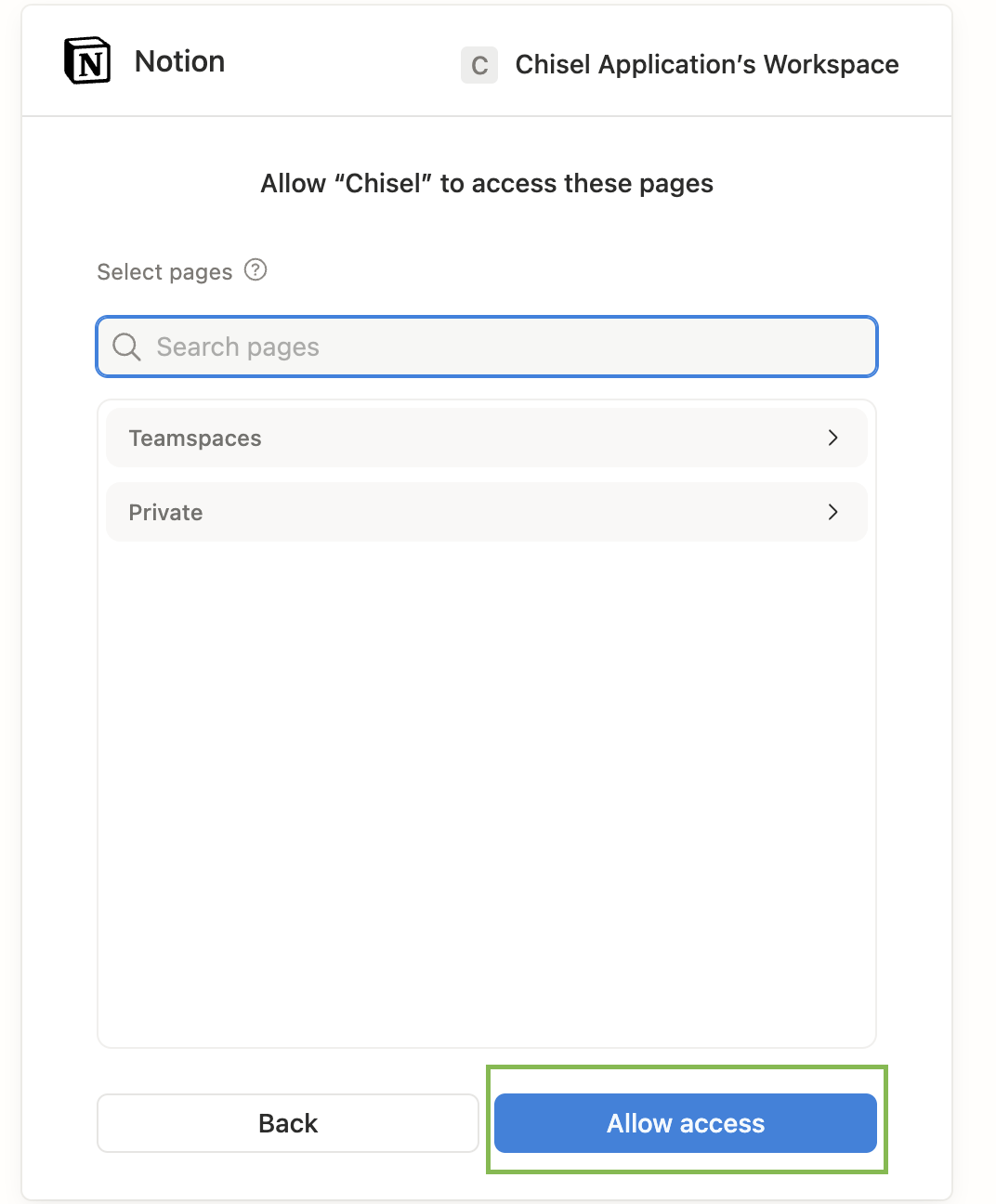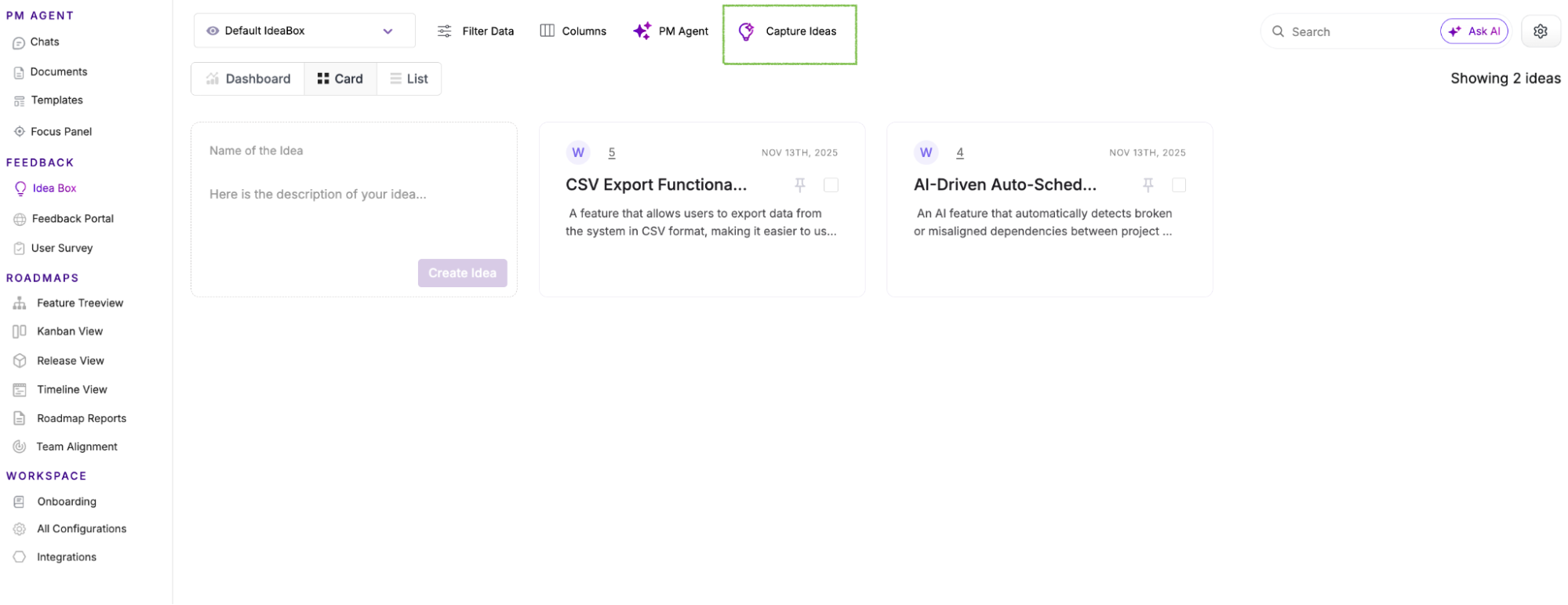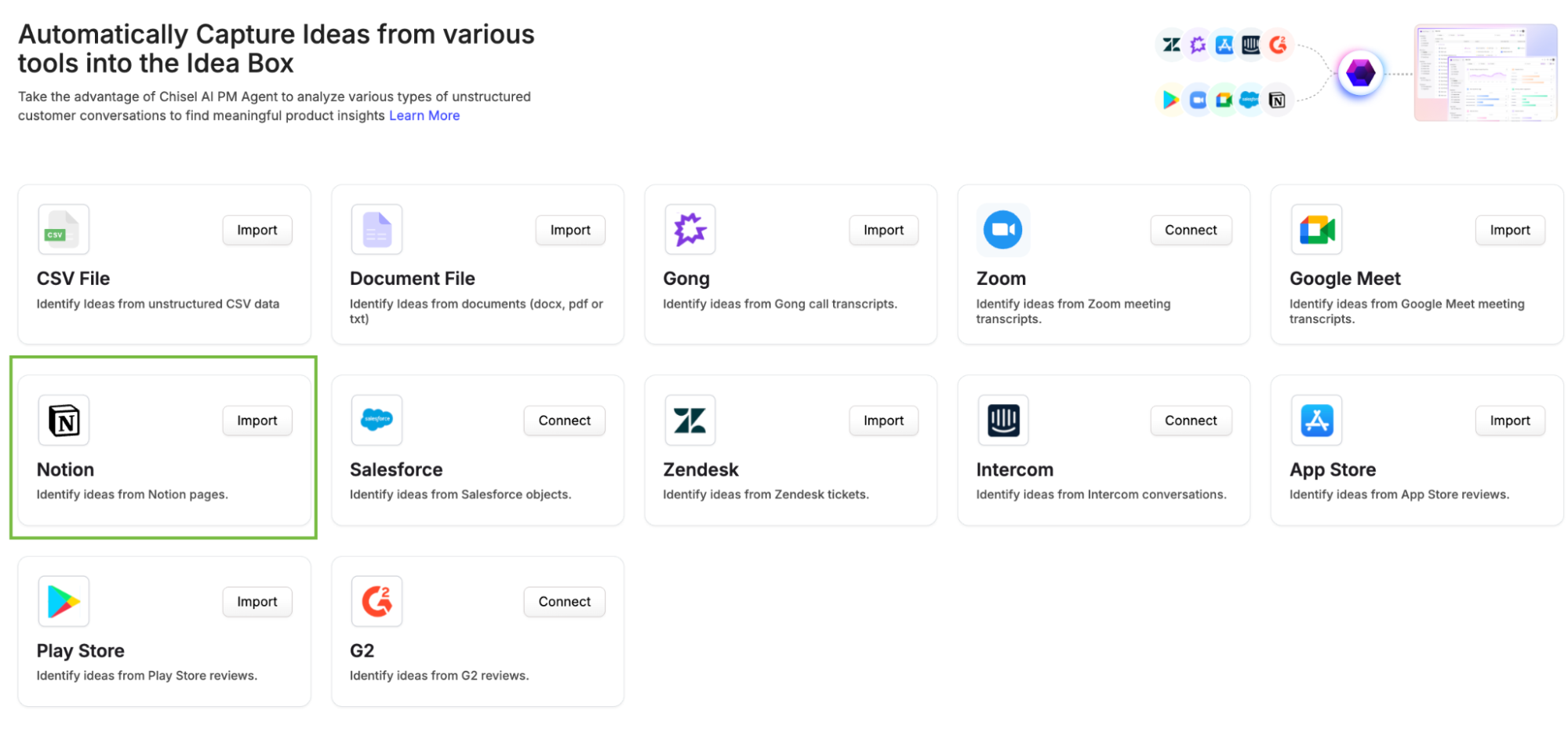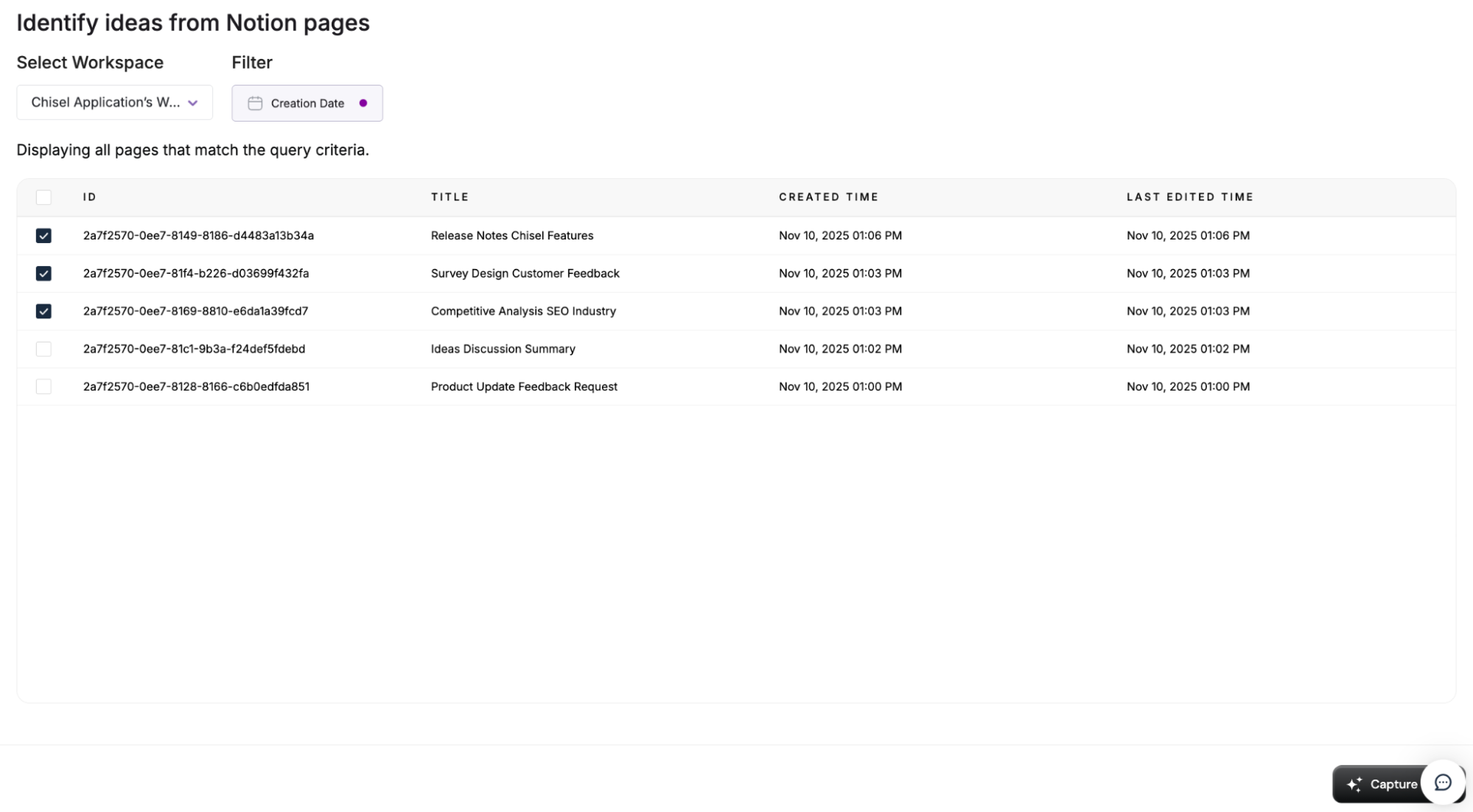Notion Integration
The Notion integration enables you to seamlessly connect Chisel with your Notion workspace so you can capture ideas and context from Notion pages, provide enriched context to the Chisel AI PM Agent, and export your Chisel documents back into Notion. This integration ensures your product planning stays centralized, well-documented and accessible across both tools.
Setting Up the Notion Integration
- Click Integrations under the Workspace section on the left navigation bar in Chisel.
- The Integrations screen will display all your active integrations and other available ones.
- Find Notion in the list and click Connect.

- When prompted, click Authorize to begin connecting your Notion account.

- You’ll be redirected to Notion’s authorization screen with the Connect with Chisel dialog. Click Select pages to continue.

- In the next window, choose the Notion pages or workspaces you’d like Chisel to access, then click Allow access to grant permissions.

- Once access is granted, you’ll be redirected back to Chisel, and your Notion Integration will appear under Active Integrations — confirming successful setup.
Capture Ideas from Notion pages
- Navigate to the Capture Ideas section on the Ideabox page.

- Click Import next to Notion.

- Use the date range filter to choose which Notion pages you’d like to import into Chisel
- Review the list of available Notion pages and deselect any you don’t want to include.

- Click Capture Ideas to start processing the selected pages.
- After processing, go to your Idea Box and apply the filter “Source >> Notion Ideas” to view and review all imported ideas.
Provide useful context from Notion pages to the AI PM Agent
You can connect Notion Pages to the PM Agent when giving a prompt and adding more context. This will enhance the document you’re trying to generate and give you a specific result.
Learn More about what other tools you can connect and how
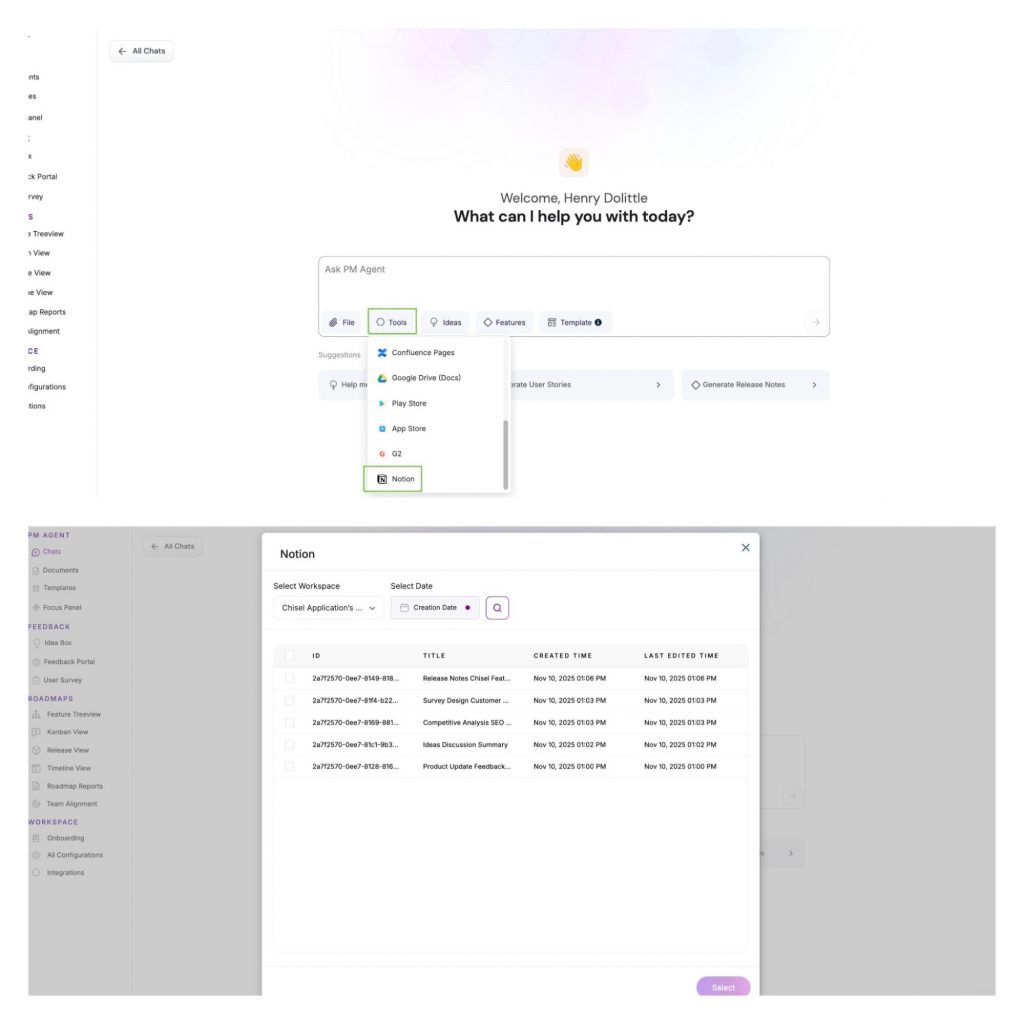
Export Chisel documents to Notion
All the documents you create on the PM Agent can be exported to various other platforms you use daily, including Notion
Note : Ensure you have a database set up in Notion before exporting your documents.