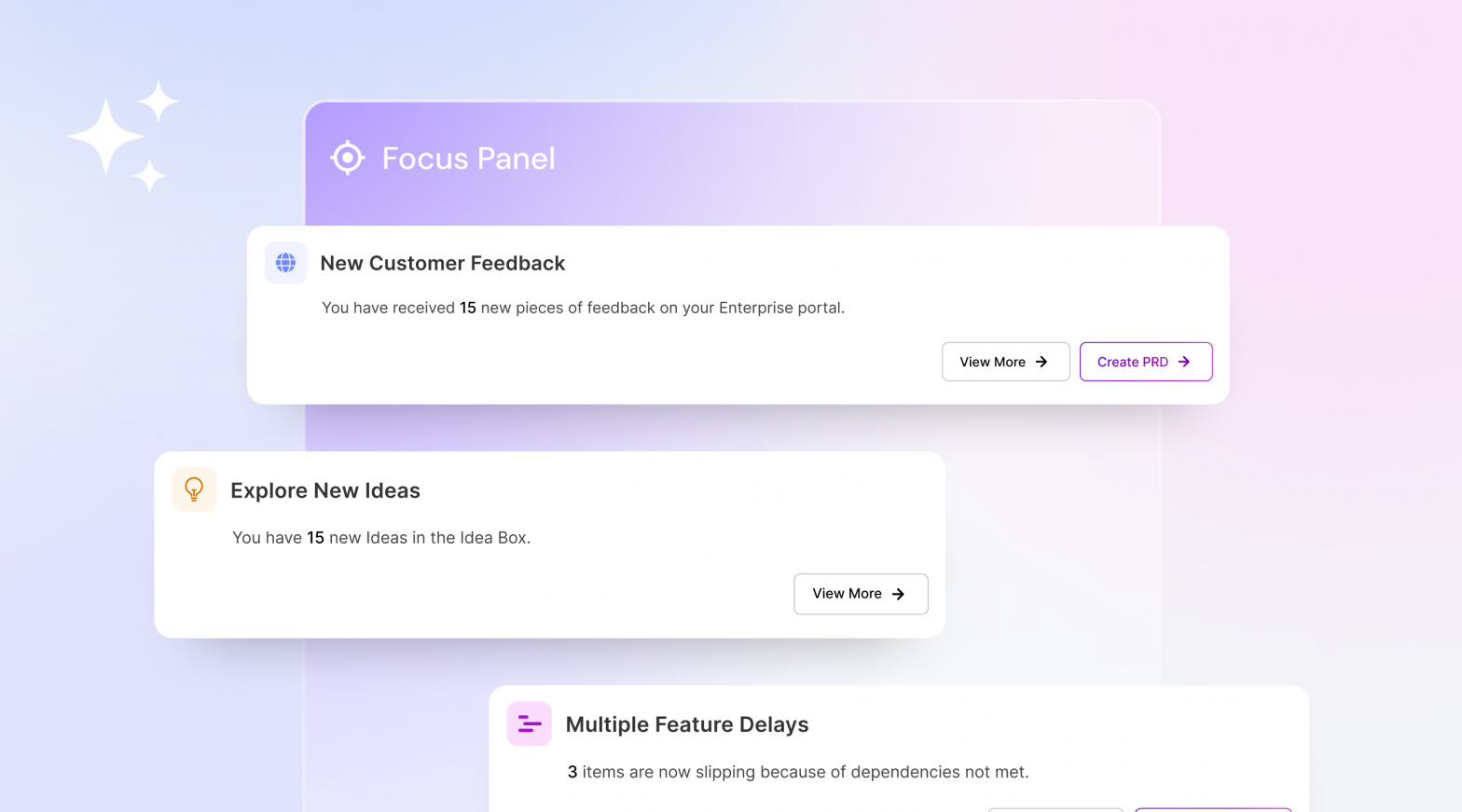Focus Panel
Misalignment in your workspace can create havoc. No PM and the team would want that. Also, keeping abreast of new insights regarding ideas and feedback in the workspace is imperative.
The Focus Panel is your go-to tool for staying organized and on top of everything in your workspace. It helps prevent misalignment by giving quick access to the most critical updates.
For example,
If a product receives new feedback, the Focus Panel will highlight it so you can address it immediately without missing a beat.
Let’s find out how it works!
How to Use the Focus Panel?
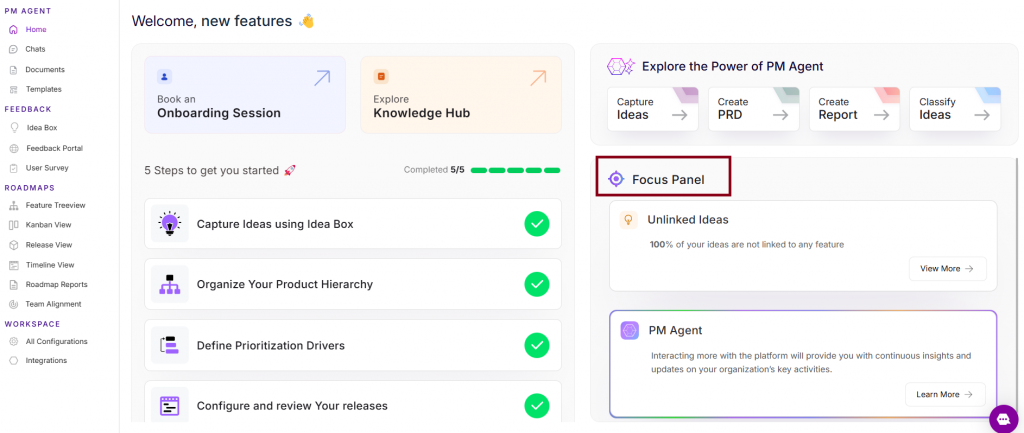
- Click on the PM Agent Pillar in the left navigation bar
- On the bottom right corner of the screen, you can find the Focus Panel cards tugged inside the broader box
- Scroll in the box to view all the cards that show you the number of new ideas, trending labels, broken dependencies and so on.
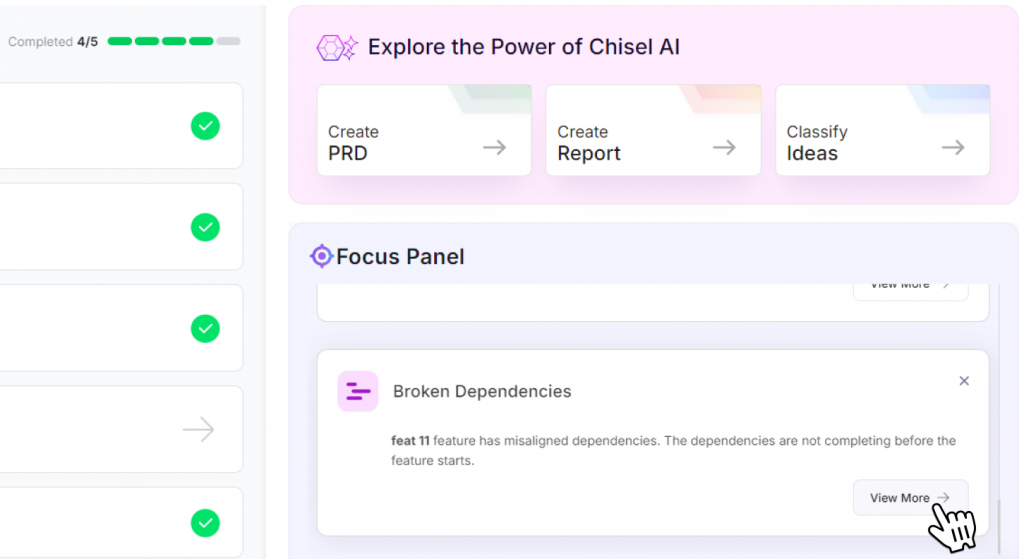
- To directly jump to the concerned card, click on View More.
Further Actions
Once you click on any card in the focus panel, you are taken directly to the screen where the details of the cards are displayed.
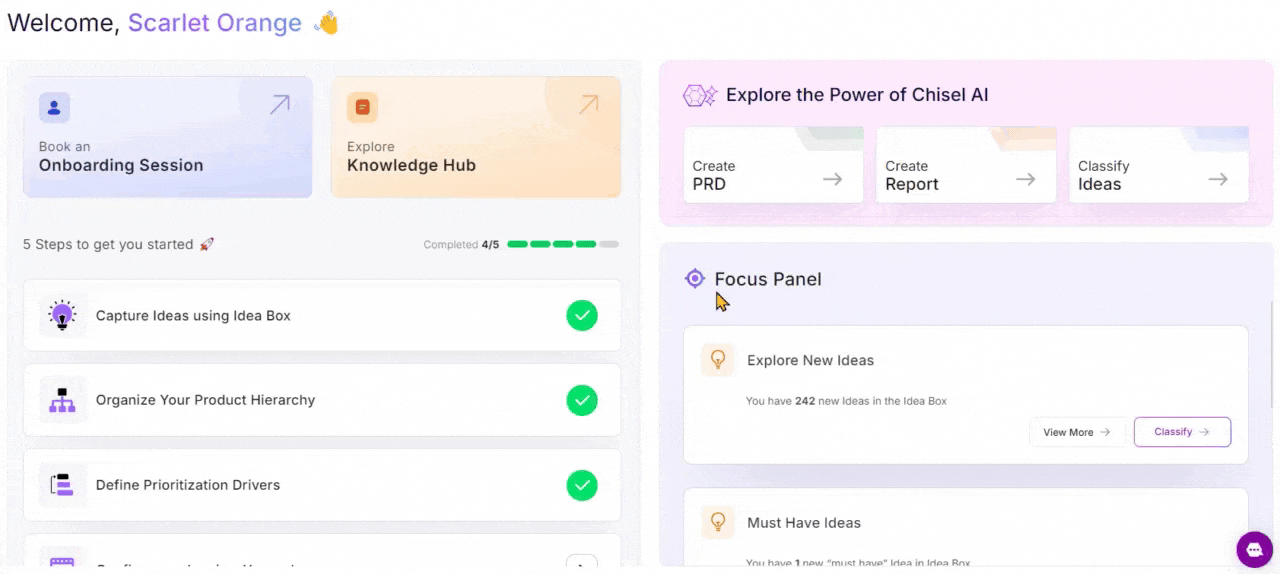
For example,
If you click on View More, you reach the Idea Box in trending labels, where all the labels are set in the picture for you.