Smart Columns
This article covers:
Smart Columns display data directly within your Treeview, automatically populating aggregate values calculated from Organization Fields and Idea Custom Fields for ideas linked to a feature.
Since these fields/columns show aggregate values, you’ll only see the numeric values from the Organization and Idea Custom Fields.
Additionally, you can create Smart Columns that are computed based on the Prioritization Score Column, with their values calculated by a configurable formula.
How to Access the Smart Columns?
a. Under Roadmaps, go to Feature Treeview
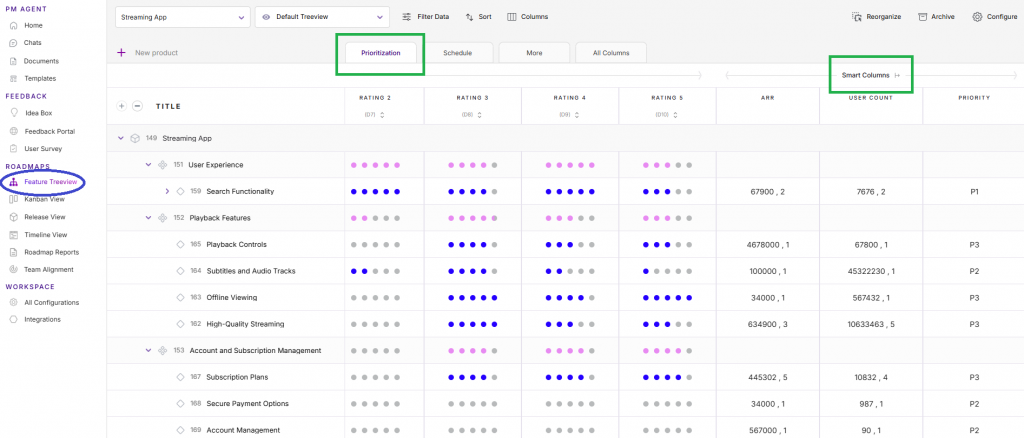
b. In the Prioritization tab, you’ll find the ‘Smart Columns’
What does the Smart Columns Capture?
The three attributes that a smart column captures are:
- Numeric data related to Salesforce:
This data is captured from the numerical organization fields coming in from Salesforce as ideas in the Idea Box. It will be displayed when you’ve linked a feature to a particular idea. In Treeview, that column will be visible against that specific feature.
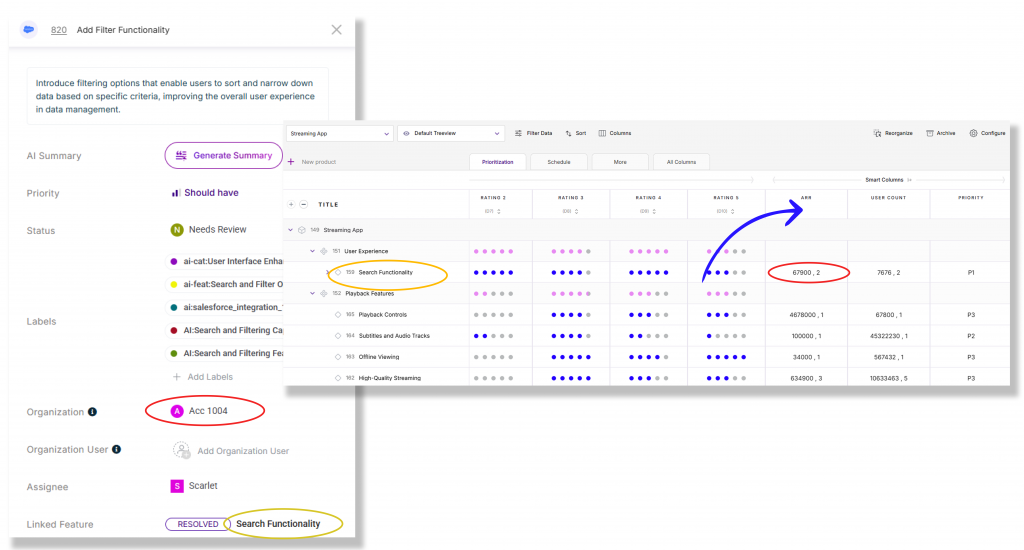
2. Numeric data related to Idea Box Custom Field:
This data is captured from the numerical idea custom fields. It will be displayed when you’ve linked a feature to a particular idea. In Treeview, that column will be visible against that specific feature.
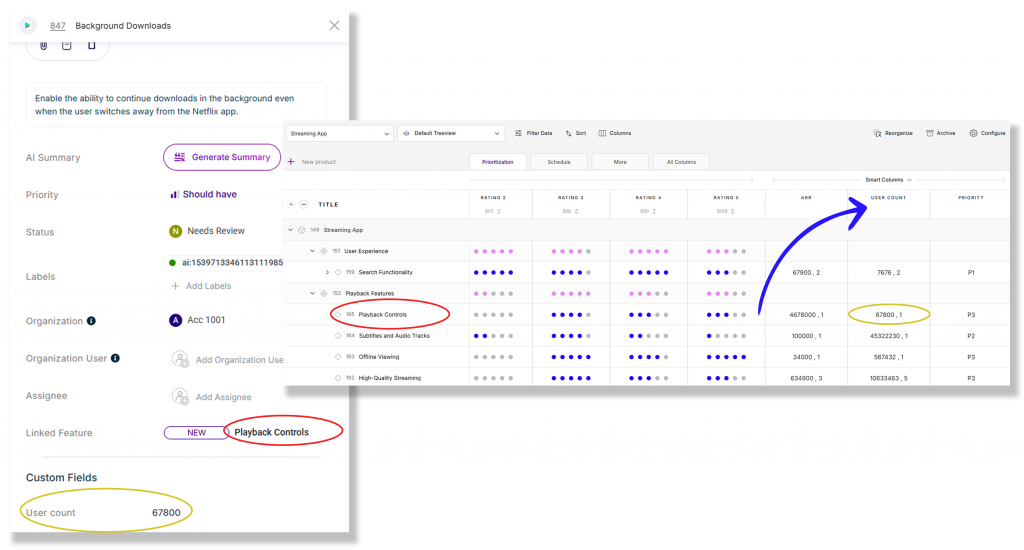
3. Numeric data related to the Prioritization Score:
This is the data calculated based on a formula that takes the prioritization score into account and assigns it accordingly.
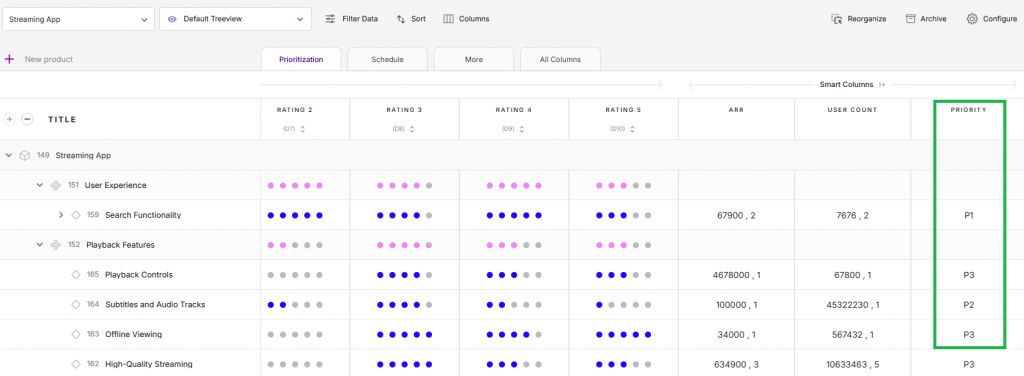
Know how you can configure organization custom fields.
Related Articles:
