How To Analyze User Survey Data?
How to Access the User Survey Data?
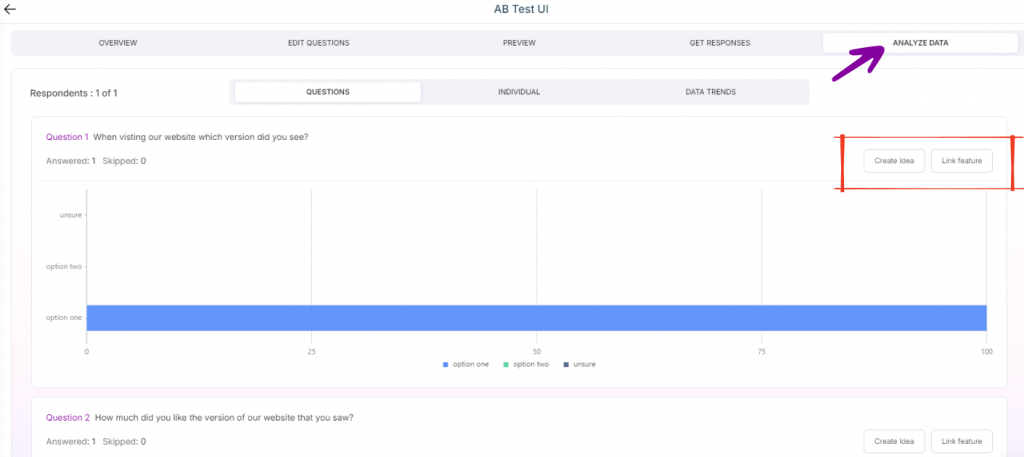
To analyze the survey response, go to any survey as per your requirement and click on the ‘Analyze data’ button at the extreme right of the page.
Here you will get three views of your user survey data.
View 1: Questions
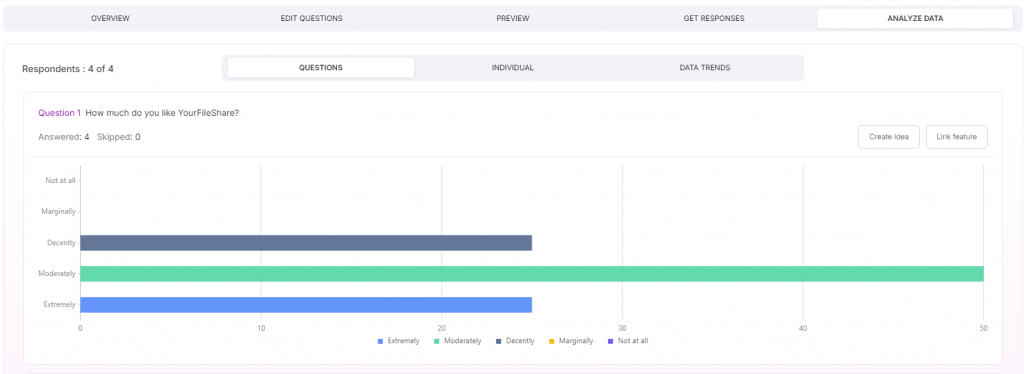
In the ‘questions’ section of the data trends, you will get the trend for every question.
Create Ideas and Link Features
Survey response is also a great place to generate concepts and collect the innovative ideas that spark within those responses.
You can create an idea or link the response to an existing or new feature for future reference.
View 2: Individual Responses
In this section of data trends, you can search for the individual respondents by clicking on the ‘Search’ bar at the top.
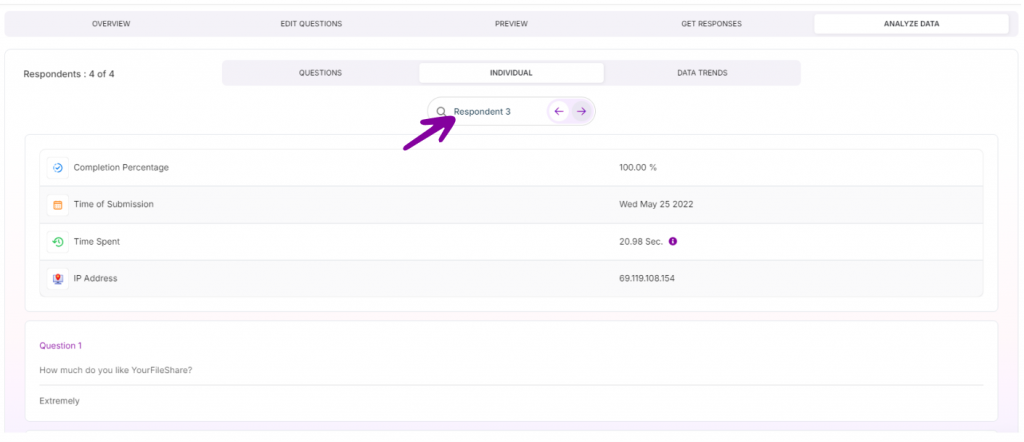
Doing so will give you details about the collector, such as the amount of time taken to fill the form, submission time, and so on, along with the answers to every question.
View 3: Data Trends
In the Data Trends column, you can view the entire data trend of the collectors. It will also show the timeline of the surveys and the completion rate.
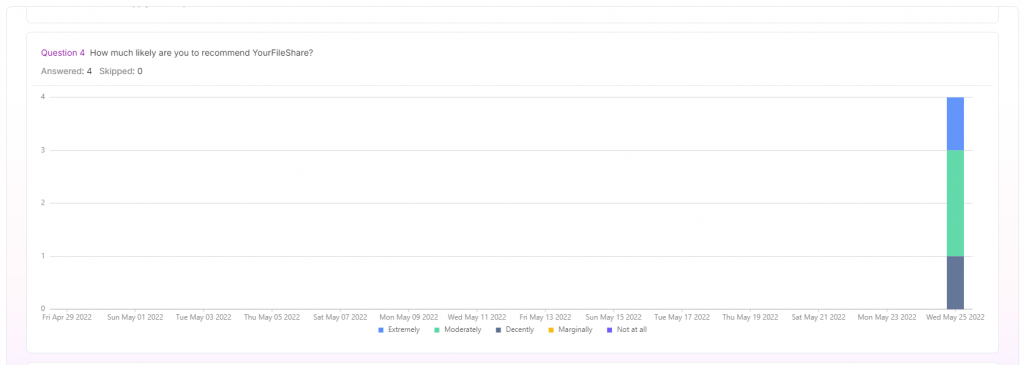
Note: For questions that do not contain the data trend, you will find a specific note such as ‘data trends does not apply to this question.’
