Invite the Team to Get Feature Feedback
Once you have your features it is important to keep your team in the loop and get their feedback on them.
You can get team feedback by using Chisel’s team alignment pillar.
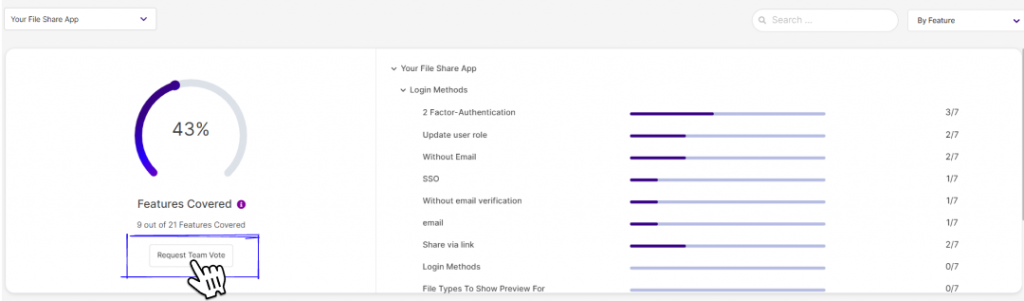
- To request feedback on your features from your team, you can go to the Team Participation screen and click on the “Request Team Vote” button.
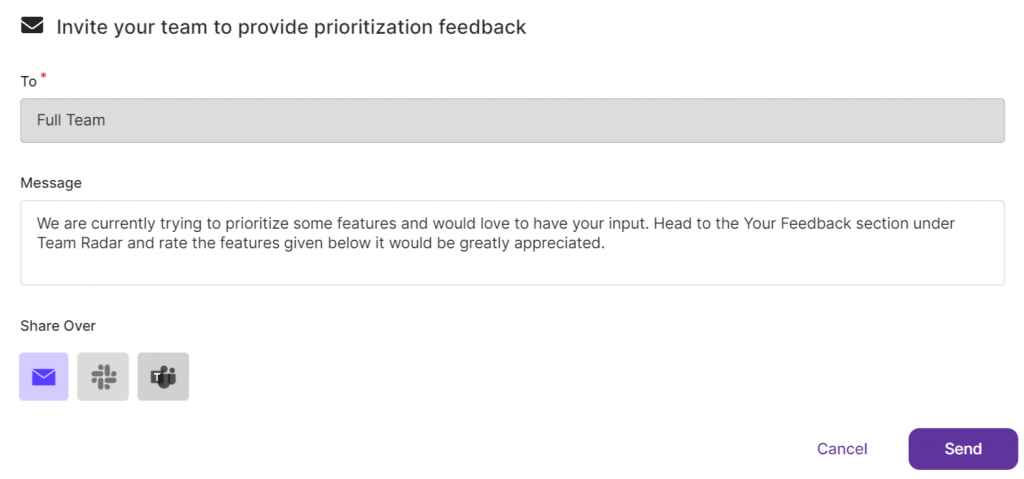
- Once you do, a popup will appear letting you choose a message to send to everyone and how to send it to people. After you are done customizing your message, simply click on the send button!
- You can even share your invite via Slack and MS Teams.
- In order to see how a specific team member has rated your features, you can click on their name in the list located in the Team Participation screen.
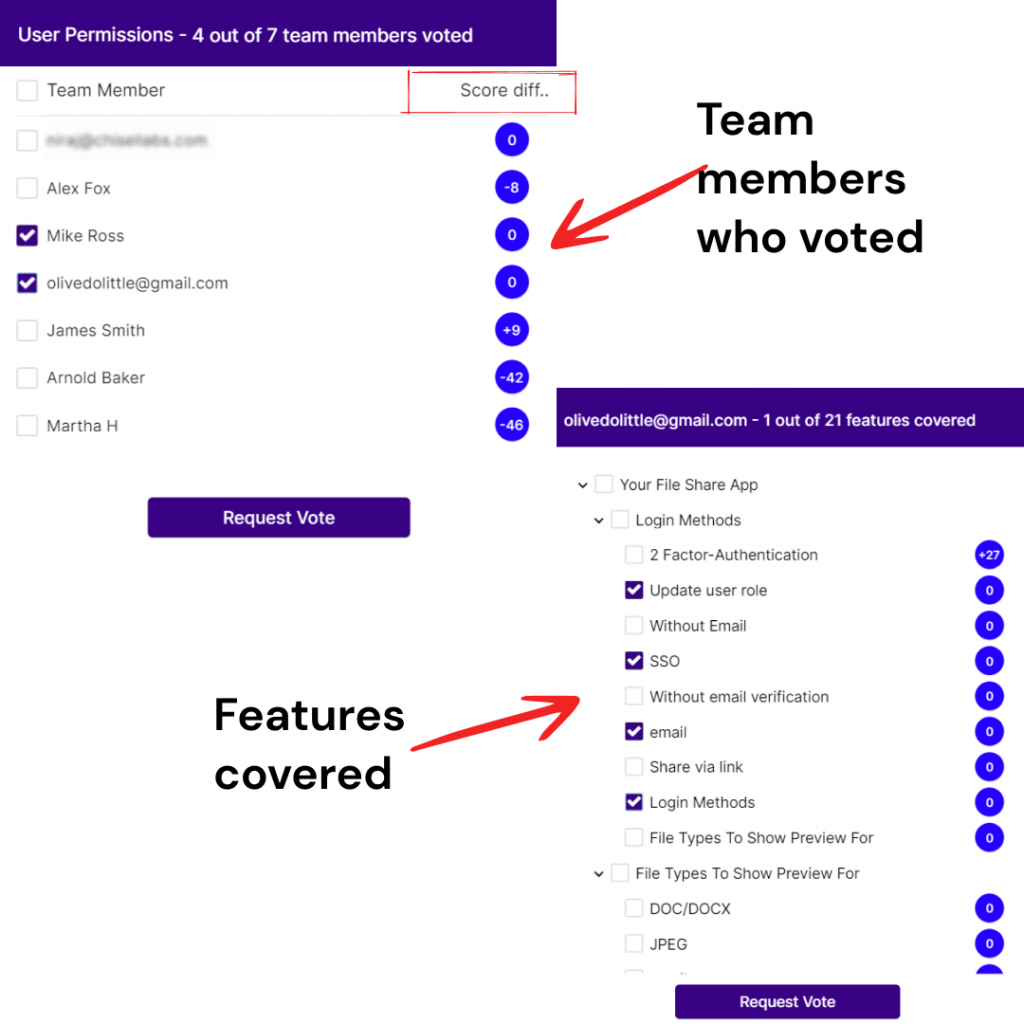
- Once you do a popup shall appear showing you how they rated each feature individually in the ‘Score difference’ category.
- You can select all features or team members by putting a tick mark on the checklist at the top.
- If you wish to select the features and team members one by one, then click on their respective checklists.
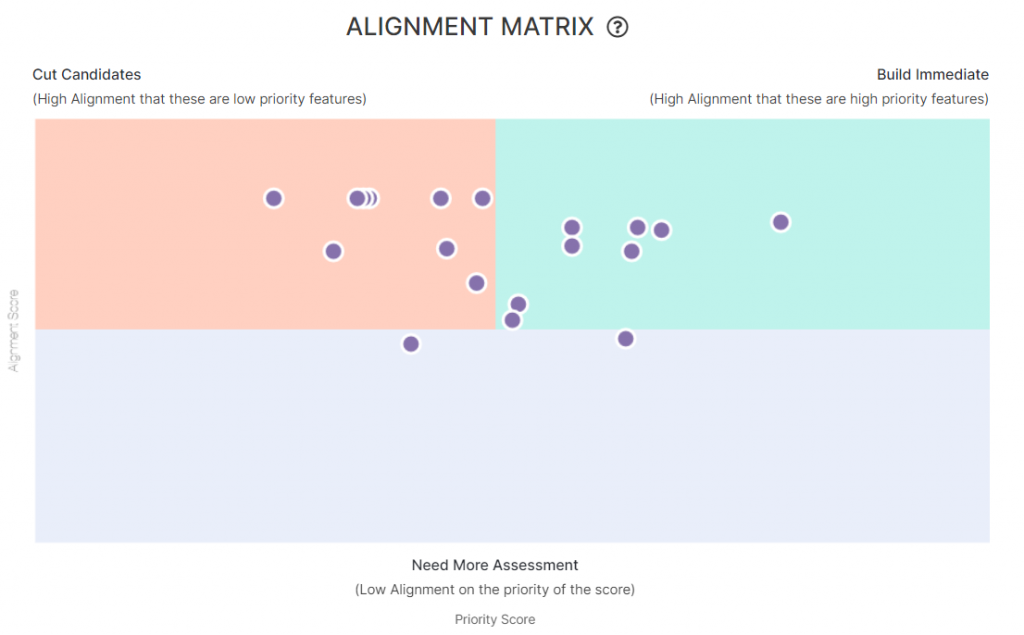
- In order to see general trends for how your team thinks of all your features, you can use the Alignment Matrix.
Note: Click here to discover more about the alignment matrix.
In the Alignment Matrix, features that everyone agrees on will be in the top right quadrant, the “Build Immediate” quadrant.
If a feature needs more feedback or should be cut, it will appear in the top left or bottom part of the graph.
In order to see what feature corresponds to which dot in the graph simply click on it and a popup will appear with information on the opinions of your teammates on the feature.
Congratulations! You now know how to keep everyone in the loop and get their valuable feedback when it comes to building your product.
