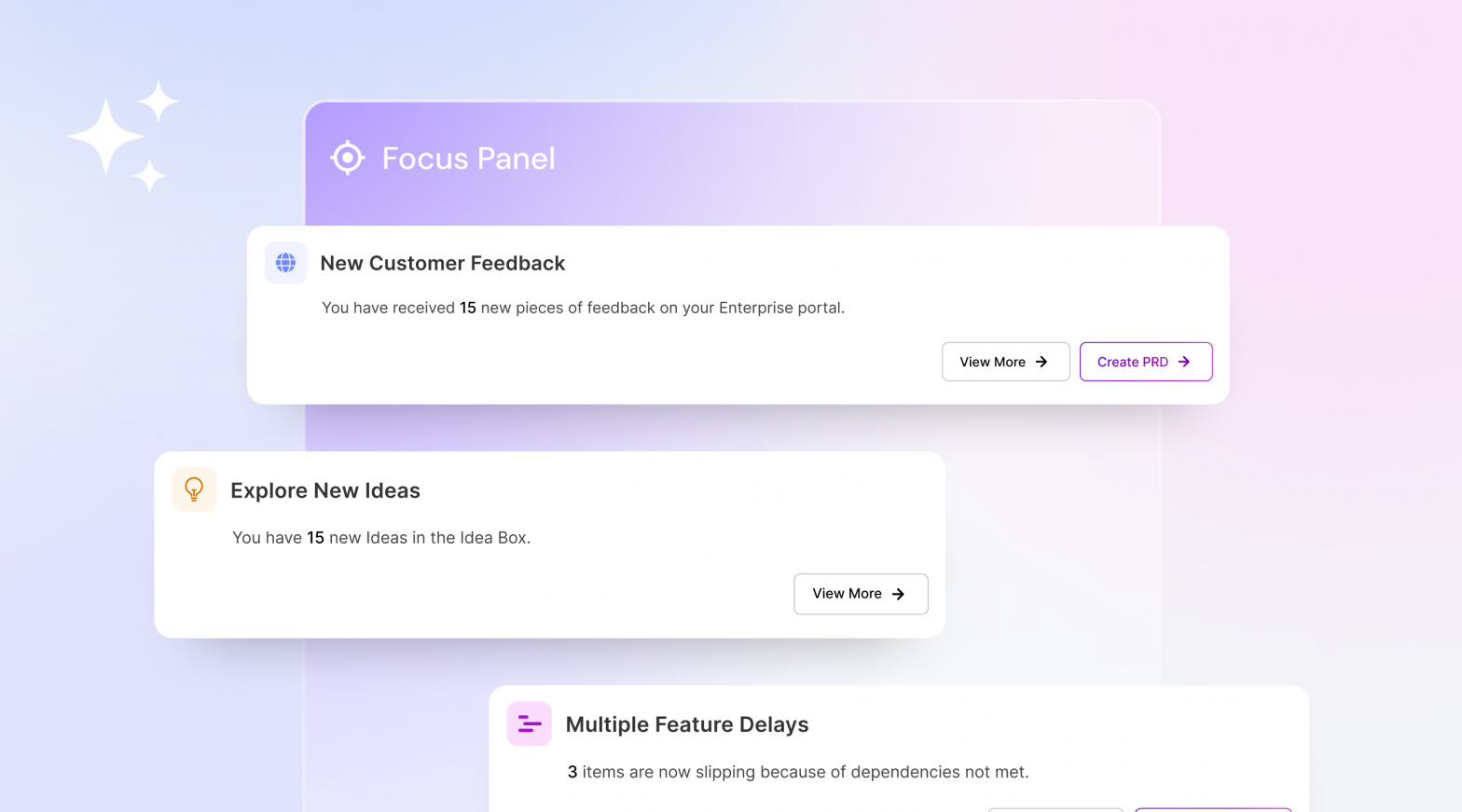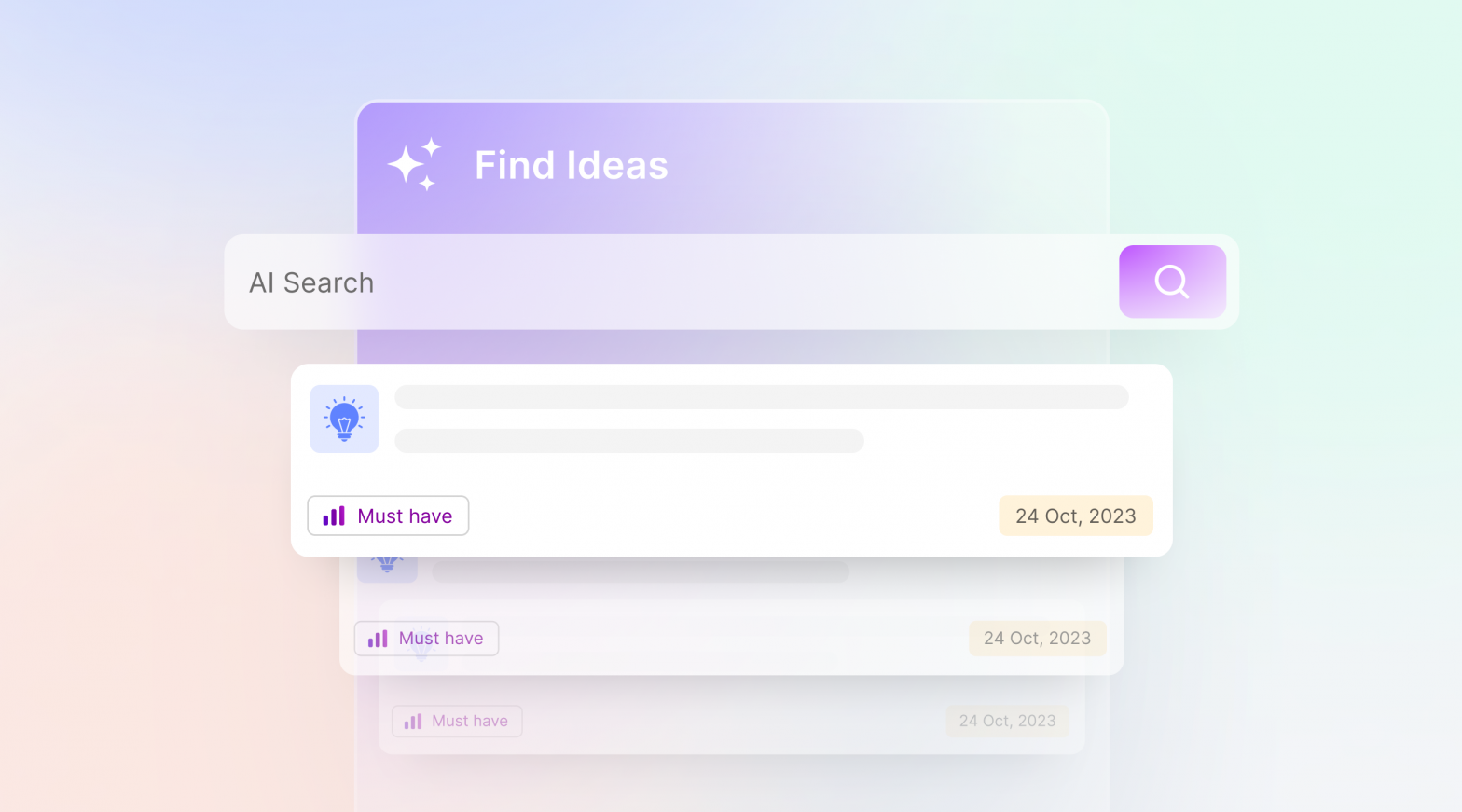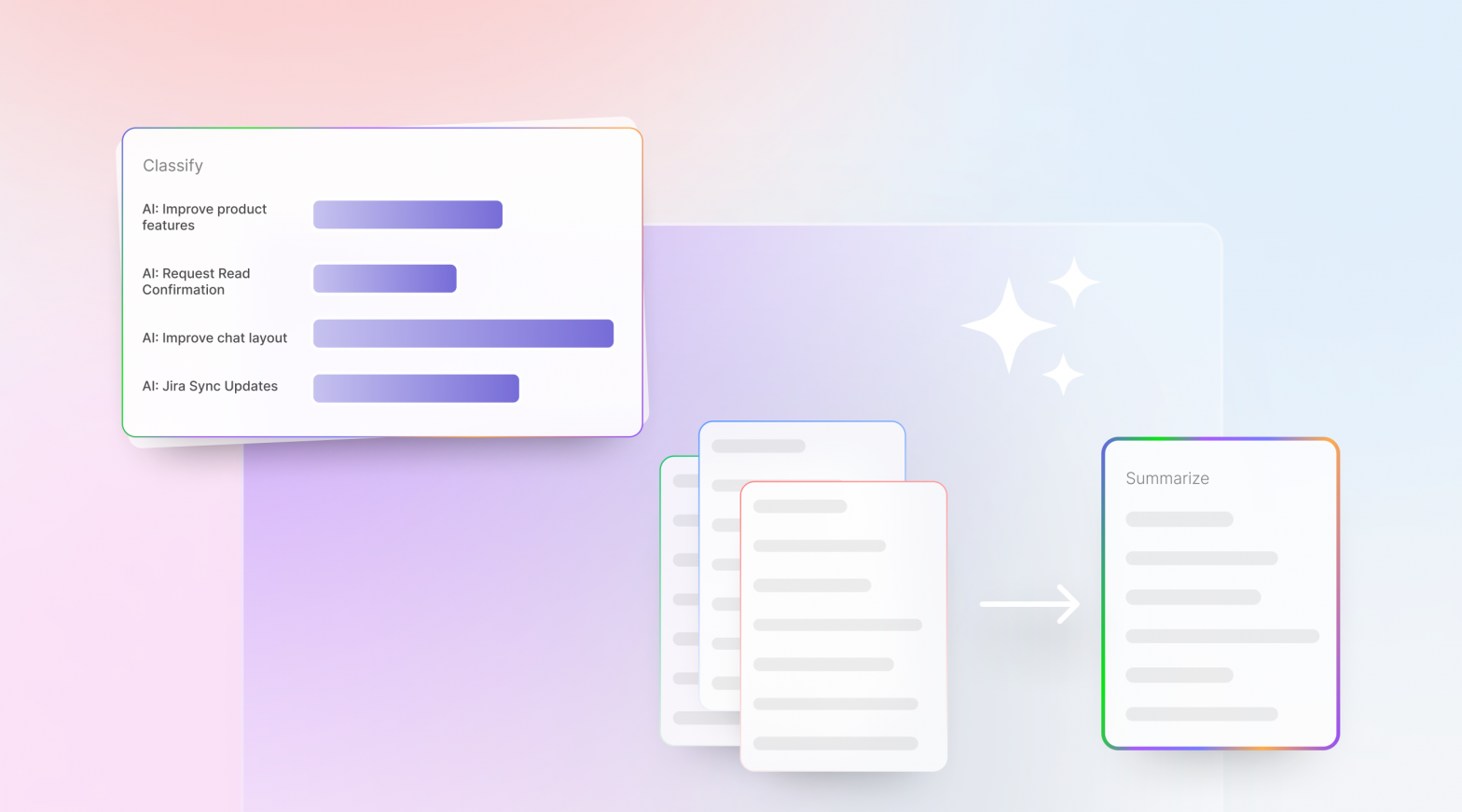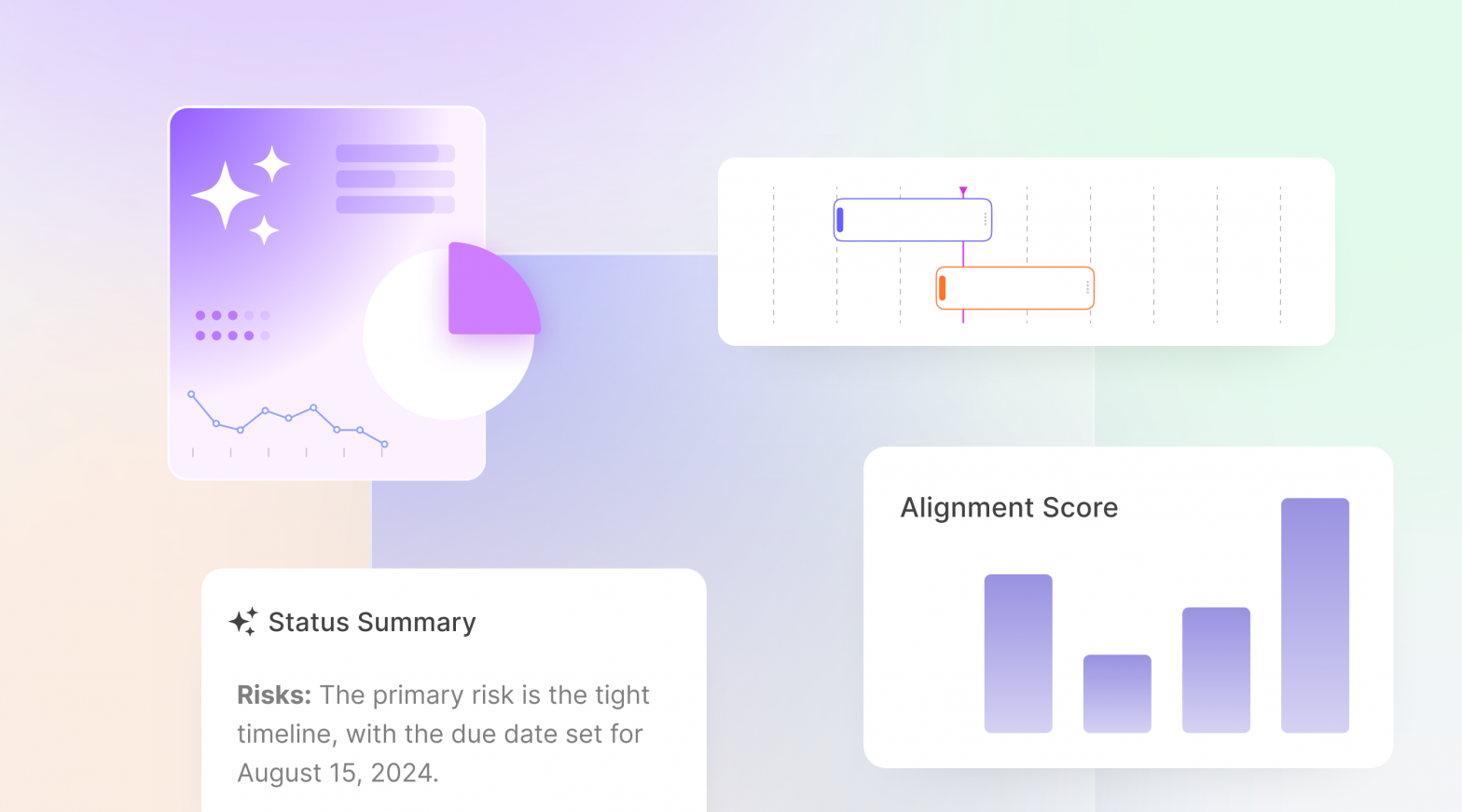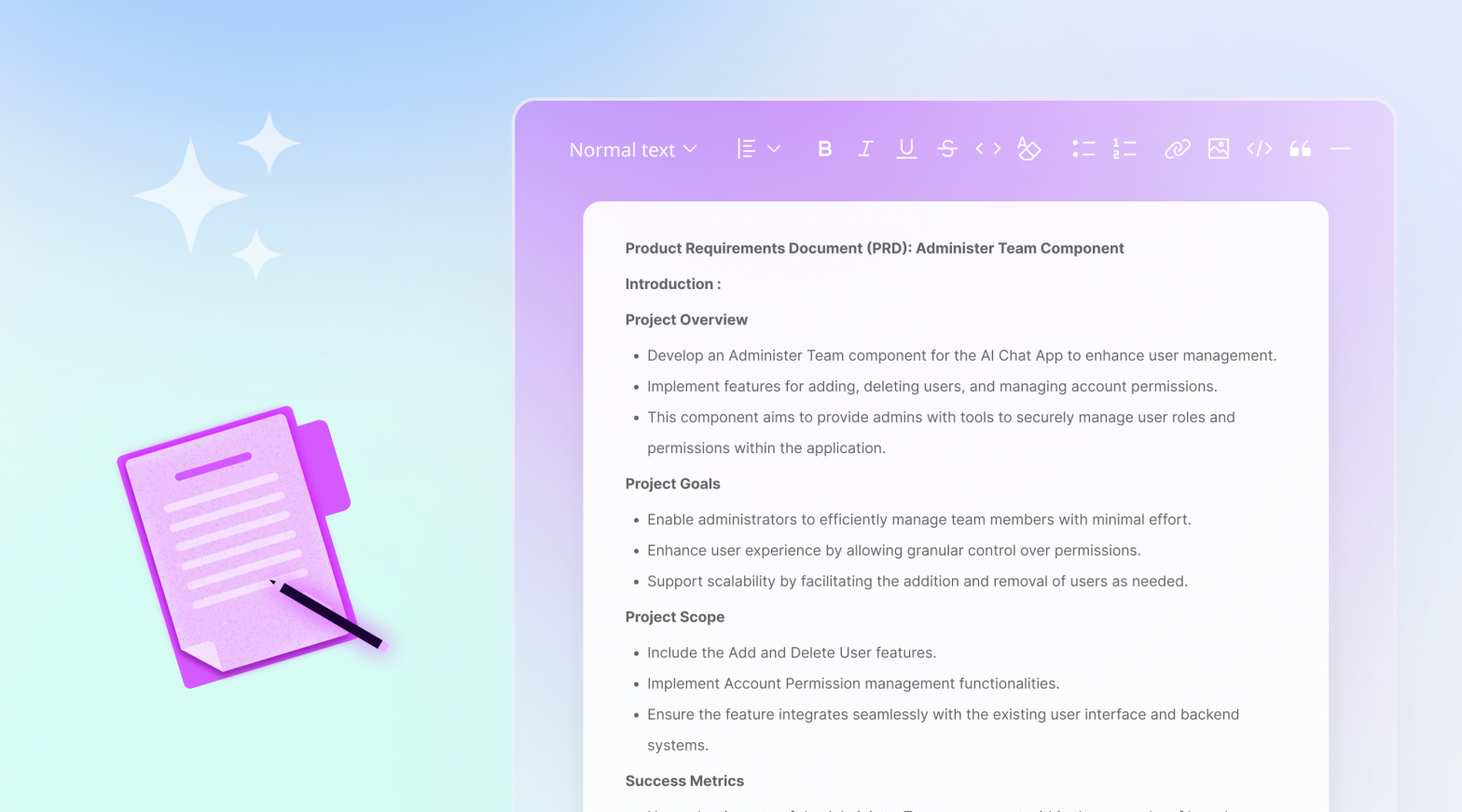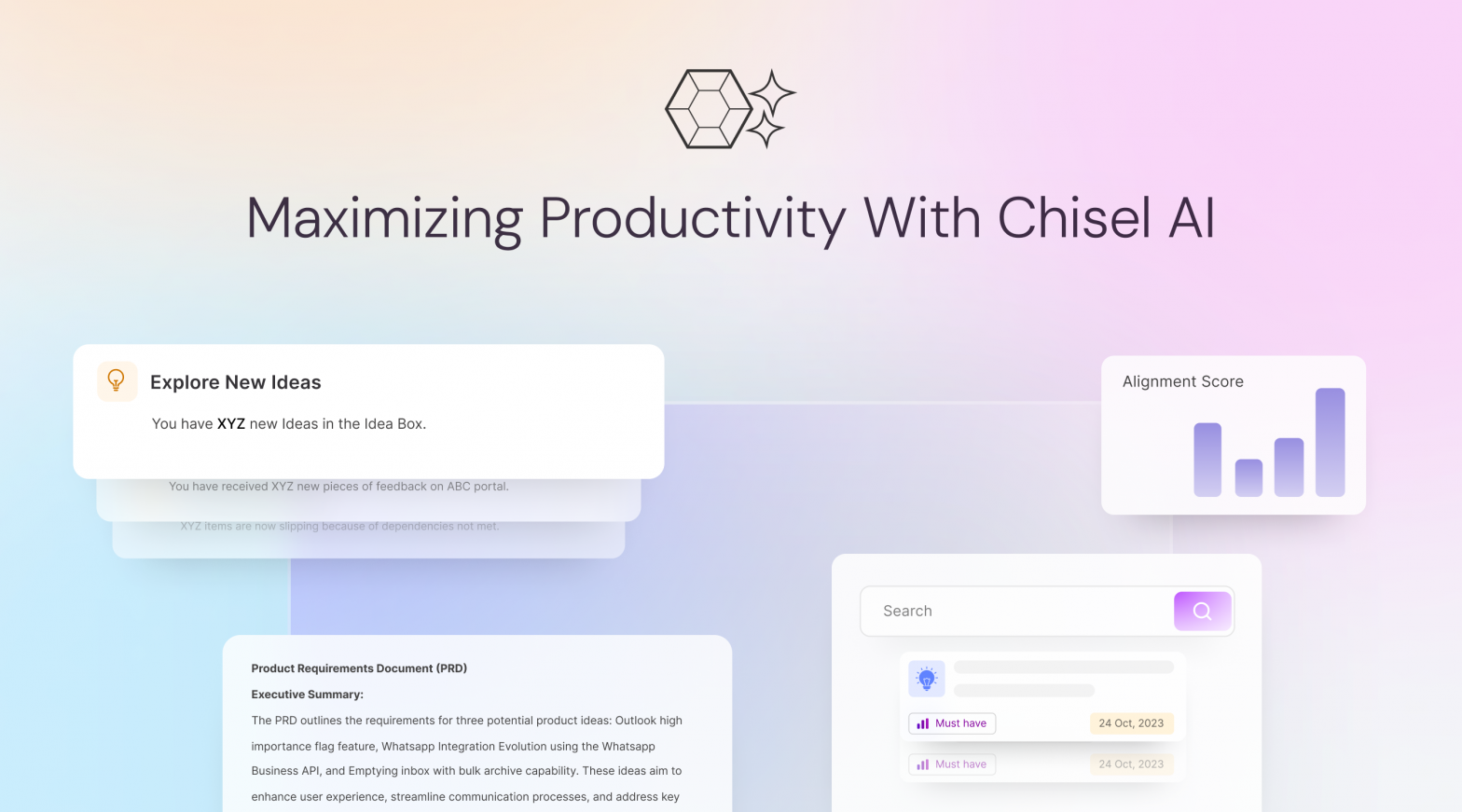This guide helps you with understanding the Focus Panel tool that serves as an organizing and highlighting the important insights in your Chisel workspace
Author: Saniya Pegado
AI-Powered Idea Search
This is your hands-on-guide for AI-Powered idea search well embedded in your Idea Box, for you to search the theme related ideas within seconds.
Classify and Summarize Ideas With AI
Classify and Summarize your ideas with AI, is a powerful tool to sort through ideas and use them to create and relate to existing or new features.
Get Deeper Analysis For Roadmap Reports Using AI
Learn how to get a summary for every feature, making it easy for your eye to scan through the list of summaries instead of getting lost in the data.
PM Agent Overview
Chisel’s PM Agent tool empowers you, the PM to make creating the various documents and chatting to answer questions, a breeeze.
Chisel AI Functionalities
Get a deeper understanding of all the Chisel AI features, starting from creating PRD to finding ideas.
Unique ID generated for Each Item in Your Workspace
Know all about the uinque ID automatically generated in your Chisel workspace that helps you better communicate in your team meetings.
Timeline View Configurations
Here’s a guide for all the timeline configurations you can make to better visualize your timeline view.
Share the Idea Box View With Team Members and Stakeholders
Share the Idea Box View With Team Members and Stakeholders A company’s gold mine is the Idea Box. Your organizational transformation depends on how fast and far you can go with your products. Involving employees and customers in the process is also critical to your company’s sustainability. You may share specific ideas from various sources,…
Enhance Your Kanban and Release Board
Leverage the Kanban and the Release boards to visualize your team’s work effectively